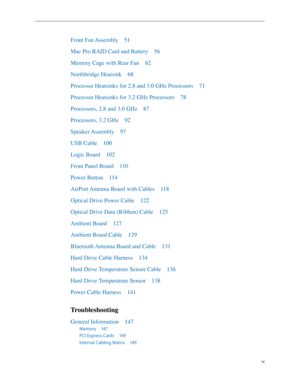Apple mac pro early 2008 User Manual
Here you can view all the pages of manual Apple mac pro early 2008 User Manual. The Apple manuals for Personal Computer are available online for free. You can easily download all the documents as PDF.
Page 1
© 2008 Apple Inc. All rights reserved. Service Source Mac Pro (Early 2008) Updated: 23 April 2008
Page 2
ii Apple Inc. © 2008 Apple Inc. All rights reserved. Under the copyright laws, this document may not be copied, in whole or in part, without the written consent of Apple. Every effort has been made to ensure that the information in this document is accurate. Apple is not responsible for printing or clerical errors. Apple 1 Infinite Loop Cupertino, CA 95014-2084 USA + 1 408 996 1010 www.apple.com Apple, the Apple logo, and Mac Pro are trademarks of Apple Inc., registered in the U.S. and other...
Page 3
iii Mac Pro (Early 2008) Contents Basics Overview 7 Identifying Mac Pro (Early 2008) Computers 8 Serial Number Location 8 Special Handling Instructions for Dual 3.2 GHz Configuration 9 Handling Instructions 9 Safety and First Aid Guidelines 10 Disposal Instructions 11 Take Apart General Information 13 Orientation 13 Tools 13 Parts Requiring Enclosure Replacement 13 Note on Illustrations 13 Opening the Computer 14 Hard Drives 16 Optical Drive Carrier and Optical Drives 19 Memory (FB-DIMMs) and Memory...
Page 4
iv Front Fan Assembly 51 Mac Pro RAID Card and Battery 56 Memory Cage with Rear Fan 62 Northbridge Heatsink 68 Processor Heatsinks for 2.8 and 3.0 GHz Processors 71 Processor Heatsinks for 3.2 GHz Processors 78 Processors, 2.8 and 3.0 GHz 87 Processors, 3.2 GHz 92 Speaker Assembly 97 USB Cable 100 Logic Board 102 Front Panel Board 110 Power Button 114 AirPort Antenna Board with Cables 118 Optical Drive Power Cable 122 Optical Drive Data (Ribbon) Cable 125 Ambient Board 127 Ambient Board Cable 129...
Page 5
v Thermal Calibration 151 Resetting the Logic Board 152 Power-On Self Test: RAM and Processor Verification 153 Diagnostic LEDs 154 Power Supply Verification 159 Mac Pro Firmware Updates 159 Processor Heatsink and Processor Visual Inspection Instructions 161 Symptom Charts 164 How to Use the Symptom Charts 164 Startup Failures 164 Fans 167 AirPort Extreme Card 168 Bluetooth Card 169 Other Failures 169 Upgrades AirPort Extreme Card 173 PCI Express/Graphics Card 176 Views Exploded Views 181...
Page 7
Mac Pro (Early 2008)) Basics 7 Overview The Mac Pro (Early 2008) computer features single and dual quad-core Intel 2.8 GHz processors and dual quad-core Intel 3.0 and 3.2 GHz processors. New CTO options include a 1 TB SATA hard drive and a 300 GB SAS drive. Note: The 3.2 GHz configuration of the Mac Pro (Early 2008) computer uses a special coating on the processor heatsink and processor as was used on the Mac Pro (8x) processor heatsink and processor. The other 2.8 and 3.0 configurations of the Mac...
Page 8
Mac Pro (Early 2008)) Basics 8 Identifying Mac Pro (Early 2008) Computers To identify a Mac Pro (Early 2008) computer, check the configuration code on the computer’s configuration label, which is located on the computer’s back panel directly below the video ports. See the following section “Serial Number Location.” One other quick way to identify the computer is to open the side panel and inspect the memory cage. The Mac Pro (Early 2008) memory cage has a cross bar and looks like the following:...
Page 9
Mac Pro (Early 2008)) Basics 9 Special Handling Instructions for Dual 3.2 GHz Configuration The dual 3.2 GHz configuration of the Mac Pro (Early 2008) uses a special coating on the processor heatsink and processor to manage the temperature in the computer. To ensure proper handling and disposal of this material, please read the following information. Important: These instructions apply only to the dual 3.2 GHz configuration. Handling Instructions Use these guidelines when handling the Mac Pro (Early...
Page 10
Mac Pro (Early 2008)) Basics 10 See “• Processor Heatsink and Processor Visual Inspection Instructions” in the Troubleshooting chapter for more information. Krytox Thermal Grease To ensure a proper seal between the heatsink and processor, a bead of Krytox grease rims • the gasket on the underside of the heatsink. Replacement heatsinks come with the grease already applied. Use the following guidelines for when to reapply Krytox grease to the heatsink. (Refer • to “Processor Heatsinks for 3.2 GHz...