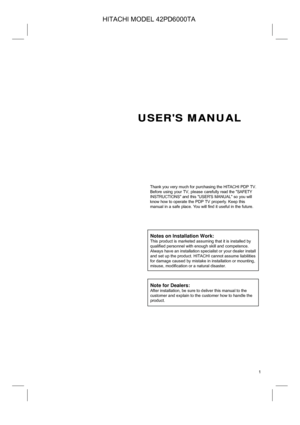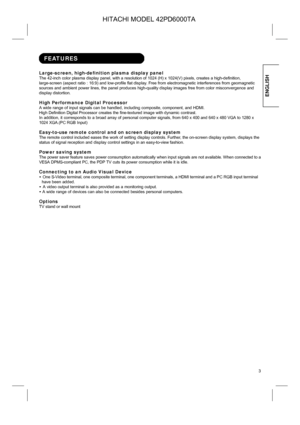Hitachi 42pd6000ta Users Manual
Here you can view all the pages of manual Hitachi 42pd6000ta Users Manual. The Hitachi manuals for Television are available online for free. You can easily download all the documents as PDF.
Page 1
1 USERS MANUAL Thank you very much for purchasing the HITACHI PDP TV. Before using your TV , please carefully read the SAFETY INSTRUCTIONS and this USERS MANUAL so you will know how to operate the PDP TV properly. Keep this manual in a safe place. You will find it useful in the future. Notes on Installation Work: This product is marketed assuming that it is installed by qualified personnel with enough skill and competence. Always have an...
Page 2
2
IMPORTANT SAFETY INSTRUCTIONS
15. Televisions are designed to comply with the recommended
safety standards for tilt and stability.
Do not apply excessive pulling force to the front, or top, of
the cabinet which could cause the product to overturn
resulting in product damage and/or personal injury.
16. Follow...
Page 3
ENGLISH 3 FEATURES Large-screen, high-definition plasma display panel The 42-inch color plasma display panel, with a resolution of 1024 (H) x 1024(V) pixels, creates a high-definition, large-scr een (aspect ratio : 16:9) and low-profile flat display. Free from electromagnetic interferences from geomagnetic sources and ambient power lines, the panel produces high-quality display images free from color misconvergence and display distor tion. High Performance Digital Processor A wide...
Page 4
4 CONTENTS IMPORTANT SAFETY INSTRUCTIONS …………2 FEATURES ........................... ..........................3 SAFETY INSTRUCTIONS ...............................5 IMAGE RETENTION OF PLASMA DISPLAY ..9 COMPONENT NAMES.....................................10 Main Unit ...............................................................................10 Remote control ....................................................................11 Loading Batteries...
Page 5
5 SAFETY INSTRUCTIONS This PDP TV has been designed and manufactured to meet international safety standards, but like any electrical equipment, care must be taken if you are to obtai n the best results and safety is to be assured. Before using this product, please read and understand the Sa fety Instructions thoroughly to ensure correct usage, and follow all the instructions. About the Symbols Various symbols are used in this manual, the user’s manual a nd on the product itself to ensure...
Page 6
6 SAFETY INSTRUCTIONS (continued) About the Symbols (continued) Be cautious of the power cord connection. Incorrect connection of the power cord could result in fire or electrical shock. • Do not touch the power cord with a wet hand. • Check that the connecting portion of the power cord is clean (with no dust), before using. Use a soft and dry cloth to clean the power plug. • Insert the power plug into a power outlet firmly. Av oid using a loose, unsound outlet or contact failure....
Page 7
ENGLISH 7 SAFETY INSTRUCTIONS (continued) About the Symbol s (continued) Be careful in moving the PDP TV Neglect could result in an injury or damage. • Do not move the television during use. Before moving, disconnect t he power plug and all external connections. • You are advised to move the television with two persons. • Avoid any impact or shock to the television; particularly take care of glass screen. Do not put anything on top of the PDP TV. Placing anything on the television...
Page 8
8 SAFETY INSTRUCTIONS (continued) About the Symbol s (continued) Prevention of an obstacle to Radio receivers This television has been designed pursuant to the internatio nal EMI standards. This is to prevent a problem to Radio receivers. • Keep the television away from Radio. • Adjust Radio antennas in order for the television not to receive interference. • The antenna cable of Radio should be kept away from the television. • Use a coaxial cable for antenna. You can check if this...
Page 9
ENGLISH 9 IMAGE RETENTION OF PLASMA DISPLAY There are different characteristics that result in panel image retention depending on how the plasma display is used. Situations and effective usage methods related to ghosting are provided below. Image retention characteristics of a plasma display The image retention phenomenon of a plasma panel occurs due to partial phosphor degradation arising from partial character and figure display. For example, when the character image as shown in Fig. A...
Page 10
10
Control panel
External device connection terminals
COMPONENT NAMES
Main Unit
• Adjustment buttons are
located on the bottom.
• The front bezel is provided
with indications to distinguish
the adjustment buttons.
• The main power switch is located at the back, on
the right side.
* Input terminals from 18 to...