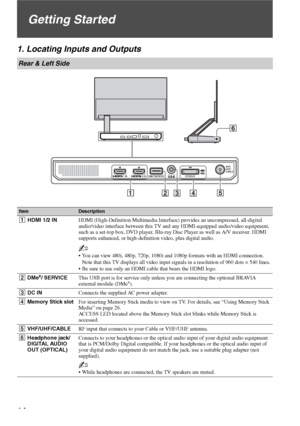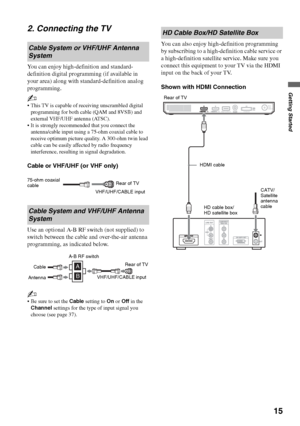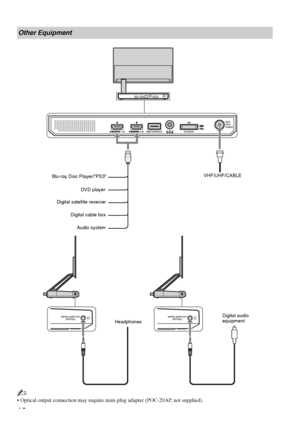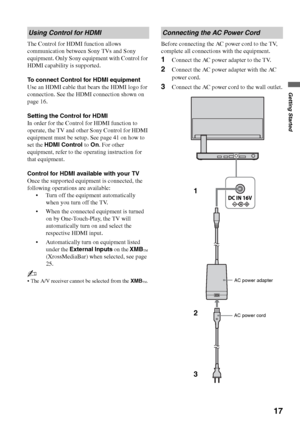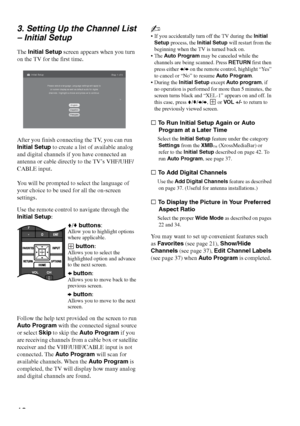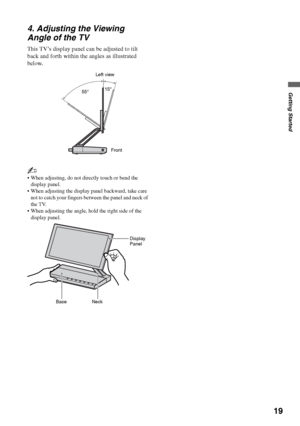Sony XEL 1 User Manual
Here you can view all the pages of manual Sony XEL 1 User Manual. The Sony manuals for Television are available online for free. You can easily download all the documents as PDF.
Page 12
12 Overview Welcome to the World of OLED TV Thank you for purchasing this Sony XEL-1. This television is equipped with an organic light- emitting diode (OLED) display panel that produces superb picture quality. This technology brings a multitude of benefits to this television. Experience the beautiful images that OLED offers! What is OLED? An organic light-emitting diode (OLED) display panel includes organic materials that emit light when an electric current is passed through them. The strength of...
Page 14
14 Getting Started 1. Locating Inputs and Outputs Rear & Left Side ItemDescription 1HDMI 1/2 INHDMI (High-Definition Multimedia Interface) provides an uncompressed, all-digital audio/video interface between this TV and any HDMI-equipped audio/video equipment, such as a set-top box, DVD player, Blu-ray Disc Player as well as A/V receiver. HDMI supports enhanced, or high-definition video, plus digital audio. ~ You can view 480i, 480p, 720p, 1080i and 1080p formats with an HDMI connection. Note that...
Page 15
15 Getting Started 2. Connecting the TV You can enjoy high-definition and standard- definition digital programming (if available in your area) along with standard-definition analog programming. ~ This TV is capable of receiving unscrambled digital programming for both cable (QAM and 8VSB) and external VHF/UHF antenna (ATSC). It is strongly recommended that you connect the antenna/cable input using a 75-ohm coaxial cable to receive optimum picture quality. A 300-ohm twin lead cable can be easily...
Page 16
16 ~ Optical output connection may require mini-plug adapter (POC-20AP, not supplied). Other Equipment DC IN 16VDMex/SERVICE STD/DUO1 IN2 IN VHF/ UHF/ CABLE DIGITAL AUDIO OUT (OPTICAL)DIGITAL AUDIO OUT (OPTICAL) DVD player Digital satellite receiverVHF/UHF/CABLE Blu-ray Disc Player/“PS3” Digital cable box Audio system Digital audio equipment Headphones
Page 17
17 Getting Started The Control for HDMI function allows communication between Sony TVs and Sony equipment. Only Sony equipment with Control for HDMI capability is supported. To connect Control for HDMI equipment Use an HDMI cable that bears the HDMI logo for connection. See the HDMI connection shown on page 16. Setting the Control for HDMI In order for the Control for HDMI function to operate, the TV and other Sony Control for HDMI equipment must be setup. See page 41 on how to set the HDMI...
Page 18
18 3. Setting Up the Channel List – Initial Setup The Initial Setup screen appears when you turn on the TV for the first time. After you finish connecting the TV, you can run Initial Setup to create a list of available analog and digital channels if you have connected an antenna or cable directly to the TV’s VHF/UHF/ CABLE input. You will be prompted to select the language of your choice to be used for all the on-screen settings. Use the remote control to navigate through the Initial Setup:...
Page 19
19 Getting Started 4. Adjusting the Viewing Angle of the TV This TV’s display panel can be adjusted to tilt back and forth within the angles as illustrated below. ~ When adjusting, do not directly touch or bend the display panel. When adjusting the display panel backward, take care not to catch your fingers between the panel and neck of the TV. When adjusting the angle, hold the right side of the display panel. Left view Front 55°15° Neck BaseDisplay Panel
Page 20
20 Using TV Features Overview of the Remote Control and TV Controls/Indicators When using the remote control for the first time Pull the insulation film out from the remote control. When changing the battery Unlock the battery holder by pushing a pen tip into the hole located on the rear of the remote control. Slide the battery holder out. Replace the battery with CR2032 (lithium) battery with e side up in the battery holder of the remote control. Inserting Batteries into the Remote Control Remote...