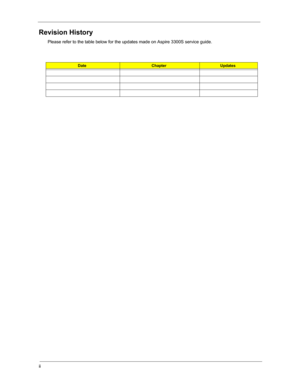Acer Aspire 3300s Service Guide
Here you can view all the pages of manual Acer Aspire 3300s Service Guide. The Acer manuals for Notebook are available online for free. You can easily download all the documents as PDF.
Page 1
Aspire 3300S Service Guide PART NO.: ------------------------- PRINTED IN TAIWANService guide files and updates are available on the AIPG/CSD web; for more information, please refer to http://csd.acer.com.tw
Page 2
ii Revision History Please refer to the table below for the updates made on Aspire 3300S service guide. Date Chapter Updates
Page 3
iii Copyright Copyright © 2002 by Acer Incorporated. All rights reserved. No part of this publication may be reproduced, transmitted, transcribed, stored in a retrieval system, or translated into any language or computer language, in any form or by any means, electronic, mechanical, magnetic, optical, chemical, manual or otherwise, without the prior written permission of Acer Incorporated. Disclaimer The information in this guide is subject to change without notice. Acer Incorporated makes no...
Page 4
iv Conventions The following conventions are used in this manual: Screen messagesDenotes actual messages that appear on screen. NOTEGives bits and pieces of additional information related to the current topic. WARNINGAlerts you to any damage that might result from doing or not doing specific actions. CAUTIONGives precautionary measures to avoid possible hardware or software problems. IMPORTANTReminds you to do specific actions relevant to the accomplishment of procedures.
Page 5
v Preface Before using this information and the product it supports, please read the following general information. 1.This Service Guide provides you with all technical information relating to the BASIC CONFIGURATION decided for Acers global product offering. To better fit local market requirements and enhance product competitiveness, your regional office MAY have decided to extend the functionality of a machine (e.g. add-on card, modem, or extra memory capability). These LOCALIZED FEATURES will NOT...
Page 6
vi Overview . . . . . . . . . . . . . . . . . . . . . . . . . . . . . . . . . . . . . . . . . 1 Features. . . . . . . . . . . . . . . . . . . . . . . . . . . . . . . . . . . . . . . . . . 2 Front Panel Aspire 3300S . . . . . . . . . . . . . . . . . . . . . . . . . . . . 4 Rear Panel Aspire 3300S . . . . . . . . . . . . . . . . . . . . . . . . . . . . 6 System Block Diagram (Aspire 3300S) . . . . . . . . . . . . . . . . . . 8 Main Board Layout (Aspire 3300S) . . . . . . . . . . . . . . . . . . . ....
Page 7
Chapter 11 Overview The Aspire 3300S supports Intel® Pentium 4 (Willamette 478/Northwood) Flip Chip-Pin Grid Array 2 processor (FC-PGA2) based Micro ATX, IBM PC/AT compatible system with PCI/AGP bus. System Specifications Chapter 1
Page 8
2Chapter 1 Features Performance TIntel Pentium® IV processor with Intel NetBurst™ micro-architecture and integrated 256KB/512KB on-die L2 cache memory in Flip Chip 2 (FC)-mPGA 478 socket form factor, with supporting CPU clock up to 2.4GHz+. TSystem Front Side bus speed:400 MHz. TMaximum of 2GB DDR RAM within 2 DIMM sockets. TIntegrated LAN Controller. T3.5-inch and 5.25-inch floppy disk drives. TCD-ROM/DVD-ROM /CD-RW drives T1x/2x/4x AGP slot THigh capacity, Enhanced-IDE hard disk TPower management...
Page 9
Chapter 13 Expansion T3 PCI slots + 2 DIMM slots + 1 AGP slot TUpgradeable memory and hard disk Human-centric design and ergonomics TSlim desktop form factor TSeparate computer stand and rubber stands for quick and easy positioning TAccessible I/O ports TSmooth and stylish design TLow emission and low radiation
Page 10
4Chapter 1 Front Panel Aspire 3300S The computer’s front panel consists of the following: LabelIconColorDescription 1 Floppy drive light-emitting diode (LED) 2 3.5-inch floppy drive 3 Floppy drive eject button 4 CD-ROM/DVD-ROM/CD-RW Headphone/Ear- phone jack. 5 Volume control tuner 6 CD-ROM/DVD-ROM/CD-RW LED 7 CD-ROM/DVD-ROM/CD-RW tray 8 CD-ROM/DVD-ROM/CD-RW emergency eject hole 9 Stop/Eject button 10 Black USB ports 11 Pink Microphone-in port (front)* 12 Lime Headphone-out port