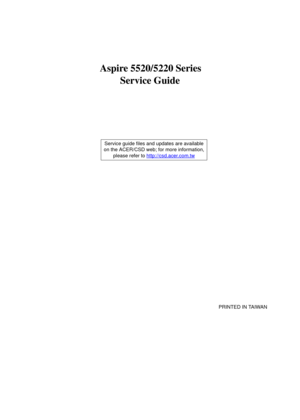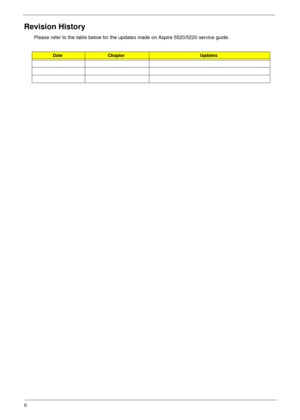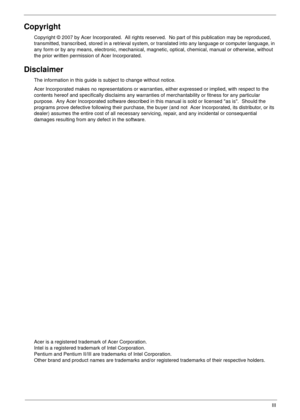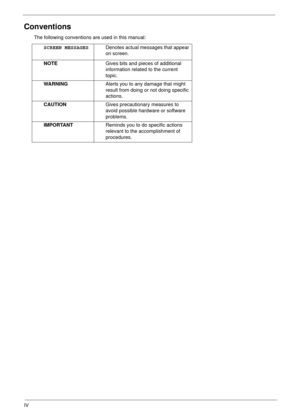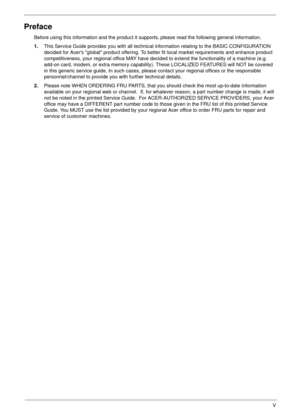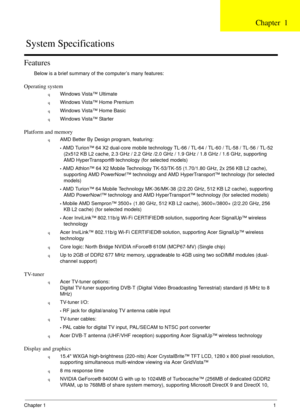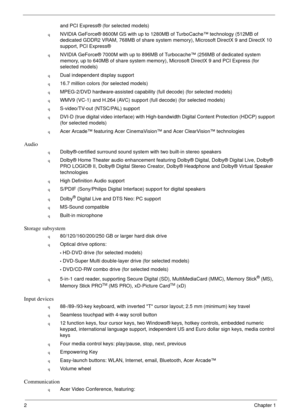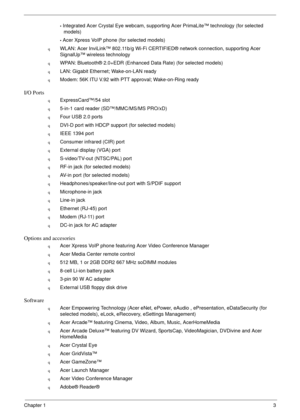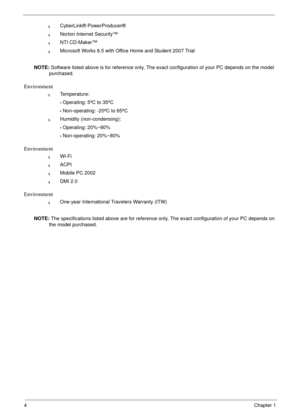Acer Aspire 5520 5220 Series User Manual
Here you can view all the pages of manual Acer Aspire 5520 5220 Series User Manual. The Acer manuals for Notebook are available online for free. You can easily download all the documents as PDF.
Page 1
Aspire 5520/5220 SeriesService Guide
PRINTED IN TAIWAN
Service guide files and updates are available
on the ACER/CSD web; for more information,
please refer to http://csd.acer.com.tw
Page 2
II Revision History Please refer to the table below for the updates made on Aspire 5520/5220 service guide. DateChapterUpdates
Page 3
III Copyright Copyright © 2007 by Acer Incorporated. All rights reserved. No part of this publication may be reproduced, transmitted, transcribed, stored in a retrieval system, or translated into any language or computer language, in any form or by any means, electronic, mechanical, magnetic, optical, chemical, manual or otherwise, without the prior written permission of Acer Incorporated. Disclaimer The information in this guide is subject to change without notice. Acer Incorporated makes no...
Page 4
IV Conventions The following conventions are used in this manual: SCREEN MESSAGESDenotes actual messages that appear on screen. NOTEGives bits and pieces of additional information related to the current topic. WARNINGAlerts you to any damage that might result from doing or not doing specific actions. CAUTIONGives precautionary measures to avoid possible hardware or software problems. IMPORTANTReminds you to do specific actions relevant to the accomplishment of procedures.
Page 5
V Preface Before using this information and the product it supports, please read the following general information. 1.This Service Guide provides you with all technical information relating to the BASIC CONFIGURATION decided for Acers global product offering. To better fit local market requirements and enhance product competitiveness, your regional office MAY have decided to extend the functionality of a machine (e.g. add-on card, modem, or extra memory capability). These LOCALIZED FEATURES will NOT...
Page 7
Chapter 11 Features Below is a brief summary of the computer’s many features: Operating system qWindows Vista™ Ultimate qWindows Vista™ Home Premium qWindows Vista™ Home Basic qWindows Vista™ Starter Platform and memory qAMD Better By Design program, featuring: • AMD Turion™ 64 X2 dual-core mobile technology TL-66 / TL-64 / TL-60 / TL-58 / TL-56 / TL-52 (2x512 KB L2 cache, 2.3 GHz / 2.2 GHz /2.0 GHz / 1.9 GHz / 1.8 GHz / 1.6 GHz, supporting AMD HyperTransport® technology (for selected models) • AMD...
Page 8
2Chapter 1 and PCI Express® (for selected models) qNVIDIA GeForce® 8600M GS with up to 1280MB of TurboCache™ technology (512MB of dedicated GDDR2 VRAM, 768MB of share system memory), Microsoft DirectX 9 and DirectX 10 support, PCI Express® qNVIDIA GeForce® 7000M with up to 896MB of Turbocache™ (256MB of dedicated system memory, up to 640MB of share system memory), Microsoft DirectX 9 and PCI Express (for selected models) qDual independent display support q16.7 million colors (for selected models)...
Page 9
Chapter 13 • Integrated Acer Crystal Eye webcam, supporting Acer PrimaLite™ technology (for selected models) • Acer Xpress VoIP phone (for selected models) qWLAN: Acer InviLink™ 802.11b/g Wi-Fi CERTIFIED® network connection, supporting Acer SignalUp™ wireless technology qWPAN: Bluetooth® 2.0+EDR (Enhanced Data Rate) (for selected models) qLAN: Gigabit Ethernet; Wake-on-LAN ready qModem: 56K ITU V.92 with PTT approval; Wake-on-Ring ready I/O Ports qExpressCard™/54 slot q5-in-1 card reader (SD™/MMC/MS/MS...
Page 10
4Chapter 1 qCyberLink® PowerProducer® qNorton Internet Security™ qNTI CD-Maker™ qMicrosoft Works 8.5 with Office Home and Student 2007 Trial NOTE: Software listed above is for reference only. The exact configuration of your PC depends on the model purchased. Environment qTemperature: • Operating: 5ºC to 35ºC • Non-operating: -20ºC to 65ºC qHumidity (non-condensing): • Operating: 20%~80% • Non-operating: 20%~80% Environment qWi-Fi qACPI qMobile PC 2002 qDMI 2.0 Environment qOne-year International...