Adam Equipment AELP Pallet Beams AELPREVA6 User Manual
Here you can view all the pages of manual Adam Equipment AELP Pallet Beams AELPREVA6 User Manual. The Adam Equipment manuals for Pallet Beam are available online for free. You can easily download all the documents as PDF.
Page 1
© Adam Equipment Company 2005 Adam Equipment AELP PALLET BEAMS SCALES (P.N. 4327, Rev. A6, June 2005) Software revision: LAT 504
Page 3
© Adam Equipment Company 2005
1
CONTENTS
1.0
INTRODUCTION ....................................... .................................................................... 2
2.0 TECHNICAL SPECIFICATIONS ........................... ........................................................ 3
3.0 UNPACKING THE SCALE ................................ ............................................................ 4
4.0 SETTING UP THE SCALE ..................................
Page 4
© Adam Equipment Company 2005
2
1.0 INTRODUCTION
AELP Pallet Beam Scales come with the following sta ndard features:
Lightweight for ease of handling
Supplied complete with the AE 106 Indicator in pla stic housing
Precision load cells for accurate weighing results every time
5 weighing units for flexibility
Handles for portability
Low profile beams to allow easy weighing of pallet s
2 beams per set
Mains adapter supplied as standard...
Page 5
© Adam Equipment Company 2005 3 2.0 TECHNICAL SPECIFICATIONS Mod els Ma xim um C ap acity Readabil ity Repea tabi lity Linearity (±) Internal countin g resol utio n Tare r ange Stabili sation tim e Units of measu re Interface Operating tem perature Pow er su pp ly Ca libration Disp lay Pan size Functions Other featur es AELP 5 00 AELP 2 000 5 00 kg 2000 kg 2 00 g 5 00 g 2 00 g 500 g 2 00 g 1 00 0 g Up to 60,000 d ivisi ons Full Typically 3 seconds Kg, g, t or l b RS-232 bi -d...
Page 6
© Adam Equipment Company 2005
4
3.0 UNPACKING THE SCALE
Remove the 2 sets of pallet beams using the handle s provided.
Take care while removing the beams to avoid bangin g or injury.
Remove the Indicator and the power supply adapter packed seperately.
Place it on a levelled and firm floor.
Position the beams side by side.
4.0 SETTING UP THE SCALE
Plug in the Indicator into the socket provided at the back of the
pallet beam...
Page 7
© Adam Equipment Company 2005 5 5.0 KEYPAD AND DISPLAY 5.1 KEY DESCRIPTION [On/Off] Turns the scale on or off [Print] Initiates the RS-232 transmission [Func] Sets functions [Zero] Sets the display to zero with no weight on the plat form. [Tare] Sets the display to zero by storing the current wei ght in the tare memory Turn the scale on using the [On/Off] key. After the display is zero, place an item to be weighed on the platform. The...
Page 8
© Adam Equipment Company 2005 6 5.2 DISPLAY SYMBOLS Symbol Description ZERO Scale in auto zero range (indication = accurate zer o) STAB Result is stable PCS Scale in parts counting mode kg or g or t Scale in weighing mode BAT-LO Batteries are weak, after 5 minutes the scale will turn off TARE Scale has been tared When weight is above the High setpoint When weight is between the setpoints When weight is below the Low setpoint - Lo - During parts counting sample...
Page 9
© Adam Equipment Company 2005
7
7. StEPS* Enters check-weighing
8. CALIbr Calibration routine
9. rEPL Sets RS-232 to transmit automatically or manually
10. StAB Sets the RS-232 to print only when stable or at any
time
11. Aut Enables/disables the autozero function
12. t1 Enables/disables the automatic turn off
13. toP Enables/disables the maximum hold feature
14. nE Changes to measuring in Newtons
15. SuPP Displays the power supply voltage
Most functions only require...
Page 10
© Adam Equipment Company 2005
8
6.2
AVE = DISPLAY AVERAGING RATE
It selects the required averaging for the display update.
Press the [Func] key until AVE is displayed.
Press [Print] to select the desired value.
Press the [Func] key to return to weighing.
AVE 1 = Fastest display rate for uses such as filling.
AVE 5 = Slowest display rate for uses such as animal wei ghing
or poor environment.
Press the [Func] key to return to weighing....
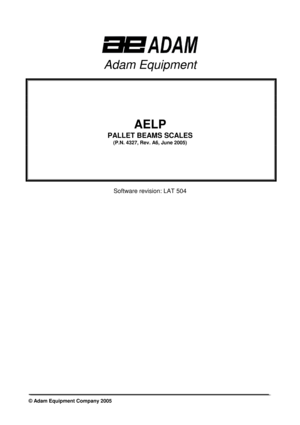
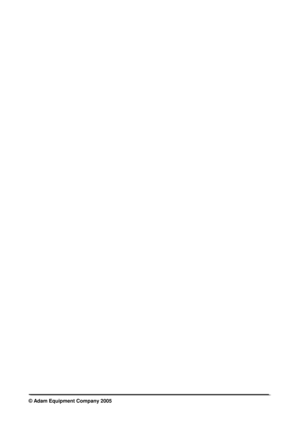
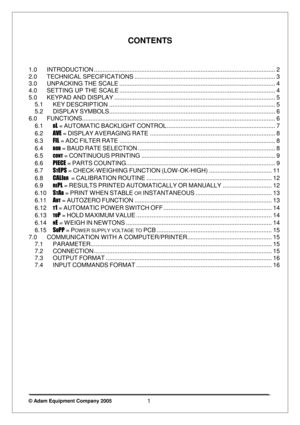
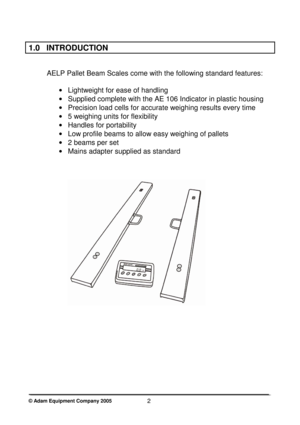


![Page 7
© Adam Equipment Company 2005
5
5.0 KEYPAD AND DISPLAY
5.1 KEY DESCRIPTION
[On/Off] Turns the scale on or off
[Print] Initiates the RS-232 transmission
[Func] Sets functions
[Zero] Sets the display to zero with no weight on the plat
form.
[Tare] Sets the display to zero by storing the current wei
ght in the tare memory
Turn the scale on using the [On/Off] key. After the display is
zero, place an item to be weighed on the platform. The... Page 7
© Adam Equipment Company 2005
5
5.0 KEYPAD AND DISPLAY
5.1 KEY DESCRIPTION
[On/Off] Turns the scale on or off
[Print] Initiates the RS-232 transmission
[Func] Sets functions
[Zero] Sets the display to zero with no weight on the plat
form.
[Tare] Sets the display to zero by storing the current wei
ght in the tare memory
Turn the scale on using the [On/Off] key. After the display is
zero, place an item to be weighed on the platform. The...](http://img.usermanuals.tech/thumb/168/2113/w300_aelp-pallet-beams-aelpreva6-1478546163_d-6.png)


![Page 10
© Adam Equipment Company 2005
8
6.2
AVE = DISPLAY AVERAGING RATE
It selects the required averaging for the display update.
Press the [Func] key until AVE is displayed.
Press [Print] to select the desired value.
Press the [Func] key to return to weighing.
AVE 1 = Fastest display rate for uses such as filling.
AVE 5 = Slowest display rate for uses such as animal wei ghing
or poor environment.
Press the [Func] key to return to weighing.... Page 10
© Adam Equipment Company 2005
8
6.2
AVE = DISPLAY AVERAGING RATE
It selects the required averaging for the display update.
Press the [Func] key until AVE is displayed.
Press [Print] to select the desired value.
Press the [Func] key to return to weighing.
AVE 1 = Fastest display rate for uses such as filling.
AVE 5 = Slowest display rate for uses such as animal wei ghing
or poor environment.
Press the [Func] key to return to weighing....](http://img.usermanuals.tech/thumb/168/2113/w300_aelp-pallet-beams-aelpreva6-1478546163_d-9.png)