Adam Equipment Coin Counting Scale CCSArevC1 User Manual
Here you can view all the pages of manual Adam Equipment Coin Counting Scale CCSArevC1 User Manual. The Adam Equipment manuals for Scale are available online for free. You can easily download all the documents as PDF.
Page 1
1 | P a g e © Ada\b Equ\fp\bent Co\bpany 2009 Ada\b Equ\fp\bent CCSA Co\fn Count Scale (P.N. 6949, Rev\fs\fon C1, October 2009)
Page 2
2 | P a g e © Adam Equipment Company 2009
Easy Reference:
Model name of the scale:
Serial number of the unit:
Software revision number
(Displayed when power is first turned on):
Date of Purchase:
Name of the supplier and place:
Page 3
3 | P a g e © Adam Equipment Company 2009 CONTENTS 1.0 INTRODUCTION ....................................... ............................................................... 5 1.1 FEATURES ........................................... ................................................................ 5 2.0 SET UP............................................. ........................................................................ 6 2.1 LOCATING AND PROTECTING YOUR...
Page 5
5 | P a g e © Adam Equipment Company 2009 1.0 INTRODUCTION The CCSA Coin Counting Scale provides accurate, fast and versatile method of counting coins and determining the value of a gr oup of coins. It can also be used to count tokens with a weight that is deter mined by the user. 1.1 FEATURES CCSA-20 Weighing Automatic tare Coin/token Counting Memory Accumulation Stainless steel weighing platform Level indicator with...
Page 6
6 | P a g e © Adam Equipment Company 2009 2.0 SET UP 2.1 LOCATING AND PROTECTING YOUR SCALE In order to keep your balance functioning at its be st we suggest that you do the following: Avoid extremes of temperature. Do not place in dire ct sunlight or near air conditioning vents. Make sure the scale is located on a strong table an d free from vibration. Avoid unstable power sources. Do not operate near l arge users of electricity such as welding equipment...
Page 7
7 | P a g e © Adam Equipment Company 2009 2.2 DISPLAY WINDOWS The Denomination window shows the current denomination that has bee n selected, an arrow will indicate when the scale is at zero (ZERO) and when the weight is stable ( STAB) or if the scale has been tared ( Net) and is displaying a net weight. The Quantity window displays the number of coins counted. An ar row will show whether the weight of new style coins (...
Page 8
8 | P a g e © Adam Equipment Company 2009 The following are used for parameter entry: Function [Total] , ENTER for completing an entry [MC] , increment the value being entered or move to the next parameter [MR] , Move active digit to next available digit [CE] ESCAPE back to normal operation Other Keys are: [1c] to [50c], [R1] to [R5], [Token] keys Select the denomination of coins to be counted. [0] to [9] keys Numeric keys to set values during...
Page 9
9 | P a g e © Adam Equipment Company 2009 [Total / ] Recalls the total value stored in memory [MC / ] Clears the memory. If [MR] has been used to recall the individual samples stored, then [MC] can be used to clear them from memory. [MC] will erase the complete contents of the memory only when the total is displayed (irrespective of whether [Total / ] or [MR] is pressed when the final total is displayed). [Print] Prints a...
Page 10
10 | P a g e © Adam Equipment Company 2009 2.4 BATTERY CHARGING The scale has an internal rechargeable lead acid ba ttery. This battery will allow more than 50 hours of operation when fully charged or less if the backlight is on. The Denomination display will show an arrow above the battery symbol when the battery needs to be re-charged. The battery should be charged as soon as possible. There is approximat ely 1/2 hour service still available...

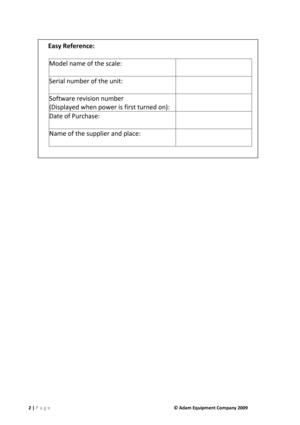
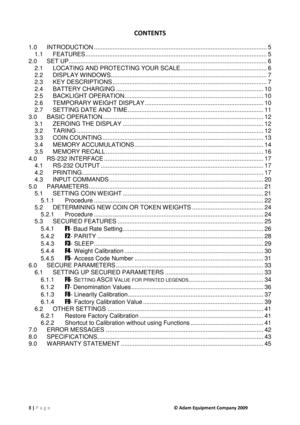
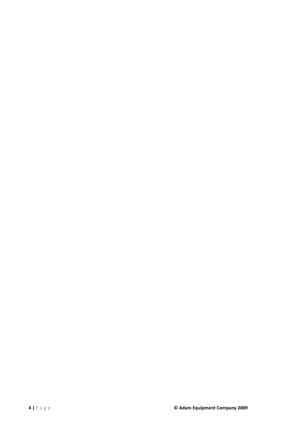



![Page 8
8 | P a g e © Adam Equipment Company 2009
The following are used for parameter entry: Function
[Total]
, ENTER for completing an entry
[MC] , increment the value being entered or move to the next parameter
[MR] , Move active digit to next available digit
[CE] ESCAPE back to normal operation
Other Keys are:
[1c] to [50c],
[R1] to [R5],
[Token] keys
Select the denomination of coins to be counted.
[0] to [9] keys
Numeric keys to set values during... Page 8
8 | P a g e © Adam Equipment Company 2009
The following are used for parameter entry: Function
[Total]
, ENTER for completing an entry
[MC] , increment the value being entered or move to the next parameter
[MR] , Move active digit to next available digit
[CE] ESCAPE back to normal operation
Other Keys are:
[1c] to [50c],
[R1] to [R5],
[Token] keys
Select the denomination of coins to be counted.
[0] to [9] keys
Numeric keys to set values during...](http://img.usermanuals.tech/thumb/168/2124/w300_coin-counting-scale-ccsarevc1-1478546821_d-7.png)
![Page 9
9 | P a g e © Adam Equipment Company 2009
[Total /
]
Recalls the total value stored in memory
[MC /
]
Clears the memory. If
[MR] has been used to recall
the individual samples stored, then [MC] can be used
to clear them from memory. [MC] will erase the
complete contents of the memory only when the total is
displayed (irrespective of whether [Total /
] or [MR] is
pressed when the final total is displayed).
[Print] Prints a... Page 9
9 | P a g e © Adam Equipment Company 2009
[Total /
]
Recalls the total value stored in memory
[MC /
]
Clears the memory. If
[MR] has been used to recall
the individual samples stored, then [MC] can be used
to clear them from memory. [MC] will erase the
complete contents of the memory only when the total is
displayed (irrespective of whether [Total /
] or [MR] is
pressed when the final total is displayed).
[Print] Prints a...](http://img.usermanuals.tech/thumb/168/2124/w300_coin-counting-scale-ccsarevc1-1478546821_d-8.png)
