Adam Equipment GBC Bench Counting Scales GBCGFCREVB4 User Manual
Here you can view all the pages of manual Adam Equipment GBC Bench Counting Scales GBCGFCREVB4 User Manual. The Adam Equipment manuals for Scale are available online for free. You can easily download all the documents as PDF.
Page 21
P a g e 19 © Adam Equipment Company 2014
Data Format-Normal Output:
Data Format- Memory Recall Print:
DATE 12/09/2006
TIME 14:56
GROSS Wt 1.234 Kg
Net Wt. if net weight is displayed
Unit Wt. 123 g Kg or g for metric weights and lb for pounds.
Pcs 10 pcs
Includes 2 line feeds with carriage return
at beginning and end of the form
DATE 12/09/2006
TIME...
Page 22
P a g e 20 © Adam Equipment Company 2014 Data Format- Continuous Print: In other languages the format is the same but the t ext will be in the language selected. See Section 9.2 Description ENGLISH FRENCH GERMAN SPANISH Print gross weight Gross Wt Pds Brut Brut-Gew Pso Brut Net weight Net Wt. Pds Net Net-Gew Pso Net Weight per unit counted Unit Wt. Pds unit Gew/Einh Pso/Unid Number of items counted Pcs Pcs Stck. Piezas Number of...
Page 23
P a g e 21 © Adam Equipment Company 2014 9.1 INPUT COMMANDS FORMAT The scale can be controlled with the following comm ands. The commands must be sent in upper case letters, i.e. “T” not “t”. Press the Enter key of the PC after each command. T Tares the scale to display the net weight. This is the same as pressing [Tare] key. Z Sets the zero point for all subsequent weighing. Th e display shows zero. Same as pressing the...
Page 24
P a g e 22 © Adam Equipment Company 2014 9.2 RS-232 SETUP The RS-232 interface uses parameters set by the use r for language, baud rate and date format. Press and hold the [Print] key for 4 seconds to access the parameters. Press [U. Wt./Units] to scroll through the options and [Tare] to confirm the change and then advance to the next parameter. When a parameter is entered by pressing [Tare], the displays will guide you through the parameter selected...
Page 25
P a g e 23 © Adam Equipment Company 2014 The scale will perform the following functions depe nding on the Accumulation and Print settings: ACCUMULATION FUNCTIONS PRINT FUNCTIONS AC Auto AC mAn AC oFF Print Auto Accumulate and print automatically Print automatically ; Accumulate and print when [M+] is pressed Print automatically, [M+] key has no function Print mAn Automatically Accumulate but not print, Print only when...
Page 26
P a g e 24 © Adam Equipment Company 2014 9.3 REAL TIME CLOCK SETUP The Real Time Clock (RTC) is used only for the RS-2 32 output. The Date and Time can be set as required. The scale will keep the clock running even when the power is off. Setting up the clock · Press and hold the [CE] key for 4 seconds, release when the date and time is displayed. The initial displays show the current d ate and time set. “ rtC “ “11,14,06” “16,41,35” ·...
Page 27
P a g e 25 © Adam Equipment Company 2014 9.4 AUTO SLEEP FUNCTION This function may be enabled or disabled by the use r. If enabled, when the scale is not used for some time (as pre-set by the user unde r this function) it automatically switches off. To set this parameter- · Press and hold the [Zero] key for 4 seconds, release when the display shows “SLEEP nodE” . · Press [U/Wt/Unit] key to scroll through the auto sleep...
Page 28
P a g e 26 © Adam Equipment Company 2014 10.2 BACKLIGHT FOR LCD · The backlight of the LCD can be set to be- “1” : ON at all the time, “2” : ON only when a weight is placed on the scale or “3” : Turned off. · To set the backlight press and hold [Pst] key for 4 seconds. · The weight display will show “EL xx” where xx is the current setting for the backlight. Press [U. Wt./Units] to scroll through the options. “EL on” Sets the backlight to...
Page 29
P a g e 27 © Adam Equipment Company 2014 11.0 ERROR CODES During the initial power-on testing or during opera tion, the scale may show an error message. The meaning of the error messages is desc ribed below. If an error message is shown, repeat the step that caused the message, turning the balance on, carry out the calibration or other func tions. If the error message is still shown contact your dealer for further support. ERROR CODE...
Page 30
P a g e 28 © Adam Equipment Company 2014 12.0 SERVICE PARAMETERS 12.1 USING “0000” TO ENTER THE CALIBRATION PARAMETER · Press the [Tare] key during the display counting when turned on. Th e display will ask for a code number, “Pin “ on the Weight Display. · Enter the number 0000 when “Pin “ is displayed and then press [Tare]. If another PIN number has been previously stored en ter that number instead. · The displays will show the...


![Page 23
P a g e 21 © Adam Equipment Company 2014
9.1 INPUT COMMANDS FORMAT
The scale can be controlled with the following comm ands. The commands must be
sent in upper case letters, i.e. “T” not “t”. Press the Enter key of the PC after each
command.
T Tares the scale to display the net weight. This is
the same as
pressing [Tare] key.
Z Sets the zero point for all subsequent weighing. Th
e display shows
zero. Same as pressing the... Page 23
P a g e 21 © Adam Equipment Company 2014
9.1 INPUT COMMANDS FORMAT
The scale can be controlled with the following comm ands. The commands must be
sent in upper case letters, i.e. “T” not “t”. Press the Enter key of the PC after each
command.
T Tares the scale to display the net weight. This is
the same as
pressing [Tare] key.
Z Sets the zero point for all subsequent weighing. Th
e display shows
zero. Same as pressing the...](http://img.usermanuals.tech/thumb/168/2134/w300_gbc-bench-counting-scales-gbcgfcrevb4-1478547421_d-22.png)
![Page 24
P a g e 22 © Adam Equipment Company 2014
9.2 RS-232 SETUP
The RS-232 interface uses parameters set by the use r for language, baud rate and
date format.
Press and hold the [Print] key for 4 seconds to access the parameters.
Press [U. Wt./Units] to scroll through the options and [Tare] to confirm the change
and then advance to the next parameter.
When a parameter is entered by pressing [Tare], the displays will guide you through
the parameter selected... Page 24
P a g e 22 © Adam Equipment Company 2014
9.2 RS-232 SETUP
The RS-232 interface uses parameters set by the use r for language, baud rate and
date format.
Press and hold the [Print] key for 4 seconds to access the parameters.
Press [U. Wt./Units] to scroll through the options and [Tare] to confirm the change
and then advance to the next parameter.
When a parameter is entered by pressing [Tare], the displays will guide you through
the parameter selected...](http://img.usermanuals.tech/thumb/168/2134/w300_gbc-bench-counting-scales-gbcgfcrevb4-1478547421_d-23.png)
![Page 25
P a g e 23 © Adam Equipment Company 2014
The scale will perform the following functions depe nding on the Accumulation and Print
settings:
ACCUMULATION FUNCTIONS
PRINT
FUNCTIONS
AC Auto AC mAn AC oFF
Print Auto Accumulate and print
automatically
Print automatically ;
Accumulate and print
when
[M+] is pressed
Print automatically,
[M+]
key has no
function
Print mAn Automatically
Accumulate but not print, Print only when... Page 25
P a g e 23 © Adam Equipment Company 2014
The scale will perform the following functions depe nding on the Accumulation and Print
settings:
ACCUMULATION FUNCTIONS
PRINT
FUNCTIONS
AC Auto AC mAn AC oFF
Print Auto Accumulate and print
automatically
Print automatically ;
Accumulate and print
when
[M+] is pressed
Print automatically,
[M+]
key has no
function
Print mAn Automatically
Accumulate but not print, Print only when...](http://img.usermanuals.tech/thumb/168/2134/w300_gbc-bench-counting-scales-gbcgfcrevb4-1478547421_d-24.png)
![Page 26
P a g e 24 © Adam Equipment Company 2014
9.3 REAL TIME CLOCK SETUP
The Real Time Clock (RTC) is used only for the RS-2 32 output. The Date and Time can
be set as required. The scale will keep the clock running even when the power is off.
Setting up the clock
· Press and hold the [CE] key for 4 seconds, release when the date and time is
displayed. The initial displays show the current d ate and time set.
“ rtC “ “11,14,06” “16,41,35”
·... Page 26
P a g e 24 © Adam Equipment Company 2014
9.3 REAL TIME CLOCK SETUP
The Real Time Clock (RTC) is used only for the RS-2 32 output. The Date and Time can
be set as required. The scale will keep the clock running even when the power is off.
Setting up the clock
· Press and hold the [CE] key for 4 seconds, release when the date and time is
displayed. The initial displays show the current d ate and time set.
“ rtC “ “11,14,06” “16,41,35”
·...](http://img.usermanuals.tech/thumb/168/2134/w300_gbc-bench-counting-scales-gbcgfcrevb4-1478547421_d-25.png)
![Page 27
P a g e 25 © Adam Equipment Company 2014
9.4 AUTO
SLEEP FUNCTION
This function may be enabled or disabled by the use r. If enabled, when the scale is
not used for some time (as pre-set by the user unde r this function) it automatically
switches off. To set this parameter-
· Press and hold the [Zero] key for 4 seconds, release when the display
shows “SLEEP nodE” .
· Press [U/Wt/Unit] key to scroll through the auto sleep... Page 27
P a g e 25 © Adam Equipment Company 2014
9.4 AUTO
SLEEP FUNCTION
This function may be enabled or disabled by the use r. If enabled, when the scale is
not used for some time (as pre-set by the user unde r this function) it automatically
switches off. To set this parameter-
· Press and hold the [Zero] key for 4 seconds, release when the display
shows “SLEEP nodE” .
· Press [U/Wt/Unit] key to scroll through the auto sleep...](http://img.usermanuals.tech/thumb/168/2134/w300_gbc-bench-counting-scales-gbcgfcrevb4-1478547421_d-26.png)
![Page 28
P a g e 26 © Adam Equipment Company 2014
10.2 BACKLIGHT FOR LCD
· The backlight of the LCD can be set to be-
“1” : ON at all the time,
“2” : ON only when a weight is placed on the scale or
“3” : Turned off.
· To set the backlight press and hold [Pst] key for 4 seconds.
· The weight display will show “EL xx” where xx is the current setting for
the backlight.
Press [U. Wt./Units] to scroll through the options.
“EL on” Sets the backlight to... Page 28
P a g e 26 © Adam Equipment Company 2014
10.2 BACKLIGHT FOR LCD
· The backlight of the LCD can be set to be-
“1” : ON at all the time,
“2” : ON only when a weight is placed on the scale or
“3” : Turned off.
· To set the backlight press and hold [Pst] key for 4 seconds.
· The weight display will show “EL xx” where xx is the current setting for
the backlight.
Press [U. Wt./Units] to scroll through the options.
“EL on” Sets the backlight to...](http://img.usermanuals.tech/thumb/168/2134/w300_gbc-bench-counting-scales-gbcgfcrevb4-1478547421_d-27.png)
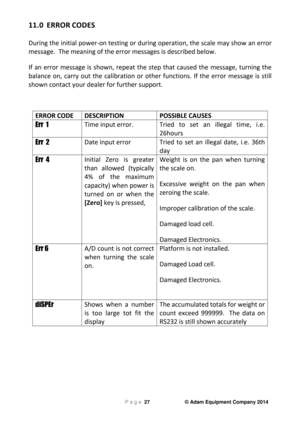
![Page 30
P a g e 28 © Adam Equipment Company 2014
12.0 SERVICE PARAMETERS
12.1 USING “0000” TO ENTER THE CALIBRATION PARAMETER
· Press the [Tare] key during the display counting when turned on. Th e
display will ask for a code number, “Pin “ on the Weight Display.
· Enter the number 0000 when “Pin “ is displayed and then press [Tare].
If another PIN number has been previously stored en ter that number
instead.
· The displays will show the... Page 30
P a g e 28 © Adam Equipment Company 2014
12.0 SERVICE PARAMETERS
12.1 USING “0000” TO ENTER THE CALIBRATION PARAMETER
· Press the [Tare] key during the display counting when turned on. Th e
display will ask for a code number, “Pin “ on the Weight Display.
· Enter the number 0000 when “Pin “ is displayed and then press [Tare].
If another PIN number has been previously stored en ter that number
instead.
· The displays will show the...](http://img.usermanuals.tech/thumb/168/2134/w300_gbc-bench-counting-scales-gbcgfcrevb4-1478547421_d-29.png)