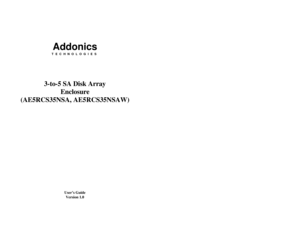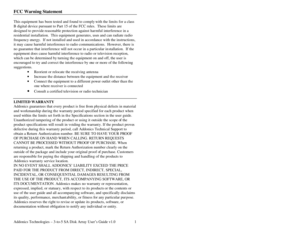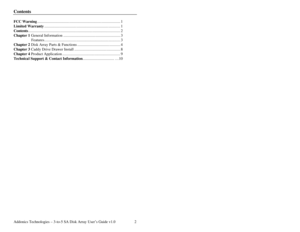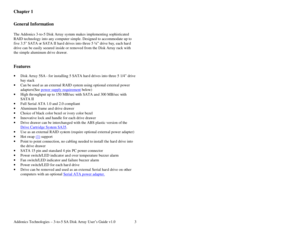Home
>
Addonics Technologies
>
Multi-Bay Enclosure
>
Addonics Technologies Disk Array Back Plane ae5rcs35n User Manual
Addonics Technologies Disk Array Back Plane ae5rcs35n User Manual
Here you can view all the pages of manual Addonics Technologies Disk Array Back Plane ae5rcs35n User Manual. The Addonics Technologies manuals for Multi-Bay Enclosure are available online for free. You can easily download all the documents as PDF.
Page 1
Addonics
TE C HNO LO G IE S
3-to-5 SA Disk Array
Enclosure
(AE5RCS35NSA, AE5RCS35NSAW)
User’s Guide
Version 1.0
Page 2
Addonics Technologies – 3-to-5 SA Disk Array User’s Guide v1.0 1 FCC Warning Statement This equipment has been tested and found to comply with the limits for a class B digital device pursuant to Part 15 of the FCC rules. These limits are designed to provide reasonable protection against har mful interference in a residential installation. This equipment generates, use s and can radiate radio frequency energy. If not install ed and used in accordance with the instructions, it may cause...
Page 3
Addonics Technologies – 3-to-5 SA Disk Array User’s Guide v1.0 2 Contents FCC Warning...................................................................................1 Limited Warranty............................................................................1 Contents............................................................................................2 Chapter 1 General Information.........................................................3...
Page 4
Addonics Technologies – 3-to-5 SA Disk Array User’s Guide v1.0 3 Chapter 1 General Information The Addonics 3-to-5 Disk Array system makes implementin g sophisticated RAID technology into any computer simple. Designed to accommodate up to five 3.5 SATA or SATA II hard drives into thr ee 5 ¼” drive bay , each hard drive can be easily sec ured inside or removed from the Disk Array rack with the simple aluminum dri ve drawer. Features · Disk Arra y 5SA - for installing 5 SATA har d...
Page 5
Addonics Technologies – 3-to-5 SA Disk Array User’s Guide v1.0 4 Chapter 2 Disk Array Parts and Functions Front Panel
Page 6
Addonics Technologies – 3-to-5 SA Disk Array User’s Guide v1.0 5 POWER SWITCH Each individual hard dr ive on the disk array has its own pow er switch. TURNING ON a Hard Drive To turn on a hard drive, using a pointed object insert i t on the circular slot (D1 – D5) located on top of the power logo and push it. The power and HDD access LED (D7 – D11) would light up (green color). TURNING OFF a Hard Drive To turn off a hard drive, using a pointed object insert it on the circular slot (D1 –...
Page 8
Addonics Technologies – 3-to-5 SA Disk Array User’s Guide v1.0 7 lJP1: Temperature setting jumper lJP2 & J4: Extension function jumper FLR: Fan failure detection (red) FL+: Fan failure detection (+) FLG: Fan failure detection (green) RST: Reset Switch for buzzer alar m and Overheating LED TLR: Temperature detection (red) 5V+: 5V Power TLG: Temperature detection (green) GND: Grounded PL1- PL5-: Ext Power LED detection (-) HL1- HL5-: Ext HDD LED detection (-) VCC1-...
Page 9
Addonics Technologies – 3-to-5 SA Disk Array User’s Guide v1.0 8 Chapter 3 Caddy Drive Drawer Install Using the screws provided, secure the hard drive to the drive drawer.
Page 10
Addonics Technologies – 3-to-5 SA Disk Array User’s Guide v1.0 9 Chapter 4 Product Application 5SA Disk Array Mounted on a Storage Tower