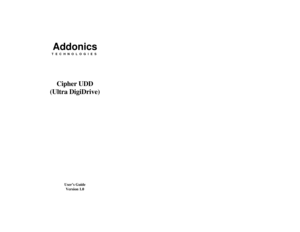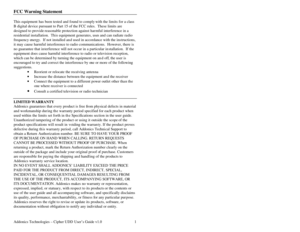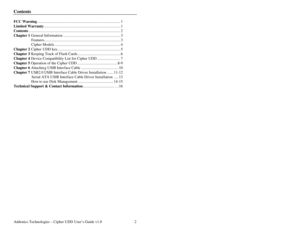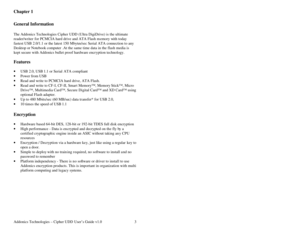Home
>
Addonics Technologies
>
Flash / SSD Reader and adapter
>
Addonics Technologies External DigiDrive Flash Reader cipher udd User Manual
Addonics Technologies External DigiDrive Flash Reader cipher udd User Manual
Here you can view all the pages of manual Addonics Technologies External DigiDrive Flash Reader cipher udd User Manual. The Addonics Technologies manuals for Flash / SSD Reader and adapter are available online for free. You can easily download all the documents as PDF.
Page 2
Addonics Technologies – Cipher UDD User’s Guide v1.0 1 FCC Warning Statement This equipment has been tested and found to comply with the limits for a class B digital device pursuant to Part 15 of the FCC rules. These limits are designed to provide reasonable protection against har mful interference in a residential installation. This equipment generates, use s and can radiate radio frequency energy. If not installed an d used in accordance with the instructions, it may cause harmful...
Page 3
Addonics Technologies – Cipher UDD User’s Guide v1.0 2 Contents FCC Warning...................................................................................1 Limited Warranty............................................................................1 Contents............................................................................................2 Chapter 1 General Information.........................................................3...
Page 4
Addonics Technologies – Cipher UDD User’s Guide v1.0 3 Chapter 1 General Information The Addonics Technologies Cipher UDD (Ultra DigiDrive) is the ultimate reader/writer for PCMCIA hard drive and ATA Flash m emory with today fastest USB 2.0/1.1 or the latest 150 Mbytes/sec Serial ATA connection t o any Desktop or Notebook computer .At the same time data in the flash media is kept secure with Addonics bullet proof hardware encr yption technology. Features · USB 2.0, USB 1.1 or Serial ATA...
Page 5
Addonics Technologies – Cipher UDD User’s Guide v1.0 4 Cipher UDD Item Number Product Description CUDDU64 Cipher 64-bit UDD with USB 2.0 CUDDU128 Cipher 128-bit UDD with USB 2.0 CUDDU192 Cipher 192-bit UDD with USB 2.0 CUDDSA64 Cipher 64-bit UDD with Serial ATA CUDDSA128 Cipher 128-bit UDD w ith Serial ATA CUDDSA192 Cipher 192-bit UDD w ith Serial ATA Cipher UDD 9-in-1 Item Number Product Description CUDD9U64 Cipher 64-bit UDD 9-in-1 with USB 2.0 CUDD9U128 Cipher 128-bit UDD 9-in-1...
Page 6
Addonics Technologies – Cipher UDD User’s Guide v1.0 5 Chapter 2 Cipher UDD key Check to make sure you have th e correct version of Cipher UDD key. The key should match the label at th e back of the UDD enclosure. IMPORTANT There is no back door for the Cipher UDD encrypted flash card if the key is lost or stolen. To ensure that t here is a spare key, your Cipher UDD bundled kit comes with one pair of Cipher UDD keys. These 2 key s have identical encryption code. One of...
Page 7
Addonics Technologies – Cipher UDD User’s Guide v1.0 6 Chapter 3 Keeping Track of the Flash Cards If you are usin g the Ciph er UDD to encrypt multiple f lash cards, it is importa nt to label your flash cards if you are taking th e card out of the UDD enclos ure. The flash card with Cipher UDD encryption will look like a brand new flash card when access by an ordinary flash reader/writer or equivalen t type of device. There will be no partition or any hint to indicate th at the flash card...
Page 8
Addonics Technologies – Cipher UDD User’s Guide v1.0 7 Chapter 4 Device Compatibility List for Cipher UDD Diagram illustrating devices compatible with the Cipher UDD (PCMCIA Card Adapters not shown in the diagram below have not yet been tested and may not be compatible with the Cipher UDD)
Page 9
Addonics Technologies – Cipher UDD User’s Guide v1.0 8 Chapter 5 Operation of the Cipher UDD The Cipher UDD is designed not to draw any po wer when there is no media inserted. So the LED light will r emain off even the device is c onnected to the computer. Note: If the flash media i s inserted before the cipher key, the OS wo uld not detect the flash media. Adding a Flash media to the Cipher UDD Step 1 Insert the Cipher key into the key slo t. Step 2 Insert the media...
Page 10
Addonics Technologies – Cipher UDD User’s Guide v1.0 9 Once the Removable Disk icon appears, th e media is now ready and can be used like regular floppy media. During th e read / write operation, the top LED light of the Cipher UDD w ill blink until operation is finished. Ejecting Flash media out of the Cipher UDD Step 1 To remove the media, click on the Safe Remove icon to stop the connection. Once the “you may now safely remove window” shows up. Step 2 Remove the media...