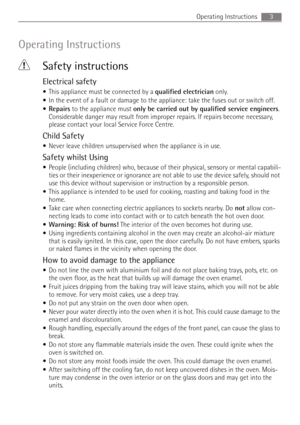AEG B3101-5-m Manual
Here you can view all the pages of manual AEG B3101-5-m Manual. The AEG manuals for Oven are available online for free. You can easily download all the documents as PDF.
Page 2
Contents2 Contents Operating Instructions 3 Safety instructions 3 Description of the Appliance 4 General Overview 4 Control Panel 5 Oven Features 5 Oven Accessories 6 Grill set 6 Before using for the first time 7 Setting and changing the current time 7 Initial Cleaning 7 Operating the Oven 8 Switching the Oven On and Off 8 Oven Functions 9 Inserting the Oven Shelf and the Roasting Pan 9 Grill set 11 Non-stick accessories 11 Clock Functions 12 Usage, Tables and Tips 17 Baking...
Page 3
3 Operating Instructions Operating Instructions 1Safety instructions Electrical safety •This appliance must be connected by a qualified electrician only. In the event of a fault or damage to the appliance: take the fuses out or switch off. Repairs to the appliance must only be carried out by qualified service engineers. Considerable danger may result from improper repairs. If repairs become necessary, please contact your local Service Force Centre. Child Safety Never leave children unsupervised when...
Page 4
Description of the Appliance4 3Note on enamel coating Changes in the colour of the oven’s enamel coating as a result of use do not affect the appliance’s suitability for normal and correct use. They therefore do not constitute a de- fect in the sense of the warranty law. Description of the Appliance General Overview Full glass door Control panel Door handle
Page 5
5 Description of the Appliance Control Panel Oven Features All of the interior walls of the oven are coated in a special enamel (catalytic coating). Oven Power Indicator Temperature Pilot Light Time display Clock function buttons Temperature selector Oven Functions Top heat and heating elements Oven lighting Fan heating element Fan Shelf positions Oven shelf runners, removable
Page 6
Description of the Appliance6 Inside of door On the inside of the oven door you will find the numbers of the different oven shelves. You will also find some brief information about the ovens functions, recommended shelves and temperatures for cooking the most popular dishes. Oven Accessories Oven shelf for non-stick For cookware, cake tins, roasts and grilled foods. Grill set Grill Insert for the roasting pan for roasting and grilling. Roasting Pan For baking and roasting or as a pan for...
Page 7
7 Before using for the first time Before using for the first time Setting and changing the current time 3The oven only operates when the time has been set. When the appliance has been connected to the electrical supply or when there has been a pow- er cut, the function indicator Time flashes automatically. 1.To change the time that has already been set, press the Selection button repeatedly, until the function indicator Time flashes. 2.Set the current time using the or button. After approx. 5...
Page 8
Operating the Oven8 To prevent damaging the door or door glass, avoid the use of the following: Household detergent and bleaches Impregnated pads unsuitable for non-stick saucepans Brillo/Ajax pads or steel wool pads Chemical oven pads or aerosols Rust removers Bath/Sink stain removers 1.Turn the oven function switch to oven lighting . 2.Remove all accessories and the shelf support rails and wash them with warm water and washing up liquid. 3.Wash the floor of the oven in the same way using warm soapy...
Page 9
9 Operating the Oven 2.Turn the temperature control knob to the desired temperature. The power indicator is lit while the oven is on. The temperature power indicator is lit while the oven is heating up. 3.To turn the oven off, turn the oven functions and temperature control knob back to the Off position. 3Cooling fan The fan switches on automatically in order to keep the appliance’s surfaces cool. When the oven is switched off, the fan continues to run to cool the appliance down, then switches itself...
Page 10
Operating the Oven10 Inserting the roasting pan: Push the roasting pan between the guide bars of the selected oven level. Inserting the oven shelf: Insert the oven shelf so that the feet point downwards. Push the oven shelf between the guide bars of the selected oven level. 3The high rim around the oven shelf is an addi- tional device to prevent cookware from slip- ping. Inserting the oven shelf and the roasting pan together: Lay the oven shelf on the roasting pan. Push the roasting pan between...