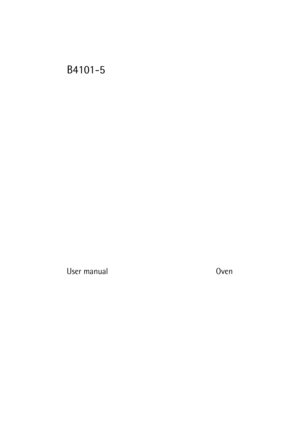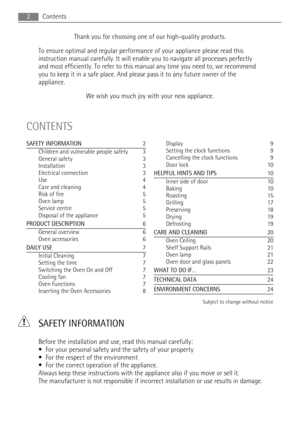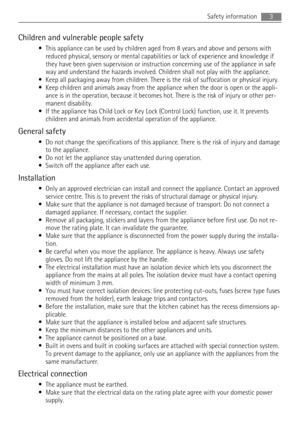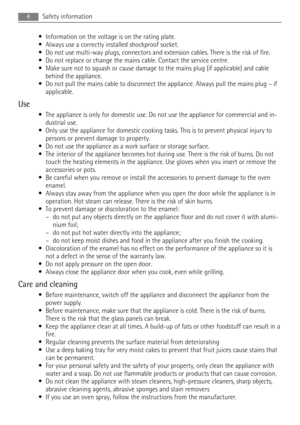AEG B4101-5 User Manual
Here you can view all the pages of manual AEG B4101-5 User Manual. The AEG manuals for Oven are available online for free. You can easily download all the documents as PDF.
Page 2
Thank you for choosing one of our high-quality products. To ensure optimal and regular performance of your appliance please read this instruction manual carefully. It will enable you to navigate all processes perfectly and most efficiently. To refer to this manual any time you need to, we recommend you to keep it in a safe place. And please pass it to any future owner of the appliance. We wish you much joy with your new appliance. CONTENTS SAFETY INFORMATION 2 Children and vulnerable people safety 3...
Page 3
Children and vulnerable people safety • This appliance can be used by children aged from 8 years and above and persons with reduced physical, sensory or mental capabilities or lack of experience and knowledge if they have been given supervision or instruction concerning use of the appliance in safe way and understand the hazards involved. Children shall not play with the appliance. • Keep all packaging away from children. There is the risk of suffocation or physical injury. • Keep children and animals...
Page 4
• Information on the voltage is on the rating plate. • Always use a correctly installed shockproof socket. • Do not use multi-way plugs, connectors and extension cables. There is the risk of fire. • Do not replace or change the mains cable. Contact the service centre. • Make sure not to squash or cause damage to the mains plug (if applicable) and cable behind the appliance. • Do not pull the mains cable to disconnect the appliance. Always pull the mains plug – if applicable. Use • The appliance is only...
Page 5
• Do not clean the glass door with abrasive cleaning agents or metal scraper. Heat resist- ant surface of the inner glass can break and shatter. • When the door glass panels are damaged they become weak and can break. You must replace them. Contact the service centre. • Be careful when you remove the door from the appliance. The door is heavy! • Do not clean catalytic enamel (if applicable). Risk of fire • Open the door carefully. The use of ingredients with alcohol can cause a mixture of alco- hol and...
Page 6
PRODUCT DESCRIPTION General overview 11 12 21634 7 8 9 10 5 1Control panel 2Power indicator 3Control knob for oven functions 4Display 5Control knob for temperature 6Temperature light 7Heating element 8Oven lamp 9Fan 10Bottom heat 11Oven shelf runners, removable 12Shelf positions Oven accessories •Oven shelf For cookware, cake tins, roasts. •Flat baking tray For cakes and biscuits. •Deep roasting pan To bake and roast or as pan to collect fat. 6Product description
Page 7
DAILY USE WARNING! Refer to Safety information chapter. Initial Cleaning • Remove all parts from the appliance. • Clean the appliance before first use. Refer to chapter Care and Cleaning. Setting the time The oven only operates after time set. When you connect the appliance to the electrical supply or in case of a power cut, the Time func- tion indicator flashes automatically. To set the current time use + or - button. After approximately 5 seconds, the flashing stops and the display shows the time...
Page 8
Oven functionApplication TRUE FANTo bake maximum on three oven levels at the same time. Decrease the oven temperatures (20-40 °C) compared with Conventional. And to dry food. FAN BAKINGTo bake on one oven level food with a more intensive browning and a crispy base. Decrease the oven tempera- tures (20-40 °C) compared with Conventional CONVENTIONALTo bake and roast on one oven level. BASE HEATTo bake cakes with crispy or crusty bases and to preserve food DEFROSTTo defrost frozen food. SINGLE GRILLTo grill...
Page 9
Display 123 456 1Function Indicators 2Time display 3Function Indicators 4Button + 5Selector Button 6Button - Setting the clock functions 1. Push the Selection button again and again until necessary function indicator flashes. 2. To set the time for Minute minder , Duration or End , use + or - button. The related function indicator comes on. When the time period is completed, the function indicator flashes and an acoustic signal sounds for 2 minutes. With the functions Duration and End the oven...
Page 10
Door lock The door lock is deactivated when the appliance comes from the factory. Activating the door lock: Pull the door lock for- ward until it locks in place. Deactivating the door lock: Push the door lock back into the panel. Opening the appliance door: 1. Push and hold the door lock. 2. Open the door. Do not push the door lock when closing the appliance door! Switching off the appliance does not cancel the mechanical door lock. HELPFUL HINTS AND TIPS Inner side of door On the inner side of the oven...