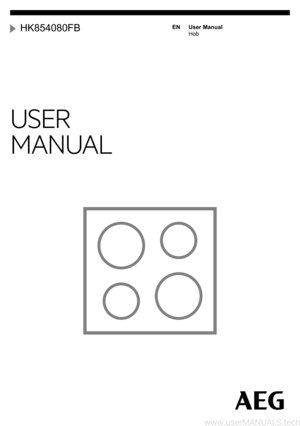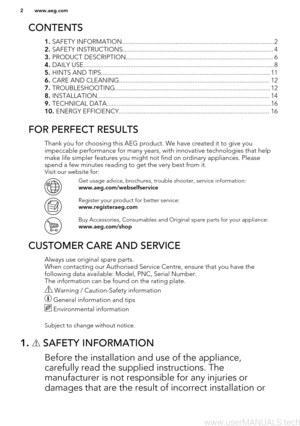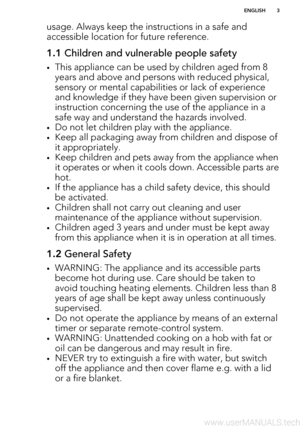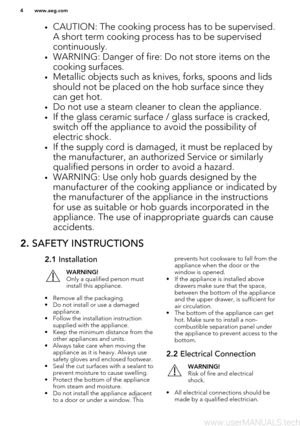AEG Electric hob HK854080FB User Manual
Here you can view all the pages of manual AEG Electric hob HK854080FB User Manual. The AEG manuals for Hub are available online for free. You can easily download all the documents as PDF.
Page 2
CONTENTS 1. SAFETY INFORMATION...........................................................................................2 2. SAFETY INSTRUCTIONS.......................................................................................... 4 3. PRODUCT DESCRIPTION........................................................................................ 6 4. DAILY USE..................................................................................................................8 5. HINTS AND...
Page 3
usage. Always keep the instructions in a safe andaccessible location for future reference.1.1 Children and vulnerable people safety •This appliance can be used by children aged from 8 years and above and persons with reduced physical,sensory or mental capabilities or lack of experience and knowledge if they have been given supervision or instruction concerning the use of the appliance in a safe way and understand the hazards involved. • Do not let children play with the appliance. • Keep all packaging...
Page 4
•CAUTION: The cooking process has to be supervised. A short term cooking process has to be supervisedcontinuously. • WARNING: Danger of fire: Do not store items on the cooking surfaces. • Metallic objects such as knives, forks, spoons and lids should not be placed on the hob surface since they can get hot. • Do not use a steam cleaner to clean the appliance. • If the glass ceramic surface / glass surface is cracked, switch off the appliance to avoid the possibility ofelectric shock. • If the supply cord...
Page 5
• The appliance must be earthed. • Before carrying out any operation make sure that the appliance isdisconnected from the power supply. • Make sure that the electrical information on the rating plate agrees with the power supply. If not, contact an electrician. • Make sure the appliance is installed correctly. Loose and incorrect electricity mains cable or plug (if applicable) can make the terminal become too hot. • Use the correct electricity mains cable. • Do not let the electricity mains cable...
Page 6
WARNING! Risk of damage to the appliance. • Do not keep hot cookware on the control panel. • Do not put a hot pan cover on the glass surface of the hob. • Do not let cookware to boil dry. • Be careful not to let objects or cookware fall on the appliance. The surface can be damaged. • Do not activate the cooking zones with empty cookware or without cookware. • Do not put aluminium foil on the appliance. • Cookware made of cast iron, aluminium or with a damaged bottom can cause scratches on the glass /...
Page 7
3.2 Control panel layout Use the sensor fields to operate the appliance. The displays, indicators and sounds tell which functions operate. Sensor fieldFunctionComment1ON / OFFTo activate and deactivate the hob.2Lock / The Child Safety De- viceTo lock / unlock the control panel.3STOP+GOTo activate and deactivate the function.4-To activate and deactivate the outer ring.5-Heat setting displayTo show the heat setting.6-Timer indicators of cooking zonesTo show for which zone you set the time.7-Timer displayTo...
Page 8
3.3 Heat setting displaysDisplayDescriptionThe cooking zone is deactivated. - The cooking zone operates.STOP+GO function operates.Automatic Heat Up function operates. + digitThere is a malfunction. / / OptiHeat Control (3 step Residual heat indicator): continue cooking / keep warm / residual heat.Lock / The Child Safety Device function operates.Automatic Switch Off function operates.3.4 OptiHeat Control (3 step Residual heat indicator)WARNING! / / There is a risk of burns from residual heat. The...
Page 9
4.3 The heat setting To set or change the heat setting: Touch the control bar at the correct heat setting or move your finger along thecontrol bar until you reach the correctheat setting.4.4 Activating and deactivating the outer rings You can adjust the surface you cook to the dimension of the cookware. Use sensor field: To activate the outer ring: touch the sensor field. The indicator comes on. To activate more outer rings: touch the same sensor field again. The subsequent indicator comes on. To...
Page 10
display switches between and counted time (minutes). To see how long the cooking zone operates: set the cooking zone with . The indicator of the cooking zone starts to flash quickly. The display shows how long the zone operates. To deactivate the function: set the cooking zone with and touch or . The indicator of the cooking zone goes out. Minute Minder You can use this function as a Minute Minder when the hob is activated and the cooking zones do not operate. The heat setting display shows ....