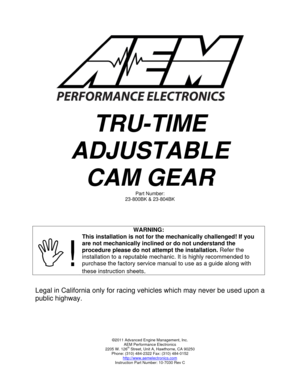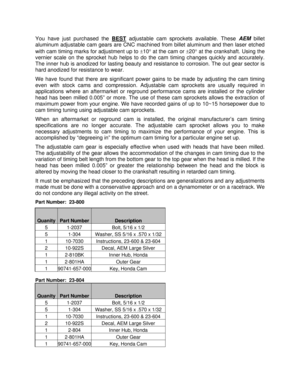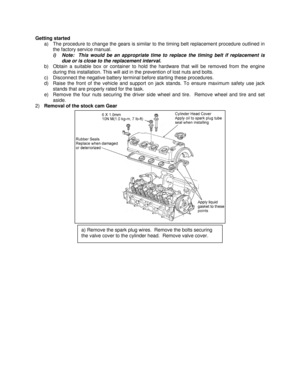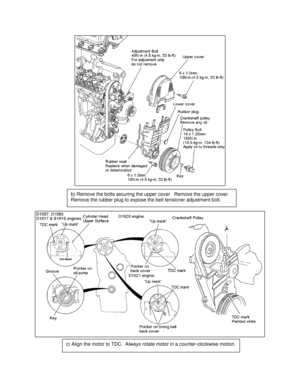AEM TruTime Adjustable Cam Gear 23800BK User Manual
Here you can view all the pages of manual AEM TruTime Adjustable Cam Gear 23800BK User Manual. The AEM manuals for Tru-Time Adjustable Cam Gears are available online for free. You can easily download all the documents as PDF.
Page 1
©2011 Advanced Engine Management, Inc. AEM Performance Electronics 2205 W. 126 th Street, Unit A, Hawthorne, CA 90250 Phone: (310) 484-2322 Fax: (310) 484-0152 http://www.aemelectronics.com Instruction Part Number: 10-7030 Rev C TRU-TIME ADJUSTABLE CAM GEAR Part Number: 23-800BK & 23-804BK Legal in California only for racing vehicles which may never be used upon a public highway. WARNING: ,! This installation is not for the mechanically challenged! If you are...
Page 2
You have just purchased the BEST adjustable cam sprockets available. These AEM billet aluminum adjustable cam gears are CNC machined from billet aluminum and then laser etched with cam timing marks for adjustment up to ±10° at the cam or ±20° at the crankshaft. Using the vernier scale on the sprocket hub helps to do the cam timing changes quickly and accurately. The inner hub is anodized for lasting beauty and resistance to corrosion. The out gear sector is hard anodized for resistance to wear. We...
Page 3
Getting started a) The procedure to change the gears is similar to the timing belt replacement procedure outlined in the factory service manual. i) Note: This would be an appropriate time to replace the timing belt if replacement is due or is close to the replacement interval. b) Obtain a suitable box or container to hold the hardware that will be removed from the engine during this installation. This will aid in the prevention of lost nuts and bolts. c) Disconnect the negative battery...
Page 4
c) Align the motor to TDC. Always rotate motor in a counter-clockwise motion. b) Remove the bolts securing the upper cover. Remove the upper cover. Remove the rubber plug to expose the belt tensioner adjustment bolt.
Page 5
3) Installation of the AEM Cam Gear. a) Inspect the AEM Tru-Time Adjustable Cam Gear: i) The laser etched timing marks on inner hub and the outer gear should be clear and easy to read. ii) Loosen the cam gear bolts on the AEM cam gear and rotate the hub clockwise and counter clockwise. It should move freely without any binding. Set the timing mark to 0° and tighten the five cam gear bolts to 15 lb. ft. iii) Compare the AEM cam gear to the O.E. cam gear. Make...
Page 6
i) The tensioner is spring-loaded to apply proper tension to the belt automatically after making the following adjustment. ii) Always rotate the crankshaft counterclockwise when viewed from the pulley side. Rotating it clockwise may result in improper adjustment of the belt tension. iii) Set the engine to TDC. iv) Loosen the adjusting bolt 180°. v) Rotate the crankshaft counterclockwise so that the timing belt moves 3-teeth on the camshaft pulley to create tension on the timing belt. vi)...
Page 7
12 Month Limited Warranty Advanced Engine Management, Inc. warrants to the consumer that all AEM High Performance products will be free from defects in material and workmanship for a period of twelve (12) months from date of the original purchase. Products that fail within this 12 month warranty period will be repaired or replaced at AEM’s option, when determined by AEM that the product failed due to defects in material or workmanship. This warranty is limited to the repair or replacement of...