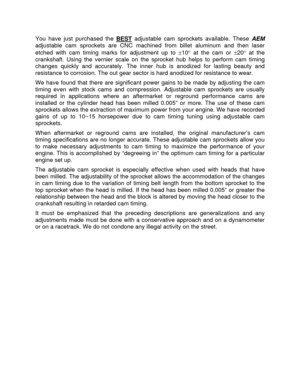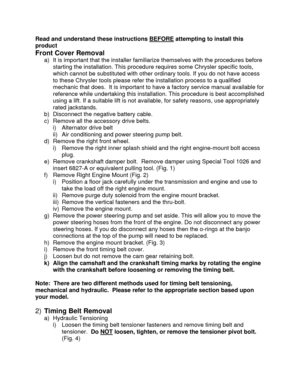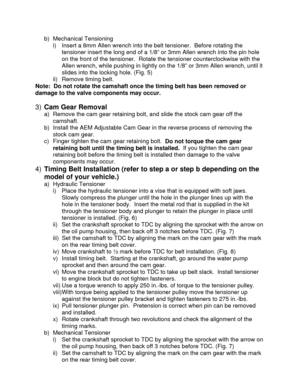AEM TruTime Adjustable Cam Gear 23851BK User Manual
Here you can view all the pages of manual AEM TruTime Adjustable Cam Gear 23851BK User Manual. The AEM manuals for Tru-Time Adjustable Cam Gears are available online for free. You can easily download all the documents as PDF.
Page 1
TRU-TIME CAM GEARS 1993 – 2000 Dodge Neon SOHC Part number 23 – 851 WARNING: ,! This installation is not for the mechanically challenged! If you are not mechanically inclin ed or do not understand the procedure please do not attempt the installation. Refer the installation to a reputable mech anic. It is highly recommended to purchase the factory service manual to use as a guide along with these instruction sheets . Legal in California ONLY for racing vehicles, which may never be...
Page 2
You have just purchased the BEST adjustable cam sprockets available. These AEM adjustable cam sprockets are CNC machined from billet aluminum and then laser etched with cam timing marks for adjustment up to ±10° at the cam or ±20° at the crankshaft. Using the vernier scale on th e sprocket hub helps to perform cam timing changes quickly and accurately. The inner hub is anodized for lasting beauty and resistance to corrosion. The out gear sector is hard anodized for resistance to wear. We...
Page 3
Read and understand these instructions BEFORE attempting to install this product Front Cover Removal a) It is important that the installer familiarize themselves with the procedures before starting the installation. This procedure r equires some Chrysler specific tools, which cannot be substituted with other or dinary tools. If you do not have access to these Chrysler tools please refer the installation process to a qualified mechanic that does. It is important to have a factory service...
Page 4
b) Mechanical Tensioning i) Insert a 8mm Allen wrench into the belt tensioner. Before rotating the tensioner insert the long end of a 1/8” or 3mm Allen wrench into the pin hole on the front of the tensioner. Rotate the tensioner counterclockwise with the Allen wrench, while pushing in lightly on the 1/8” or 3mm Allen wrench, until it slides into the locking hole. (Fig. 5) ii) Remove timing belt. Note: Do not rotate the camshaft once the timing belt has been removed or damage to the...
Page 5
iii) Move crankshaft to ½ mark before TDC for belt installation. (Fig. 8) iv) Install timing belt. Starting at the crankshaft, go around the water pump sprocket and then around the cam gear. v) Move the crankshaft sprocket to TDC to take up belt slack. vi) Remove the 1/8” or 3mm Allen wrench from belt tensioner. vii) Rotate crankshaft through two revo lutions and check the alignment of the timing marks. 5) Reassembly a) Torque the cam gear reta ining bolt to 85 ft.-lbs. b) Reinstall...
Page 6
Reference Diagrams: Fig 1: Crankshaft Damper Removal Fig 2: Right Engine Mount Removal Fig 3: Engine Mount Removal Fig 4: Hydraulic Tensioner
Page 7
Fig 5: Mechanical Tensioner Fig 6: Compressing Hydraulic Tensioner Fig. 7: Aligning Crank to 3 Notches from TDC Fig. 8: Aligning Crank to the ½ Mark For Technical Inquiries Please E-mail us at [email protected]