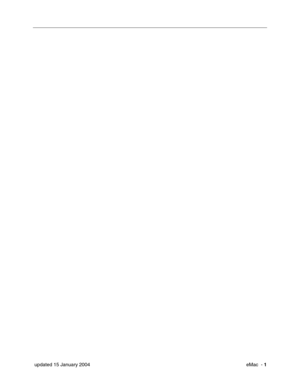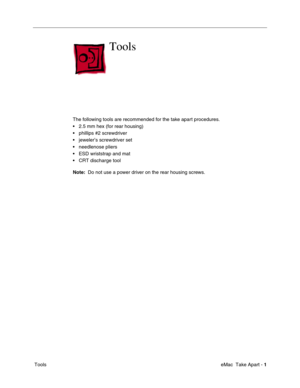Apple eMac User Manual
Here you can view all the pages of manual Apple eMac User Manual. The Apple manuals for Personal Computer are available online for free. You can easily download all the documents as PDF.
Page 1
© 2002 Apple Computer, Inc. All rights reserved. Service Source eMac updated 15 January 2004
Page 4
eMac Take Apart - 1 Tools Tools The following tools are recommended for the take apart procedures. • 2.5 mm hex (for rear housing) • phillips #2 screwdriver • jeweler’s screwdriver set • needlenose pliers • ESD wriststrap and mat • CRT discharge tool Note: Do not use a power driver on the rear housing screws.
Page 5
2 eMac Take Apart CRT Neck/Display/Analog Assembly Handling Infor- CRT Neck/Display/Analog Assembly Handling Information Handling Important: It is imperative that proper handling and packaging guidelines be followed when working with the display/analog assembly. Do NOT lift, handle, bump, or manipulate the CRT neck/neck board (see red arrows below) on the Display/Analog assembly. Modules damaged by mishandling are NOT covered by Apple Warranty. Apple Authorized Service Providers can...
Page 6
eMac Take Apart - 3 User Access Door User Access Door Tools This procedure requires the following tools: • Phillips #2 screwdriver Part Location Preliminary Steps Before you begin, do the following: • Place the computer face down on an ESD mat.
Page 7
4 eMac Take Apart User Access Door Procedure 1. Remove the screw on the user access door 2. Gently remove the access door.
Page 8
eMac Take Apart - 5 Feet Feet Tools This procedure requires the following tools: • Phillips #2 screwdriver Part Location Preliminary Steps Before you begin, do the following: • Place the computer face down on an ESD mat.
Page 10
eMac Take Apart - 7 Rear Housing Rear Housing Tools • 2.5 mm hex. Part Location Preliminary Steps Before you begin, do the following: • Place the computer face down on an ESD mat. • Remove the feet.