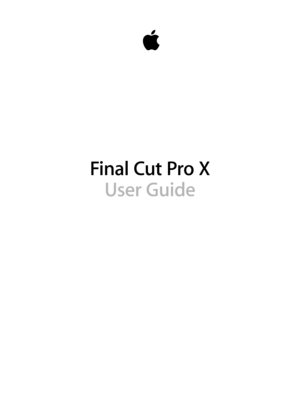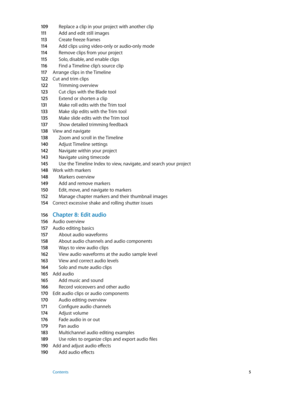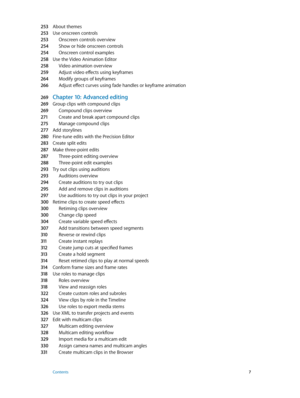Apple Final Cut Pro X 10.1.2 User Guide
Here you can view all the pages of manual Apple Final Cut Pro X 10.1.2 User Guide. The Apple manuals for Notebook are available online for free. You can easily download all the documents as PDF.
Page 2
KApple Inc. Copyright © 2014 Apple Inc. All rights reserved. Your rights to the software are governed by the accompanying software license agreement. The owner or authorized user of a valid copy of Final Cut Pro software may reproduce this publication for the purpose of learning to use such software. No part of this publication may be reproduced or transmitted for commercial purposes, such as selling copies of this publication or for providing paid for support services. The Apple logo is a...
Page 3
Contents 10 Chapter 1: What’s new in Final C ut P ro? 10 What’s new in Final Cut Pro 10.1.2? 11 What’s new in Final Cut Pro 10.1? 13 What’s new in Final Cut Pro 10.0.6? 15 What’s new in Final Cut Pro 10.0.3? 15 What’s new in Final Cut Pro 10.0.1? 17 Chapter 2: Final C ut P ro basics 17 What is Final Cut Pro? 18 What are libraries? 19 Final Cut Pro workflow overview 20 Final Cut Pro interface overview 22 Media files and clips 23 Chapter 3: Import media 23 Importing overview 24 If it’s your first...
Page 4
56 Chapter 5: Organize your library 56 Organizing libraries overview 57 Organize your projects, events, and media 57 Create a new event 57 Rename clips, events, and projects 59 View and sort clips and projects 63 Merge, split, and sort events 64 Copy or move clips and projects between events in the same library 64 Duplicate projects and clips 65 Delete clips, events, and projects 65 Organize clips 65 Rate clips as Favorite or Rejected 67 Add keywords to clips 70 Add or edit clip and project notes 72...
Page 5
109 Replace a clip in your project with another clip 111 Add and edit still images 11 3 Create freeze frames 11 4 Add clips using video-only or audio-only mode 11 4 Remove clips from your project 11 5 Solo, disable, and enable clips 11 6 Find a Timeline clip’s source clip 11 7 Arrange clips in the Timeline 12 2 Cut and trim clips 12 2 Trimming overview 12 3 Cut clips with the Blade tool 125 Extend or shorten a clip 131 Make roll edits with the Trim tool 13 3 Make slip edits with the Trim tool 13 5 Make...
Page 6
19 2 Adjust audio effects 19 5 Adjust audio effects using keyframes 201 Audio tools and techniques 201 Enhance audio 204 Sync audio and video 208 Match audio equalization settings 209 Preserve pitch when retiming clips 210 Chapter 9: Add transitions, titles, effects, and generators 210 Transitions, titles, effects, and generators overview 2 11 Add and adjust transitions 2 11 Transitions overview 212 How transitions are created 213 Set transition defaults 214 Add transitions to your project 216 Delete...
Page 7
253 About themes 253 Use onscreen controls 253 Onscreen controls overview 254 Show or hide onscreen controls 254 Onscreen control examples 258 Use the Video Animation Editor 258 Video animation overview 259 Adjust video effects using keyframes 264 Modify groups of keyframes 266 Adjust effect curves using fade handles or keyframe animation 269 Chapter 10: Advanced editing 269 Group clips with compound clips 269 Compound clips overview 2 71 Create and break apart compound clips 275 Manage compound clips...
Page 8
335 Cut and switch angles in the Angle Viewer 343 Sync and adjust angles and clips in the Angle Editor 349 Edit multicam clips in the Timeline and the Inspector 352 Multicam editing tips and tricks 354 Chapter 11: Keying and compositing 354 Keying 354 Keying overview 355 Use chroma keys 363 Use luma keys 368 Finalize the key 372 Compositing 372 Compositing overview 372 Use alpha channels 374 Use Compositing settings 376 Chapter 12: C olor correction 376 Color correction overview 377 Analyze and balance...
Page 9
417 Chapter 14: Manage media, libraries, and archives 417 Media management overview 418 Update your projects and events to Final Cut Pro 10.1 420 Manage your media files 420 View a clip’s information 421 Locate source media files 421 Relink clips to media files 424 Consolidate projects, events, and libraries 425 Back up projects, events, and libraries 425 Manage optimized and proxy media files 429 Manage render files 430 View background tasks 431 Manage libraries 431 Managing libraries overview 432...
Page 10
10 What’s new in Final Cut Pro 10.1.2? Final Cut Pro 10.1.2 introduces new features and enhancements, detailed below. Media management improvements New features provide you with more flexibility and control over media management. •Store optimized, proxy, and rendered media outside the library, at the location you choose. •Easily delete optimized, proxy, and render files from within Final Cut Pro. •View and set storage locations for media, cache files, and library backup files using the Library...