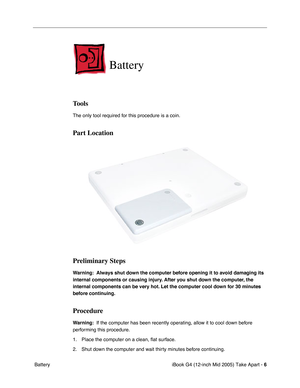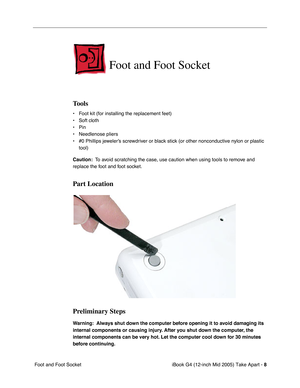Apple ibook g4 12 inch mid 2005 User Manual
Here you can view all the pages of manual Apple ibook g4 12 inch mid 2005 User Manual. The Apple manuals for Notebook are available online for free. You can easily download all the documents as PDF.
Page 1
© 2005, 2007 Apple Inc. All rights reserved. Service Source iBook G4 (12-inch Mid 2005) Updated 25 May, 2007
Page 2
© 2005 Apple Computer, Inc. All rights reserved.
Service Source Take Apart
iBook G4 (12-inch Mid 2005)
Page 3
iBook G4 (12-inch Mid 2005) Take Apart - 2 General Information General Information Overview To distinguish this computer from previous iBook models, note these characteristics: • Mac OS X version 10.4 operating system • Sudden Motion Sensor (SMS) • 512 MB RAM standard on all configurations • No more CD ROM on any configuration • Built-in AirPort Extreme and Bluetooth combined on one card
Page 4
3 - iBook G4 (12-inch Mid 2005) Take Apart General Information Important: The only noticeable physical difference between this model and the earlier G4 model is the appearance of the foot sockets. Check the foot sockets on the bottom case to see this difference. For this model, the foot sockets are uniformly flat with no dimples. However, the foot sockets are compatible with earlier models, so this physical difference is not an absolute indicator of the model type. Be sure to con firm the...
Page 5
iBook G4 (12-inch Mid 2005) Take Apart - 4 General Information The ports on the left side of the computer are the same as the previous G4 model: • RJ11 modem port • Ethernet port • FireWire port • Two USB ports • External display connector • Headphone port This table shows the product con figurations at initial product introduction: * For servicing the 14.1-inch model, refer to the iBook G4 (14-inch Mid 2005) service manual. Procedures If you are familiar with taking apart iBook G4...
Page 6
5 - iBook G4 (12-inch Mid 2005) Take Apart General Information • The procedures for the RAM shield, cables, hard drive, reed switch, and \ heatsink differ somewhat from earlier models. • The number and types of screws differ somewhat from previous models. Note: The top and bottom EMI shields are marked with screw identi fiers for most of the screw locations. The screw identi fiers are in the form of M2x_ where the last digit indicates the approximate screw length. For example, a marking of...
Page 7
iBook G4 (12-inch Mid 2005) Take Apart - 6 Battery Battery Tools The only tool required for this procedure is a coin. Part Location Preliminary Steps Warning: Always shut down the computer before opening it to avoid damaging its internal components or causing injury. After you shut down the computer, the internal components can be very hot. Let the computer cool down for 30 minutes before continuing. Procedure Warning: If the computer has been recently operating, allow it to...
Page 8
7 - iBook G4 (12-inch Mid 2005) Take Apart Battery 3. Disconnect the power cord and any other cables connected to the computer. 4. Close the computer, turn it over, and locate the battery latch. Use a coin to turn the battery latch 1/4 turn clockwise to unlock the ba\ ttery. Gently remove the battery. Removing the battery will prevent you from accidentally turning on the c\ omputer. Warning: Removing the battery before shutting down the computer may resu\ lt in data loss. 5. Install the...
Page 9
iBook G4 (12-inch Mid 2005) Take Apart - 8 Foot and Foot Socket Foot and Foot Socket Tools • Foot kit (for installing the replacement feet) • Soft cloth • Pin • Needlenose pliers • #0 Phillips jeweler’s screwdriver or black stick (or other nonconductive nylon or plastic tool) Caution: To avoid scratching the case, use caution when using tools to remove and replace the foot and foot socket. Part Location Preliminary Steps Warning: Always shut down the computer before opening it to...
Page 10
9 - iBook G4 (12-inch Mid 2005) Take Apart Foot and Foot Socket Procedure Caution: To avoid scratching the case, use caution when using tools to remove and replace the foot. 1. Place the computer on a clean, flat surface or soft cloth. 2. Use a pin in the area shown to wedge the rubber foot off of the socket.