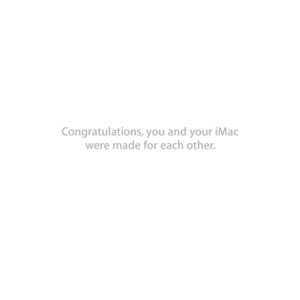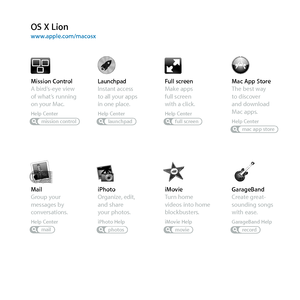Apple Imac Mid2011 User Guide
Here you can view all the pages of manual Apple Imac Mid2011 User Guide. The Apple manuals for Display are available online for free. You can easily download all the documents as PDF.
Page 2
Welcome to y our i Mac.www .apple .com/imac Magic Mouse gestures Use gestures like these to control your Mac. Help Centergestures facetime Built-in FaceTime HD camera Make video calls to the latest iPad, iPhone, iPod touch, or Mac. Help Center ScrollTwo-finger swipeScreen zoomTwo-button clickOne-button click Thunderbolt high-speed I/O Connect high-performance devices and displays. Help Centerthunderbolt
Page 3
Mission Control A bird’s-eye view of what’s running on your Mac. Help Centermission control OS X Lionwww.apple.com/macosxFull screen Make apps full screen with a click. Help Centerfull screen Mac App Store The best way to discover and download Mac apps. Help Centermac app storelaunchpad Launchpad Instant access to all your apps in one place. Help Center iPhoto Organize, edit, and share your photos. iPhoto Helpphotos iMovie Turn home videos into home blockbusters. iMovie Helpmovie GarageBand...
Page 5
5 Contents Contents Chapter 1: Ready, Set Up, Go 9 What’s in the Box 10 Setting Up Your iMac 16 Putting Your iMac to Sleep or Shutting It Down Chapter 2: Life with Your iMac 20 Basic Features of Your iMac 22 Ports on Your iMac 24 Other Components of Your iMac 26 Features of the Apple Wireless Keyboard and Magic Mouse 28 Using the Apple Wireless Keyboard 30 Using the Apple Magic Mouse 32 Using the Apple Remote 34 Getting Answers Chapter 3: Boost Your Memory 39...
Page 6
6Contents Chapter 4: Problem, Meet Solution 47 An Ounce of Prevention 47 Problems That Prevent You from Using Your iMac 50 Repairing, Restoring, or Reinstalling Mac OS X Software 55 Checking for a Hardware Problem 56 Replacing the Batteries 58 Problems with Your Internet Connection 61 Problems with Wireless Communication 62 Keeping Your Software Up to Date 62 Learning More, Service, and Support 64 Locating Your Product Serial Number Chapter 5: Last, but Not Least...
Page 8
8Chapter 1 Ready, Set Up, Go Your iMac is designed so that you can easily set it up and start using it right away. If you’ve never used an iMac or are new to Mac computers, read this chapter for instructions about getting started. Important: Read all the setup instructions in this chapter and the safety information starting on page 66 before you plug your iMac into a power outlet. If you are an experienced user, you may already know enough to get started. Make sure you look over the...
Page 9
9 Chapter 1 Ready, Set Up, Go What’s in the Box Your iMac comes with an Apple Wireless Keyboard, a wireless Apple Magic Mouse, and an AC power cord. If you ordered an Apple Remote, it’s also in the box. AC power cordApple Magic Mouse Apple Wireless Keyboard...
Page 10
10Chapter 1 Ready, Set Up, Go Setting Up Your iMac Follow these steps to set up your iMac. Wait until Step 4 to turn on your iMac. Step 1: Pass the power cord through the hole in the stand, plug it into the power port on the back of your iMac, and then plug the cord into a power outlet.