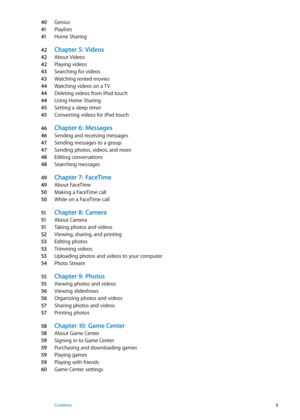Apple Ipod Touch Ios5 User Guide
Here you can view all the pages of manual Apple Ipod Touch Ios5 User Guide. The Apple manuals for CD/Mp3 PLAYER are available online for free. You can easily download all the documents as PDF.
Page 2
Contents 9 Chapter 1: iPod touch at a Glance 9 iPod touch overview 10 Accessories 10 Buttons 12 Status icons 13 Chapter 2: Getting Started 13 Viewing this user guide on iPod touch 13 What you need 13 Setting up iPod touch 14 Connecting iPod touch to your computer 14 Connecting to the Internet 15 Setting up mail and other accounts 15 Managing content on your iOS device s 16 iCloud 17 Syncing with iTunes 18 Chapter 3: Basics 18 Using apps 21 Customizing the Home screen 23 Typing 26 Printing 27...
Page 3
40 Genius 41 Playlists 41 Home Sharing 42 Chapter 5: Videos 42 About Videos 42 Playing videos 43 Searching for videos 43 Watching rented movie s 44 Watching videos on a TV 44 Deleting videos from iPod touch 44 Using Home Sharing 45 Setting a sleep timer 45 Converting videos for iPod touch 46 Chapter 6: Messages 46 Sending and receiving message s 47 Sending messages to a group 47 Sending photos, videos, and mor e 48 Editing conversations 48 Searching messages 49 Chapter 7: FaceTime 49 About FaceTime 50...
Page 4
61 Chapter 11: Mail 61 Checking and reading email 62 Working with multiple accounts 62 Sending mail 63 Using links and detected data 63 Viewing attachments 63 Printing messages and attachments 64 Organizing mail 64 Searching mail 64 Mail accounts and settings 66 Chapter 12: Reminders 66 About Reminders 67 Setting a reminder 67 Managing reminders in list vie w 68 Managing reminders in date vie w 68 Managing completed reminders 68 Searching reminders 69 Chapter 13: Safari 69 Viewing webpage s 70 Links...
Page 5
79 Chapter 17: Stocks 79 Viewing stock quote s 80 Getting more information 81 Chapter 18: Maps 81 Finding locations 82 Getting directions 83 Getting and sharing info about a location 83 Showing traffic conditions 84 Map views 85 Chapter 19: Weather 85 Getting weather information 86 Chapter 20: Notes 86 About Note s 86 Writing note s 87 Reading and editing note s 87 Searching notes 87 Printing or emailing note s 88 Chapter 21: Clock 88 About Clock 88 Setting world clocks 89 Setting alarms 89 Using...
Page 6
97 Chapter 25: App Store 97 About the App Stor e 98 Finding and downloading apps 98 Deleting apps 99 Store settings 100 Chapter 26: Settings 100 Airplane mode 100 Wi-Fi 101 Notifications 102 Location Service s 102 VPN 102 Sounds 102 Brightness 103 Wallpaper 103 General 107 Settings for apps 108 Chapter 27: Contacts 108 About Contacts 108 Syncing contacts 109 Searching contacts 109 Adding and editing contacts 110 Unified contacts 110 Contacts accounts and settings 111 Chapter 28: Nike + iPod 111 About...
Page 7
129 Mono Audio 129 AssistiveTouch 130 Universal Access in OS X 130 Minimum font size for mail messages 130 Widescreen keyboards 130 Voice Control 130 Closed captioning 131 Appendix A : International Keyboards 131 Adding and removing keyboards 131 Switching keyboards 131 Chinese 13 3 Japanese 133 Typing emoji characters 133 Using the candidate list 133 Using shortcuts 134 Vietnamese 135 Appendix B: Support and Other Information 135 iPod touch Support site 135 Restarting and resetting iPod touch 135...
Page 9
iPod touch at a Glance 1 iPod touch overview iPod touch 4th generation Microphone(on back)On/OffbuttonVolume buttons (on side) Headphones port Speaker Dock connector Front camera Home button Touchscreen App icons Status bar Main camera (on back) iPod touch 3rd generation On/Off button Volume buttons Headphones port Dock connector Wi-Fi antenna Home button Internal speaker Touchscreen App icons Status bar Your Home screen may look different, depending on the model of iPod touch you have and whether...
Page 10
Accessories The following accessories are included with iPod touch: Dock Connector to USB Cable Apple Earphones ItemWhat you can do with it Apple Earphones Listen to music and videos, FaceTime calls, audiobooks, podcasts, and games. Dock Connector to USB Cable Use this cable to connect iPod touch to your computer to sync and charge, or to the USB power adapter (sold separately) to charge. The cable can be used with the optional dock or plugged directly into iPod touch. Buttons On/Off button When you’re...