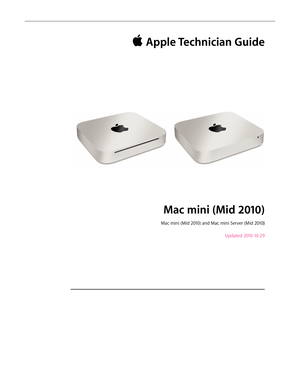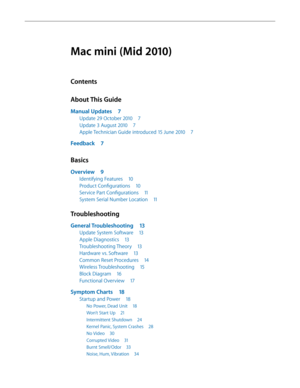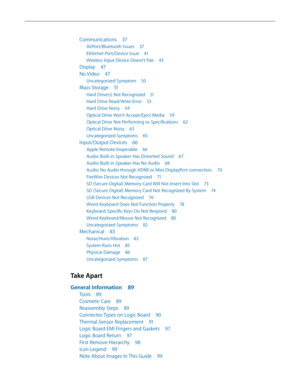Apple mac mini server mid 2010 User Manual
Here you can view all the pages of manual Apple mac mini server mid 2010 User Manual. The Apple manuals for Personal Computer are available online for free. You can easily download all the documents as PDF.
Page 1
Apple Technician Guide Mac mini (Mid 2010) Mac mini (Mid 2010) and Mac mini Server (Mid 2010) Updated 2010-10-29
Page 2
Apple Inc. © 2010 Apple Inc. All rights reserved. Under the copyright laws, this document may not be copied, in whole or in part, without the written consent of Apple. Every effort has been made to ensure that the information in this document is accurate. Apple is not responsible for printing or clerical errors. Apple 1 Infinite Loop Cupertino, CA 95014-2084 USA + 1 408 996 1010 www.apple.com Apple, the Apple logo, Mac, and Macintosh are trademarks of Apple Inc., registered in the U.S. and...
Page 3
Mac mini (Mid 2010) Contents About This Guide Manual Updates 7 Update 29 October 2010 7 Update 3 August 2010 7 Apple Technician Guide introduced 15 June 2010 7 Feedback 7 Basics Overview 9 Identifying Features 10 Product Configurations 10 Service Part Configurations 11 System Serial Number Location 11 Troubleshooting General Troubleshooting 13 Update System Software 13 Apple Diagnostics 13 Troubleshooting Theory 13 Hardware vs. Software 13 Common Reset Procedures 14 Wireless Troubleshooting 15...
Page 4
Communications 37 AirPort/Bluetooth Issues 37 Ethernet Port/Device Issue 41 Wireless Input Device Doesn’t Pair 43 Display 47 No Video 47 Uncategorized Symptom 50 Mass Storage 51 Hard Drive(s) Not Recognized 51 Hard Drive Read/Write Error 53 Hard Drive Noisy 54 Optical Drive Won’t Accept/Eject Media 59 Optical Drive Not Performing to Specifications 62 Optical Drive Noisy 63 Uncategorized Symptoms 65 Input/Output Devices 66 Apple Remote Inoperable 66 Audio: Built-in Speaker Has Distorted Sound...
Page 5
Bottom Cover 100 Removal 101 Reassembly 102 Memory 103 Fan 106 Reassembly 108 Cowling 109 Reassembly 110 Antenna Plate 111 Reassembly 113 Logic Board 115 Removal 116 Reassembly 123 AirPort/Bluetooth Combo Card 124 Speaker 127 Battery 130 Hard Drive 132 Removal 133 Reassembly 134 Power Supply 135 Reassembly 138 Optical Drive / Hard Drive (Server) 139 IR Board and Cable 142 Reassembly 143 Housing 145 Views Exploded View 147 Exploded View (Server) 148 Screw Chart 149 External Views 150...
Page 6
© 2010 Apple Inc. All rights reserved. Apple Technician Guide About This Guide Mac mini (Mid 2010) Mac mini (Mid 2010) and Mac mini Server (Mid 2010)
Page 7
Mac mini (Mid 2010) Basics — Manual Updates 72010-10-27 Manual Updates Update 29 October 2010 Troubleshooting: • Updated Symptom Charts for symptoms: • Ethernet Port/Device Issue • SD (Secure Digital) Memory Card Not Recognized By System Take Apart: • Updated the Logic Board and Hard Drive take apart chapters with more procedural detail, highlighting the attention needed to avoid damaging logic board cables and sockets during removal. Update 3 August 2010 Take Apart: • Added information and replacement...
Page 8
© 2010 Apple Inc. All rights reserved. Apple Technician Guide Basics Mac mini (Mid 2010) Mac mini (Mid 2010) and Mac mini Server (Mid 2010)
Page 9
Mac mini (Mid 2010) Basics — Overview 92010-08-31 Overview Introducing the Mac mini (Mid 2010) with a completely new slimline aluminum housing design, HDMI port, SD card slot, integrated power supply, and easy access to memory and internal parts. This manual covers the two Mac mini products developed in Mid 2010: • Mac mini (Mid 2010), shown above on left • Mac mini Server (Mid 2010), shown above on right The Mac mini (Mid 2010) is a follow-on product to the Mac mini (Late 2009). • Main changes from...
Page 10
Mac mini (Mid 2010) Basics — Overview 102010-08-31 Identifying Features The Mac mini (Mid 2010) computer features include: • Low-profile housing design • Service access is through the bottom cover, which is removed without tools. • HDMI port • SD card slot • 4 USB ports • Internal power supply • Increased processor speeds: -2.4 GHz Dual-Core -2.66 GHz Dual-Core (CTO and Server) • NVDIA GeForce 320M graphics • Memory: -2GB -4GB (CTO) -8GB (CTO and Server) • Hard drives: -320 GB, SATA, 5400 -500...