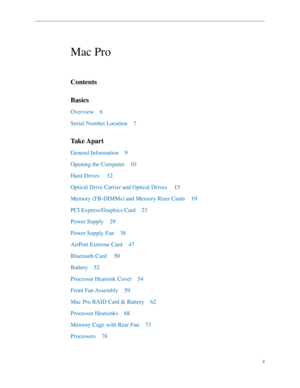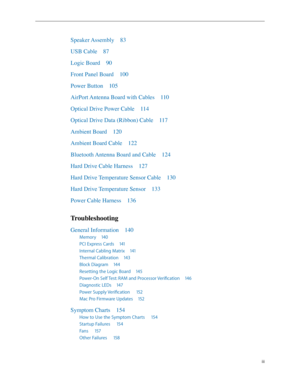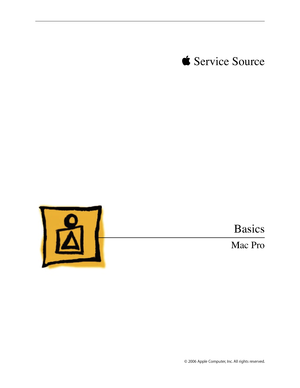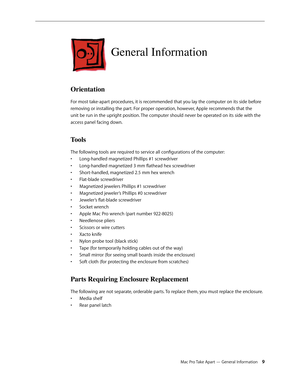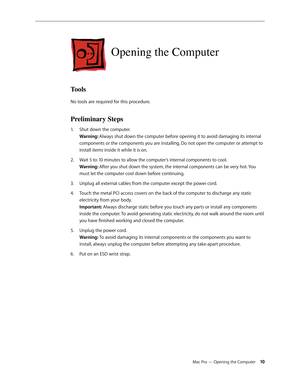Apple mac pro User Manual
Here you can view all the pages of manual Apple mac pro User Manual. The Apple manuals for Personal Computer are available online for free. You can easily download all the documents as PDF.
Page 1
Service Source © 2006 Apple Computer, Inc. All rights reserved. Mac Pro Updated: 4 March 2008
Page 2
ii Mac Pro Contents Basics Overview 6 Serial Number Location 7 Take Apart General Information 9 Opening the Computer 10 Hard Drives 12 Optical Drive Carrier and Optical Drives 15 Memory (FB-DIMMs) and Memory Riser Cards 19 PCI Express/Graphics Card 23 Power Supply 29 Power Supply Fan 38 AirPort Extreme Card 47 Bluetooth Card 50 Battery 52 Processor Heatsink Cover 54 Front Fan Assembly 59 Mac Pro RAID Card & Battery 62 Processor Heatsinks 68 Memory Cage with Rear Fan 73 Processors 76
Page 3
iii Speaker Assembly 83 USB Cable 87 Logic Board 90 Front Panel Board 100 Power Button 105 AirPort Antenna Board with Cables 110 Optical Drive Power Cable 114 Optical Drive Data (Ribbon) Cable 117 Ambient Board 120 Ambient Board Cable 122 Bluetooth Antenna Board and Cable 124 Hard Drive Cable Harness 127 Hard Drive Temperature Sensor Cable 130 Hard Drive Temperature Sensor 133 Power Cable Harness 136 Troubleshooting General Information 140 Memory 140 PCI Express Cards 141 Internal Cabling Matrix...
Page 4
iv Upgrades AirPort Extreme Card 162 Bluetooth Card 165 PCI Express/Graphics Card 167 Views Exploded View 172 External Views 174 Screw Matrix 176
Page 6
Mac Pro Basics 6 Overview The Mac Pro form factor is similar to that of earlier Power Mac G5 models. However, the Mac Pro includes several new hardware features, including: Two dual-core Intel processors• All Mac Pro models have two dual-core Intel Xeon processors, effectively making them quad processor computers. FB-DIMM memory supporting ECC and up to 16 GB of RAM• Higher performance memory with support for error correction and greater capacity means more room to grow when using high-performance...
Page 7
Mac Pro Basics 7 Serial Number Location To identify a particular Mac Pro computer, check the computer’s serial number. You can find the serial number within the model’s configuration label, which is located on the computer’s back panel directly below the video ports.
Page 9
Mac Pro Take Apart — General Information 9 General Information Orientation For most take-apart procedures, it is recommended that you lay the computer on its side before removing or installing the part. For proper operation, however, Apple recommends that the unit be run in the upright position. The computer should never be operated on its side with the access panel facing down. Tools The following tools are required to service all configurations of the computer: Long-handled magnetized Phillips #1...
Page 10
Mac Pro — Opening the Computer 10 Opening the Computer Tools No tools are required for this procedure. Preliminary Steps Shut down the computer. 1. Warning: Always shut down the computer before opening it to avoid damaging its internal components or the components you are installing. Do not open the computer or attempt to install items inside it while it is on. Wait 5 to 10 minutes to allow the computer’s internal components to cool. 2. Warning: After you shut down the system, the internal...