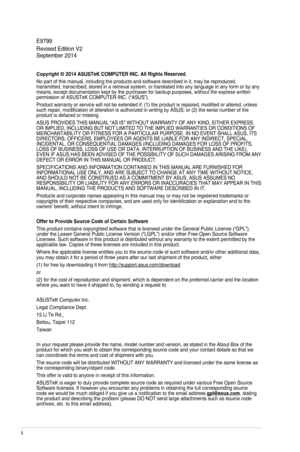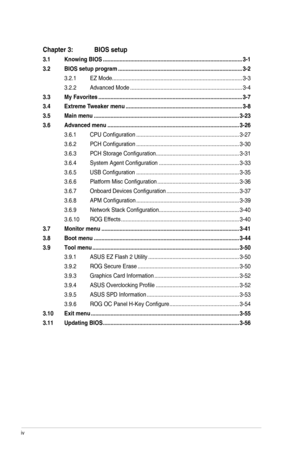Asus Maximus Hero VII Manual
Here you can view all the pages of manual Asus Maximus Hero VII Manual. The Asus manuals for Motherboard are available online for free. You can easily download all the documents as PDF.
Page 2
ii E9799 Revised Edition V2September 2014 Copyright \251 2014 ASUSTeK COMPUTER INC. All Rights Reserved.No part of this manual, including the products and software described in\ it, may be reproduced, transmitted, transcribed, stored in a retrieval system, or translated in\ to any language in any form or by any means, except documentation kept by the purchaser for backup purposes, w\ ithout the express written permission of ASUSTeK COMPUTER INC. (“ASUS”).Product warranty or service will not be extended...
Page 3
iii Contents Safety information ........................................................................\ ..............................vi About this guide ........................................................................\ ................................vii MAXIMUS VII HERO specifications summary..........................................................ix Package contents ........................................................................\ .............................xiii Installation...
Page 4
iv Chapter 3: BIOS setup 3.1 Knowing BIOS ........................................................................\ ....................3-1 3.2 BIOS setup program ........................................................................\ ..........3-2 3.2.1 EZ Mode........................................................................\ ..............3-3 3.2.2 Advanced Mode ........................................................................\ ..3-4 3.3 My Favorites...
Page 5
v Chapter 4: Software support 4.1 Installing an operating system .................................................................4-1 4.2 Support DVD information ........................................................................\ ..4-1 4.2.1 Running the support DVD ...........................................................4-1 4.2.2 Obtaining the software manuals..................................................4-2 4.3 Software information...
Page 6
vi Safety information Electrical safety • To prevent electrical shock hazard, disconnect the power cable from the electrical outlet before relocating the system. • When adding or removing devices to or from the system, ensure that the p\ ower cables for the devices are unplugged before the signal cables are connected. If\ possible, disconnect all power cables from the existing system before you add a de\ vice. • Before connecting or removing signal cables from the motherboard, ensure\ that all power...
Page 7
vii About this guide This user guide contains the information you need when installing and configuring the motherboard. How this guide is organized This guide contains the following parts: 006D000300030014001D000300330055005200470058004600570003004C00510057005500520047005800460057004C00520051 This chapter describes the features of the motherboard and the new techn\ ology it supports. It includes description of the switches, jumpers, and connecto\ rs on the motherboard....
Page 8
viii Conventions used in this guide To ensure that you perform certain tasks properly, take note of the foll\ owing symbols used throughout this manual. DANGER/WARNING: Information to prevent injury to yourself when trying to complete a task. CAUTION: Information to prevent damage to the components when trying to complete a task IMPORTANT: Instructions that you MUST follow to complete a task. . NOTE: Tips and additional information to help you complete a task. T Bold textIndicates a menu or an item to...
Page 9
ix MAXIMUS VII HERO specifications summary (continued on the next page) CPU LGA1150 socket for 4th/ New 4th/ 5th Generation Intel® Core™ i7/Intel® Core™ i5/ Intel® Core™ i3, Pentium®, and Celeron® processors Supports 22nm CPU Supports Intel® Turbo Boost Technology 2.0 * The Intel\256 Turbo Boost Technology 2.0 support depends on the CPU types. * Refer to www.asus.com for Intel CPU support list ChipsetIntel® Z97 Express Chipset Memory Dual channel memory architecture 4 x DIMM, max. 32GB, DDR3 3200 (O.C.)...
Page 10
x (continued on the next page) Storage Intel\256 Z97 Express Chipset: 6 x SATA 6 Gb/s ports*- Intel® Rapid Storage Technology 13 supports RAID 0, 1, 5, and 10- Intel® Smart Response Technology, Intel® Rapid Start Technology, and Intel® Smart Connect Technology* 1 x M.2 Socket 3 with M Key, type 2260/2280 storage devices support** ASMedia® SATA 6Gb/s controller- 2 x SATA 6Gb/s ports*** * The supported functions depend on the CPU installed. ** Supports PCIe interface only. *** These SATAnot supported....
All Asus manuals