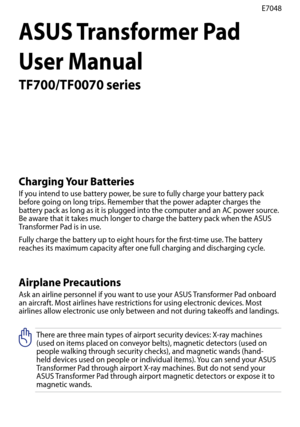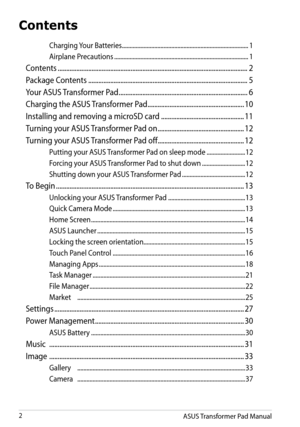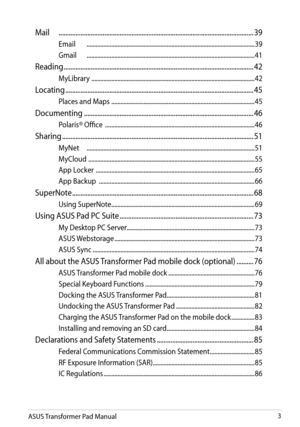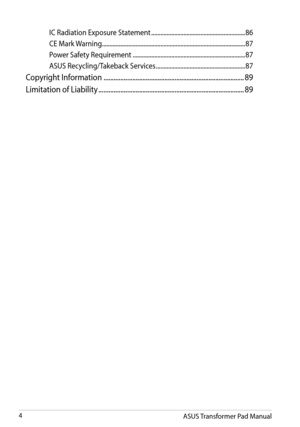Asus Transformer Pad TF700 TF0070 User Manual
Here you can view all the pages of manual Asus Transformer Pad TF700 TF0070 User Manual. The Asus manuals for Tablet are available online for free. You can easily download all the documents as PDF.
Page 1
ASUS Transformer Pad User Manual TF700/TF0070 series E7048 There are three main types of airport security devices: X-ray machines (used on items placed on conveyor belts), magnetic detectors (used on people walking through security checks), and magnetic wands (hand-held devices used on people or individual items). You can send your ASUS Transformer Pad through airport X-ray machines. But do not send your ASUS Transformer Pad through airport magnetic detectors or expose it to magnetic wands. Airplane...
Page 2
Contents Charging Your Batteries ........................................................................\ ..........1 Airplane Precautions ........................................................................\ ...............1 Contents ........................................................................\ ........................................2 Package Contents ........................................................................\ ......................5 Your ASUS Transformer Pad...
Page 3
ASUS Transformer Pad Manual3 Mail ........................................................................\ ...........................................39 Email ........................................................................\ .....................................39 Gmail ........................................................................\ .....................................41 Reading ........................................................................\...
Page 4
IC Radiation Exposure Statement .............................................................86 CE Mark Warning ........................................................................\ .....................87 Power Safety Requirement ........................................................................\ .87 ASUS Recycling/Takeback Services ..........................................................87 Copyright Information...
Page 5
ASUS Transformer Pad Manual5 Package Contents • If any of the items is damaged or missing, contact your retailer. • The bundled power plug varies with country or region. • ASUS Transformer Pad mobile dock is purchased separately. For more details about using the mobile dock, refer to the section All about the ASUS Trannsformer Pad mobile dock (optional) . ASUS Transformer PadUSB Charger User Manual USB Dock cableUser Manual Cleaning clothWarranty Card HomePgDpPgUpEnd...
Page 7
ASUS Transformer Pad Manual7 1Power button Press and hold the Power button for one second to power on your ASUS Transformer Pad. When the ASUS Transformer Pad is powered on, press the Power button to put the ASUS Transformer Pad into sleep mode or wake it up from sleep mode. Press the Power button for one second to display the shutdown dialog box, and tap OK. Battery charge indicator (dual-color) Dim: The power charger is not plugged in the ASUS Transformer Pad. Green: The battery level is up to...
Page 8
6Micro HDMI port Insert a micro HDMI cable into this port to connect to a high-definition multimedia interface (HDMI) device. 7Headphone output/Microphone input combo jack The stereo combo jack (3.5mm) connects the ASUS Transformer Pad’s audio out signal to amplified speakers or headphones. Using this jack automatically disables the built-in speaker. The jack is also designed to connect the microphone used for voice narrations or simple audio recordings. 8Light sensor The light sensor detects the...
Page 9
ASUS Transformer Pad Manual9 12Built-in microphone (right and front) The built-in mono microphone can be used for video conferencing, voice narrations or simple audio recordings. 13Built-in rear camera Use the built-in camera for picture taking, video recording, video conferencing and other interactive applications. 14Camera LED flash Use the flash to take photos when lighting conditions are poor or when there is a backlight. 15Audio speaker system Your ASUS Transformer Pad is equipped with a built-in...
Page 10
Charging the ASUS Transformer Pad • Use only the power adapter that comes with your device. Using a different power adapter may damage your device. • Using the bundled power adapter and USB Dock cable to connect your ASUS Transformer Pad to a power outlet is the best way to charge the ASUS Transformer Pad. • Ensure that the 40-pin USB connector is fully inserted into your ASUS Transformer Pad. • The input voltage range between the wall outlet and the power adapter is AC...