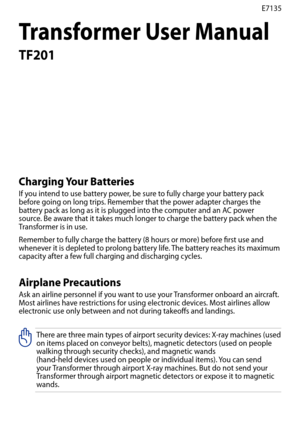Asus Transformer Prime TF201 User Manual
Here you can view all the pages of manual Asus Transformer Prime TF201 User Manual. The Asus manuals for Tablet are available online for free. You can easily download all the documents as PDF.
Page 1
Transformer User Manual TF201 E7135 There are three main types of airport security devices: X-ray machines (used on items placed on conveyor belts), magnetic detectors (used on people walking through security checks), and magnetic wands (hand-held devices used on people or individual items). You can send your Transformer through airport X-ray machines. But do not send your Transformer through airport magnetic detectors or expose it to magnetic wands. Airplane Precautions Ask an airline personnel if you...
Page 2
Contents Charging Your Batteries ..................................................................................1 Airplane Precautions .......................................................................................1 Contents ........................................................................\ ........................................2 Package Contents ........................................................................\ ......................4 Your Transformer...
Page 3
ASUS Transformer Manual3 Email .............................................................................................................42 Gmail .............................................................................................................44 Reading ........................................................................\ ........................................45 MyLibrary ..........................................................................................................45...
Page 4
Package Contents • If any of the items is damaged or missing, contact your retailer. • The power plug that comes with your Transformer may vary depending on your territory to fit the wall outlet. TransformerUSB Charger Power PlugDock connector to USB cable User Manual User ManualWarranty Card ASUS Transformer Manual4
Page 6
1Power Button The power button turns your Transformer on/off. Hold the power button for 1.5 seconds and release the button to power on your Transformer. When the Transformer is powered on, press the power button to put the Transformer into sleep mode or wake it up from sleep mode. Hold the power button for 0.5 second to display the shutdown dialog box or hold the power button for 8 seconds to directly reboot the Transformer. Battery Charge Indicator (dual-color) Dim: The power charger is not plugged in...
Page 7
ASUS Transformer Manual7 7Light Sensor The light sensor detects the amount of light in your environment and automatically adjusts the brightness of the display panel for better viewing. 8Built-in Front Camera Use the built-in camera for picture taking, video recording, video conferencing, and other interactive applications. 9Touch Screen Panel The Touch Screen Panel allows you to operate your Transformer using multi-touch up to ten fingers. 10Dock Connector • Insert the power adapter into this port to...
Page 8
Charging the Transformer • Use only the power adapter that comes with your device. Using a different power adapter may damage your device. • Using the provided power adapter and USB cord to connect your Transformer to a power outlet is the best way to charge the Transformer. • The input voltage range between the wall outlet and this adapter is AC 100V–240V, and the output voltage of this adapter is DC 15V, 1.2A. • To prolong battery life, fully charge the battery for up to 8 hours when using...
Page 9
ASUS Transformer Manual9 34 12 Transformer Mobile Dock (optional) The Transformer mobile dock is purchased separately. HomePgDp PgUpEnd Enter Backspace Tab Caps Lock ShiftShift CtrlCtrlAltFn Fn 5 76
Page 10
ASUS Transformer Manual10 1Dock Connector • Insert the power adapter into this port to supply power to your Transformer and charge the internal battery pack. To prevent damage to your Transformer and battery pack, always use the bundled power adapter. • Connect the dock connector to USB cable to the Transformer and another system (notebook or desktop) for data transmission. 2Battery Charge Indicator (dual-color) Dim: The power charger is not plugged in the mobile dock. Green ON: The battery level...