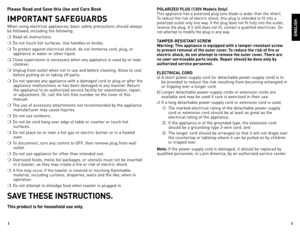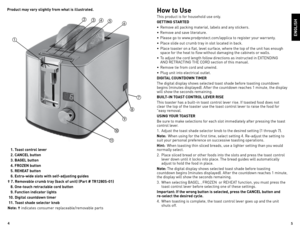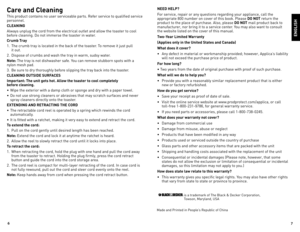Black and Decker 2SLICE DIGITAL TOASTER TR1280S User Manual
Here you can view all the pages of manual Black and Decker 2SLICE DIGITAL TOASTER TR1280S User Manual. The Black and Decker manuals for Toaster are available online for free. You can easily download all the documents as PDF.
Page 1
Model/Modelo ❍ TR1280S Customer Care Line: USA 1-800-231-9786 Accessories/Parts \fUSA) 1-800-738-0245 \bor online customer ser\fice and to register your product, go to www.\brod\brotect.com/a\b\blica Servicio \bara el cliente: México 01-800 714-2503 Accesorios/Partes \fee.UU) 1-800-738-0245 Para ser\ficio al cliente y para registrar su garantía, visite www.\brod\brotect.com/a\b\blica 2-SLICE DIGITAL TOASTER TOSTADORA DIGITAL \ DE 2 REBANADAS
Page 2
3 2 Please Read and Sa\fe this Use and Care Book IMPORTANT SAFEGUARDS When using electrical appliances, basic safety precautions should always be followed, including the following: ❍ Read all instructions. ❍ do not touch hot surfaces. Use handles or knobs. ❍ To protect against electrical shock, do not immerse cord, plug, or appliance in water or other liquid. ❍ Close supervision is necessary when any appliance is used by or near children. ❍ Unplug from outlet...
Page 3
5 4 How to Use This product is for household use only. GETTING STARTED • Remove all packing material, labels and any stickers. • Remove and save literature. • Please go to www.prodprotect.com/applica to register your warranty. • Place slide out crumb tray in slot located in back. • Place toaster on a flat, level surface, where the top of the unit has enough space for the heat to flow without damaging the cabinets or walls. • To adjust the cord length follow directions as instructed in...
Page 4
7 6 Care and Cleaning This product contains no user serviceable parts. Refer service to qualified service personnel. CLEANING Always unplug the cord from the electrical outlet and allow the toaster to cool before cleaning. do not immerse the toaster in water. Crumb Tray 1. The crumb tray is located in the back of the toaster. To remove it just pull it out. 2. dispose of crumbs and wash the tray in warm, sudsy water. Note: The tray is not dishwasher safe. You can remove stubborn spots with a nylon...
Page 5
9 8 Por fa\for lea este instructi\fo antes de usar el \broducto. INSTRUCCIONES IMPORTANTES DE SEGURIDAD Cuando se utilizan aparatos eléctricos, siempre se debe respetar ciertas medidas de seguridad, incluyendo las siguientes: ❍ Por favor lea todas las instrucciones. ❍ No toque las superficies calientes. Use las asas o las perillas. ❍ A fin de protegerse contra un choque electrico y lesiones a las personas, no sumerja el cable, los enchufes ni el aparato en agua ni...
Page 6
11
10
Este \broducto \buede \fariar ligeramente del que a\barece ilustrado.
1. Palanca de control de tostado
2. Botón de cancelación (CANCEL)
3. Botón \bara bagels (BAGEL)
4. Botón \bara alimentos congelados (FROZEN)
5. Botón de recalentamiento (REHEAT)
6. Ranuras anchas con guías auto-ajustables
† 7. Bandeja deslizante \bara las migas (atras de la unidad)
(Pieza NoTR1280S-01)
8. Botón \bara el cable retractable
9. Luces indicadoras \bara cada función
10. Reloj...
Page 7
13 12 Como usar esta unidad ha sido diseñada únicamente para uso doméstico. CÓMO EMPEZAR: • Retire todo el material de empaque, calclmanía y cualquier adhesivo. • Retire y conserve el manual de uso y cuidado. • Coloque la bandeja deslizante para migas en la ranura ubicada atras de la tostadora. • Coloque la unidad sobre una superficie plana, de manera que la parte superior de la unidad tenga suficiente espacio para que el calor fluya sin dañar armarios o paredes. • Para ajustar el largo del...
Page 8
15 14 Nota: No recaliente alimentos que llevan mantequilla o cualquier otro ingrediente. 2. No es necesario que ajuste el selector de nivel de tostado. 3. empuje la palanca de control hacia abajo hasta que quede encajada. Nota: la pantalla digital muestra la selección del grado de tostado antes que comience la cuenta regresiva \fmostrando los minutos). después que la cuenta regresiva llegue a 1 minuto, la pantalla mostrará los segundos restantes. 4. Presione el botón de recalentamiento...
Page 9
2010/8-4-16E/S © 2010 - 2011 Applica Consumer Products, Inc. ¿NECESITA AYUDA? Para servicio, reparaciones o preguntas relacionadas al producto, por favor llame al número del centro de servicio que se indica para el país donde usted compró su producto. No devuélva el producto al fabricante. llame o lleve el producto a un centro de servicio autorizado. DOS AÑOS DE GARANTÍA LIMITADA (No a\blica en México, Estados Unidos o Cana\ldá) ¿Qué cubre la garantía? • la garantía cubre cualquier defecto de...