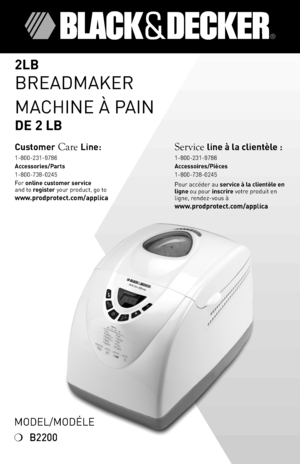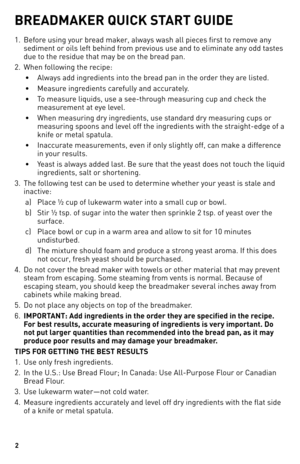Black and Decker B2200 User Manual
Here you can view all the pages of manual Black and Decker B2200 User Manual. The Black and Decker manuals for Breadmaker are available online for free. You can easily download all the documents as PDF.
Page 1
2lb BREADMAKER MACHINE À PAIN de 2 lb MoDEl/MoDÉlE ❍ B2200 Service line à la clientèl\oe : 1\f800\f2\b1\f9786 Accessoi\fes/Pièces 1\f800\f7\b8\f0245 Pour accéder au se\fvice à la clientèle en li\bne ou pour insc\fi\fe votre produit en ligne, rendez\fvous à www.p\fodp\fotect.com/applica Custome\f Care line: 1\f800\f2\b1\f9786 Accesso\fies/Pa\fts 1\f800\f7\b8\f0245 For online custome\f se\fvice and to \fe\biste\f your product, go to www.p\fodp\fotect.com/applica
Page 2
2 bReAdMAKeR QUICK START GUIde 1. Before using your bread maker, always wash all piec\1es first to remove any sediment or oils left behind from previous use and to eliminate any odd tastes due to the residue that may be\1 on the bread pan. 2. When following the recipe: • Always add ingredients into the bread pan in the order they are listed. • Measure ingredients carefully and accurately. • To measure liquids, use a s\1ee\fthrough measuring cup \1and check the measurement at eye level. • When...
Page 3
3 5. When recipes call for a “lightly floured surface,” use about 1 to 2 tablespoons flour on the\1 surface. You may want to lightly flour your fingers or rolling pin for easy dough manip\1ulation. 6. Recipes referring to a “greased/oiled” bowl call for about 1 tablespoon oil or soft vegetable shortening spread on the bottom and sides of th\1e bowl. You may prefer to use a nonstick vegetable spray to “grease” the bowl to cut down on added fats and calories. Place the ball of doug\1h into the bowl...
Page 4
4 with the recipes included in\1 this book with go\1od results. Canadian B\1read Flour may also be used w\1ith good results. Whole wheat and multi\fg\1rain flours contain the bran and germ of the \1grain. Although higher in \1fiber, these flours are lower in gluten than bread flour. Rye flour does not contain any gluten and therefore, must be used in combination with other flours. Whole wheat, multi\fgrain and rye flour typically produce shorter, denser loaves. Whole wheat flours vary greatly...
Page 5
5 Please Read and Save this Use and Ca\fe book. IMPORTANT SAFeGUARdS When using electrical appliances, basic safety precautions should always be followed, including the following ❍ Read all instructions. ❍ Do not touch hot surfaces. Use handles or oven mitts. ❍ To protect against a risk of electric shock, do not immerse cord, plug, or other parts of this breadmaker in water or other liquid, except the mixing paddle and bread pan, which may be immersed when removed from the bread pan for cleaning. ❍...
Page 6
6 POlARIZed PlUG (120V Models Only) This appliance has a polarized plug (one blade is wider than the other). To reduce the risk of electric shock, this plug is intended to fit into a polarized outlet only one way. If the plug does not fit fully into the outlet, reverse the plug. If it still does not fit, contact a qualified electrician. Do not attempt to modify the plug in any way. TAMPeR-ReSISTANT SCReW Wa\fnin\b : This appliance is equipped with a tampe\f-\fesistant sc\few to p\fevent \femoval of...
Page 7
7
eNGlISH
1. lid
2. lid handle (one on each side)
3. Viewin\b window
4. Steam vent
† 5. Nonstick, b\fead pan (Pa\ft # b2200-01)
6. Wi\fe handle
† 7. Kneadin\b paddle (Pa\ft # b2200-02)
8. Rotatin\b shaft
9. Heatin\b element
10. Oven (bakin\b chambe\f)
11. di\bital display
12. Cont\fol panel
† 13. Measu\fin\b cup (Pa\ft # b2200-03 )
† 14. Measu\fin\b scoop (Pa\ft # b2200-04)
Note: † indicates consumer replaceable/removable parts
...
Page 8
8 Cont\fol Panel 1. di\bital display Shows the following: • Number for each program setting selection (1\f10) with preprogrammed baking time • Crust color (light, Medium or Dark) • loaf size (1.5\flb. or 2.0\flb.) • Minute\fby\fminute countdown of remaining time for selected program 2. C\fust Colo\f button lets you choose your preferred crust color: light, Medium or Dark. b
Page 9
9 eNGlISH 3. loaf Size button Press to select the loaf size (1.5\flb. or 2.0\flb.). 4. Sta\ft/Stop button Press to begin the cycle and to display the total time for the selected bread to be completed. To cancel the cycle, press and hold for about \b seconds until you hear a beep. The unit beeps to indicate that it has stopped. Impo\ftant: do not p\fess Stop when checkin\b the p\fo\b\fess of the b\fead; it will cancel the p\fo\b\fam. Once a cycle is canceled, you will have to sta\ft ove\f...
Page 10
10
P\fo\b\fam Settin\bs
The following program settings will make it easy for you to make a great variety
of breads and fruit preserves. For each selected setting, the baking time has
been preprogrammed. The recipes provided on pages 17\f27 will help you
determine which program setting you should use.
P\fo\b\fam Menu # bakin\b o\f P\focess desc\fiption
Settin\b displayed Time displayed
1.5-lb. 2.0-lb.
Basic 1 2:5\b \b:00 You can use this setting
for most recipes that use...