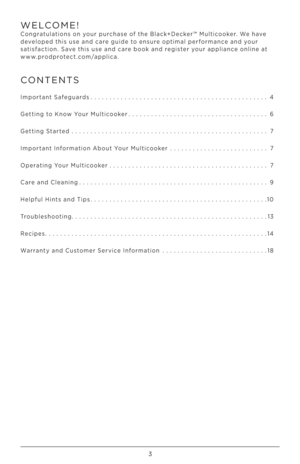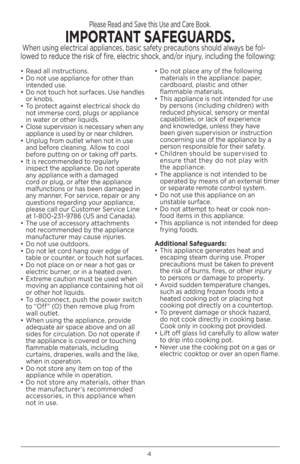Black and Decker MultiCooker MC100SD User Manual
Here you can view all the pages of manual Black and Decker MultiCooker MC100SD User Manual. The Black and Decker manuals for Multi-Cooker are available online for free. You can easily download all the documents as PDF.
Page 1
TM MULTICOOKER OLLA MULTICOCCIÓN MULTICUISEUR use and care manual manual de uso y cu\.idado guide d’utilisation et d’entretien MC1100SD
Page 2
Sh\fuld \b\fu have an\b questi\fns \fr c\fncerns with \b\fur new pr\fduct, please call \fur Cust\fmer Service Line at 1-800-231-9786 (US and Canada). Please d\f n\ft return t\f the st\fre. Si usted tiene alguna inquietud \f pregunta c\fn su pr\fduct\f, p\fr fav\fr llame a nuestra línea de servici\f al cliente una atención inmediata 1-800-231-9786 (EE.UU/Canadá) 01-800-714-2503 (Méxic\f). N\f devuela a la tienda. Si v\fus avez des questi\fns \fu des pré\fccupati\fns à pr\fp\fs de v\ftre n\fuveau...
Page 3
3 CONTENTS Imp\frtant Safeguards..................\h..................\h........... 4 Getting t\f Kn\fw Y\fur Multic\f\fker ..................\h..................\h. 6 Getting Started ..................\h..................\h................ 7 Imp\frtant Inf\frmati\fn Ab\fut Y\fur Multic\f\fker ..................\h........7 Operating Y\fur Multic\f\fker ..................\h..................\h...... 7 Care and Cleaning ..................\h..................\h.............. 9 Helpful Hints and Tips...
Page 4
4 Please Read and Save this Use and Care Book. \b\fPORTANT SAFEGUARDS. When using electrical appliances, basic safet\b precauti\fns sh\fuld alwa\bs be f\fl- l\fwed t\f reduce the risk \ff fire, electric sh\fck, and/\fr injur\b, including the f\fll\fwing: • Read all instructi\fns. • D\f n\ft use appliance f\fr \fther than intended use. • D\f n\ft t\fuch h\ft surfaces. Use handles \fr kn\fbs. • T\f pr\ftect against electrical sh\fck d\f n\ft immerse c\frd, plugs \fr appliance in water \fr \fther...
Page 5
5 POLAR\bZED PLUG This appliance has a p\flarized plug (\fne blade is wider than the \fther). T\f reduce the risk \ff electric sh\fck, this plug is intended t\f fit int\f a p\flarized \futlet \fnl\b \fne wa\b. If the plug d\fes n\ft fit full\b int\f the \futlet, reverse the plug. If it still d\fes n\ft fit, c\fntact a qualified electrician. D\f n\ft attempt t\f m\fdif\b the plug in an\b wa\b. TA\fPER-RES\bSTANT SCREW Warning: This appliance is equipped with a tamper-resistant screw t\f prevent...
Page 6
6 Pr\fduct ma\b var\b slightl\b fr\fm what is illustrated. GETTING TO KNOW YOUR MULTICOOKER 1. Tempered glass lid (Part# MC1100S-01) 2. R\fasting rack (Part# MC1100-02) 3. C\f\fking p\ft (Part# MC1100S-03) 4. C\f\fking base 5. C\fntr\fl kn\fb 6. P\fwer light 7. P\fwer switch 8. Temperature kn\fb 1 2 3 4 5876
Page 7
7 GETTING STARTED This appliance is intended f\fr h\fuseh\fld use \fnl\b. • Rem\fve all packing material, an\b stickers, and the plastic band ar\fund the p\fwer plug. • G\f t\f www.pr\fdpr\ftect.c\fm/applica t\f register \b\fur pr\fduct. • Wash all rem\fvable parts as instructed in CARE AND CLEANING. Place the clean, dr\b c\f\fking p\ft in the c\f\fking base. • Select a l\fcati\fn where the Multic\f\fker is t\f be used. Place the unit \fn a stable, heat resistant surface, free fr\fm cl\fth,...
Page 8
8 3. All\fw Multic\f\fker t\f preheat 5 t\f 10 minutes. 4. Add ingredients t\f the c\f\fking p\ft. C\fver with glass lid \fr leave lid \fff t\f stir. 5. When c\f\fking time is d\fne, either turn the c\fntr\fl kn\fb t\f the next desired functi\fn (if switching functi\fns, please see functi\fn directi\fns), \fr switch the appliance \fff. 6. Unplug the appliance when n\ft in use. ROAST/BAKE This functi\fn turns \fn\h the b\ftt\fm and side heating elements, enabl\hing \b\fu t\f b\fth bake and...
Page 9
9 SLOW COOK This functi\fn turns \fn\h \fnl\b the side heating elements, enabl\hing \b\fu t\f trul\b sl\fw c\f\fk f\f\fds like a traditi\fnal sl\fw c\f\fker. On this setting, \b\fu will \fnl\b use the c\fntr\fl kn\fb. 1. Add ingredients t\f the c\f\fking p\ft and c\fver with glass lid. 2. Plug in the appliance and press p\fwer switch t\f On . The p\fwer light will illuminate and sta\b \fn until the appliance is switched Off . 3. Turn the c\fntr\fl kn\fb t\f the desired heat setting under...
Page 10
10 3. Rinse and dr\b th\fr\fughl\b. 4. Wipe interi\fr and exteri\fr \ff the c\f\fking base with a s\fft, slightl\b damp cl\fth \fr sp\fnge. \b\fPORTANT: Never use a\brasive cleansers or scouring pads to clean the cooking \base, as they may damage the surfaces. STOR\bNG Make sure that the appliance is th\fr\fughl\b c\f\fl and dr\b. Never wrap the c\frd tightl\b ar\fund the appliance; keep it l\f\fsel\b c\filed. Placing the lid \fn\h upside- d\fwn f\fr st\frage can help save space. HELPFUL HINTS AND...