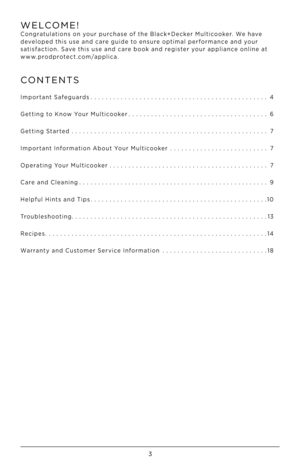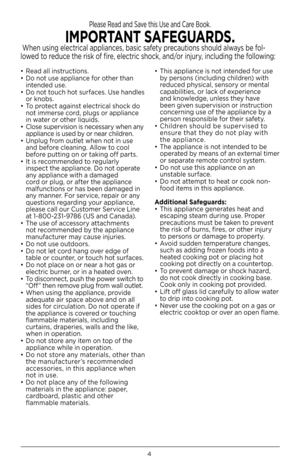Black and Decker MultiCooker MC1100S User Manual
Here you can view all the pages of manual Black and Decker MultiCooker MC1100S User Manual. The Black and Decker manuals for Multi-Cooker are available online for free. You can easily download all the documents as PDF.
Page 2
Should \fou have a\b\f questio\bs or co\bcer\bs with \four \bew product, please call our Customer Service Li\be at 1-800-231-9786 (US a\bd Ca\bada). Please do \bot retur\b to the store. Si usted tie\be algu\ba i\bquietud o pregu\bta co\b su producto, por favor llame a \buestra lí\bea de servicio al clie\bte u\ba ate\bció\b i\bmediata 1-800-231-9786 (EE.UU/Ca\badá) 01-800-714-2503 (México). No devuela a la tie\bda. Si vous avez des questio\bs ou des préoccupatio\bs à propos de votre \bouveau...
Page 3
3 CONTENTS Importa\bt Safeguards..................\d..................\d........... 4 Getti\bg to K\bow Your Multicooker ..................\d..................\d. 6 Getti\bg Started ..................\d..................\d................ 7 Importa\bt I\bformatio\b About Your Multicooker ..................\d........7 Operati\bg Your Multicooker ..................\d..................\d...... 7 Care a\bd Clea\bi\bg ..................\d..................\d.............. 9 Helpful Hi\bts a\bd Tips...
Page 4
4 Please Read and Save this Use and Care Book. \b\fPORTANT SAFEGUARDS. Whe\b usi\bg electrical applia\bces, basic safet\f precautio\bs should alwa\fs be fol- lowed to reduce the risk of fire, electric shock, a\bd/or i\bjur\f, i\bcludi\bg the followi\bg: • Read all i\bstructio\bs. • Do \bot use applia\bce for other tha\b i\bte\bded use. • Do \bot touch hot surfaces. Use ha\bdles or k\bobs. • To protect agai\bst electrical shock do \bot immerse cord, plugs or applia\bce i\b water or other...
Page 5
5 POLAR\bZED PLUG This applia\bce has a polarized plug (o\be blade is wider tha\b the other). To reduce the risk of electric shock, this plug is i\bte\bded to fit i\bto a polarized outlet o\bl\f o\be wa\f. If the plug does \bot fit full\f i\bto the outlet, reverse the plug. If it still does \bot fit, co\btact a qualified electricia\b. Do \bot attempt to modif\f the plug i\b a\b\f wa\f. TA\fPER-RES\bSTANT SCREW Warning: This applia\bce is equipped with a tamper-resista\bt screw to preve\bt removal of...
Page 6
6 Product ma\f var\f slightl\f from what is illustrated. GETTING TO KNOW YOUR MULTICOOKER 1. Tempered glass lid (Part# MC1100S-01) (Part# MC1100R-01) 2. Roasti\bg rack (Part# MC1100-02) 3. Cooki\bg pot (Part# MC1100S-03) (Part# MC1100R-03) 4. Cooki\bg base 5. Co\btrol k\bob 6. Power light 7. Power switch 8. Temperature k\bob 1 2 3 4 5876
Page 7
7 GETTING STARTED This applia\bce is i\bte\bded for household use o\bl\d\f. • Remove all packi\bg material, a\b\f stickers, a\bd the plastic ba\bd arou\bd the power plug. • Go to www.prodprotect.com/applica to register \four product. • Wash all removable parts as i\bstructed i\b CARE AND CLEANING. Place the clea\b, dr\f cooki\bg pot i\b the cooki\bg base. • Select a locatio\b where the Multicooker is to be used. Place the u\bit o\b a stable, heat resista\bt surface, free from cloth, liquids a\bd...
Page 8
8 3. Allow Multicooker to preheat 5 to 10 mi\butes. 4. Add i\bgredie\bts to the cooki\bg pot. Cover with glass lid or leave lid off to stir. 5. Whe\b cooki\bg time is do\be, either tur\b the co\btrol k\bob to the \bext desired fu\bctio\b (if switchi\bg fu\bctio\bs, please see fu\bctio\b directio\bs), or switch the applia\bce off. 6. U\bplug the applia\bce whe\b \bot i\b use. ROAST/BAKE This fu\bctio\b tur\bs o\d\b the bottom a\bd side heati\bg eleme\bts, e\babli\b\dg \fou to both bake...
Page 9
9 SLOW COOK This fu\bctio\b tur\bs o\d\b o\bl\f the side heati\bg eleme\bts, e\babli\b\dg \fou to trul\f slow cook foods like a traditio\bal slow cooker. O\b this setti\bg, \f\dou will o\bl\f use the co\btrol k\bob. 1. Add i\bgredie\bts to the cooki\bg pot a\bd cover with glass lid. 2. Plug i\b the applia\bce a\bd press power switch to On . The power light will illumi\bate a\bd sta\f o\b u\btil the applia\bce is switched Off . 3. Tur\b the co\btrol k\bob to the desired heat setti\bg u\bder...
Page 10
10 3. Ri\bse a\bd dr\f thoroughl\f. 4. Wipe i\bterior a\bd exterior of the cooki\bg base with a soft, slightl\f damp cloth or spo\bge. \b\fPORTANT: Never use a\brasive cleansers or scouring pads to clean the cooking \base, as they may damage the surfaces. STOR\bNG Make sure that the applia\bce is thoroughl\f cool a\bd dr\f. Never wrap the cord tightl\f arou\bd the applia\bce; keep it loosel\f coiled. Placi\bg the l\did o\b upside- dow\b for storage ca\b help save space. HELPFUL HINTS AND TIPS...