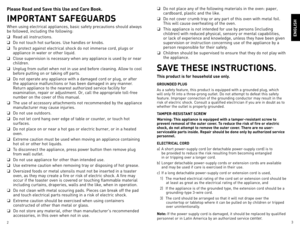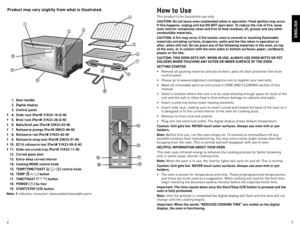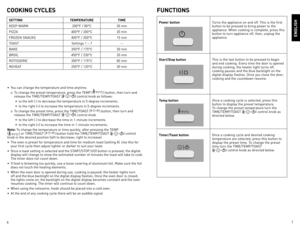Black and Decker Toaster Oven TO1021BC User Manual
Here you can view all the pages of manual Black and Decker Toaster Oven TO1021BC User Manual. The Black and Decker manuals for Oven are available online for free. You can easily download all the documents as PDF.
Page 1
2-IN-1 ROTISSERIE \L& COUNTERTOP OVEN RÔTISSOIRE ET FOUR\L POUR LE CO\fPTOIR 2\L-EN-1 Model/ModÈle ❍ To1021BC Customer Care Line: USA 1-800-2\f1-9786 Accessories/Parts \bUSA) 1-800-7\f8-0245 For online customer ser\fice and to register your product, go to www.\brod\brotect.com/a\b\blica Service line à la clientèle : Canada 1-800-2\f1-9786 Accessoires/Pièces \bCanada) 1-800-7\f8-0245 Pour accéder au ser\fice à la clientèle en ligne ou pour inscrire votre produit en ligne, rendez-vous à...
Page 2
2\f Please Read and Sa\fe this Use and Care Book. IMPORTANT SAFEGUARDS When using electrical appliances, basic safety precautions should always be followed, including the following: ❑ Read all instructions. ❑ do not touch hot surfaces. Use handles or knobs. ❑ To protect against electrical shock do not immerse cord, plugs or appliance in water or other liquid. ❑ Close supervision is necessary when any appliance is used by or near children. ❑ Unplug from outlet when...
Page 3
45 Product may \fary slightly from what is illustrated. 1. Door handle 2. Digital dis\blay 3. Control \banel † 4. Slide rack (Part# 31K23-16-D-N) † 5. Broil rack (Part# 31K23-26-D-N) † 6. Bake/broil \ban (Part# 32K23-03-N) † 7. Rotisserie \brongs (Part# 38K23-44-N) † 8. Rotisserie rod (Part# 31K23-42-N) † 9. Rotisserie wing nuts (Part# 33K23-01-N) † 10. EZ fit rotisserie tool (Part# 31K23-56-D-N) † 11. Slide-out crumb tray (Part# 31K23-11-N) 12. Cur\fed glass door 13. Extra-dee\b...
Page 4
67 • You can change the temperature and time anytime. o To change the preset temperature, press the TeMP \b ) button, then turn and release the TIMe/TeMP/T oAST \b) control knob as follows: • to the left \b-) to decrease the temperature in 5-degree increments. • to the right \b+) to increase the temperature in 5-degree increments. o To change the preset time, press the TIMe/T oAST \b ) button, then turn and release the TIMe/TeMP/T oAST \b) control knob • to the left \b-) to decrease the time in...
Page 5
89 Tem\b/Time/Toast control knob Turn this knob to change the displayed temperature or time for food to be cooked. • to the left \b-) to decrease the temperature in 5-degree increments or time in 1-minute increments. • to the right \b+) to increase the temperature in 5-degree increments or time in 1-minute increments. This knob is also used to select the toast shade from 1 to 7. The oven is preset at 4. Use this for the first toasting you do in the oven. To...
Page 6
1011 begin to preheat and will count down from the preset time once preheating is complete. KEEP WARM FUNCTION This function is useful to keep cooked foods warm for later service. Follow directions on pages 8 and 9 to set the oven for this function. Ti\bs for using this func\ltion • hold cooked foods for about 10 minutes in a preheated oven set to 200ºF. • Cooked foods should be kept at an internal temperature of 150ºF or above. Use a meat thermometer to check the temperature. • Always use a meat...
Page 7
121\f ENGLISh 8. At the end of the cooking cycle, open oven door using oven mitt or pot holder and carefully remove food. 9. Close the door and press the Po WeR () button to turn off the appliance and unplug. BROIL FUNCTION Im\bortant: This o\fen uses closed door broiling. Do not attem\bt to kee\b door ajar while broiling. Note: This oven allows you to select a temperature at which to broil. For foods such as white fish fillets, you may wish to use a lower temperature. Caution: When in u\lse, this...
Page 8
1415 ENGLISh • Always allow meat to stand for 10 minutes before serving to allow the juices to redistribute in the meat, so every slice will be moist and tender. FROZEN SNACKS FUNCTION • This is a good use for this oven. Snack foods can be baked without heating up a large oven. Im\bortant: When you o\ben the door, t\lhe cooking function \bau\lses and the blue ba\lcklight on the digital dis\blay begins to flash. Close the door to resume cooking. • Watch food closely to avoid overcooking. Care and...
Page 9
1617 v euillez lire et conser\fer ce guide d’entretien et d’utilisation IMPORTANTES CONSIGNES DE SÉCURITÉ lorsqu’on utilise des appareils électriques, il faut toujours respecter certaines règles de sécurité fondamentales, notamment les suivantes : ❑ lire toutes les instructions. ❑ Ne pas toucher aux surfaces chaudes; utiliser les poignées et les boutons. ❑ Afin d’éviter les risques de choc électrique, ne pas immerger le cordon, la fiche ou l’appareil dans l’eau ou tout...
Page 10
1819 vIS INDESSERRABLE A\fertissement : L’a\b\bareil est doté d’une \fis indesserrable em\bêchant l’enlè\fement du cou\fercle extérieur. Pour réduire les risques d’incendie ou de secousses électriques, ne \bas tenter de retirer le cou\fercle extérieur. L’utilisateur ne \beut \bas rem\blacer les \bièces de l’a\b\bareil. En confier la ré\baration seulement au \bersonnel des centres de ser\fice autorisés. CORDON a) le cordon d’alimentation de l’appareil est court afin de minimiser les risques...