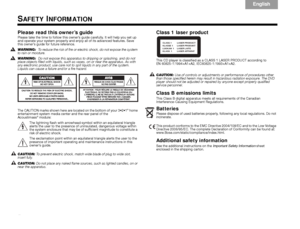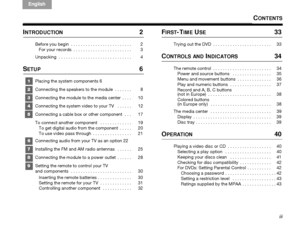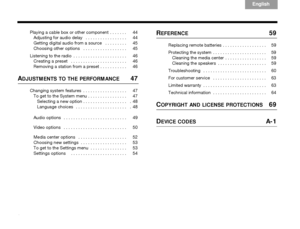Bose 3 2 1 Owners Guide
Here you can view all the pages of manual Bose 3 2 1 Owners Guide. The Bose manuals for Home Theater System are available online for free. You can easily download all the documents as PDF.
Page 1
Owner’s Guide Guía de usario Notice d’utilisation ® GS SERIES III SERIES III DVD HOME ENTERTAINMENT SYSTEM ©2008 Bose Corporation, The Mountain, Framingham, MA 01701-9168 USA AM312515 Rev.00 ® GS SERIES III SERIES III DVD HOME ENTERTAINMENT SYSTEM
Page 2
ii English Italiano Svenska Deutsch Nederlands Français Español SAFETY INFORMATION Please read this owner’s guidePlease take the time to follow this owner’s guide carefully. It will help you set up and operate your system properly and enjoy all of its advanced features. Save this owner’s guide for future reference. WARNING: To reduce the risk of fire or electric shock, do not expose the system to rain or moisture. WARNING: Do not expose this apparatus to dripping or splashing, and do not place...
Page 3
EnglishItaliano Svenska Deutsch Nederlands Français Español iii CONTENTS INTRODUCTION 2 Before you begin . . . . . . . . . . . . . . . . . . . . . . . . . 2For your records . . . . . . . . . . . . . . . . . . . . . . . . 3 Unpacking . . . . . . . . . . . . . . . . . . . . . . . . . . . . . . 4 SETUP 6 1 Placing the system components 6 2 Connecting the speakers to the module . . . . . . . 8 3 Connecting the module to the media center . . . . 10 4 Connecting the system video to your TV . . . ....
Page 4
iv English Italiano Svenska Deutsch Nederlands Français Español Playing a cable box or other component . . . . . . . 44 Adjusting for audio delay . . . . . . . . . . . . . . . . . 44 Getting digital audio from a source . . . . . . . . . 45 Choosing other options . . . . . . . . . . . . . . . . . . 45 Listening to the radio . . . . . . . . . . . . . . . . . . . . . . 46 Creating a preset . . . . . . . . . . . . . . . . . . . . . . . 46 Removing a station from a preset . . . . . . . . . ....
Page 6
Italiano Svenska Deutsch Nederlands English Français Español 2 INTRODUCTION Before you begin ® DVD home entertainment system. Using Bose® proprietary signal improved spaciousness from stereo recordings and bold movie effects for surround-sound sources. System features include: Small, easy-to-place shelf speakers Easy-to-hide Acoustimass ® module Integrated DVD/CD player and AM/FM tuner Remote and media center controls HDMI video connection to your TV Audio In connectors for three components...
Page 7
3 INTRODUCTION ItalianoSvenska Deutsch Nederlands English Français Español For your records As you unpack the system, look for the serial numbers on the rear of the Acoustimass® module and the bottom of the media center. This is a good time to record the serial numbers on the lines below and on your product registration card. You may need them if you ever contact Bose® Customer Service. Acoustimass module serial number: ________________________________________________ Media center serial number:...
Page 8
4 INTRODUCTION English Italiano Svenska Deutsch Nederlands Français Español Unpacking Carefully unpack your sy stem. Save all packing materials, which provide the safest way to transport your system. Make sure your system includes the parts shown. WARNING: To avoid danger of suffocation, keep the plastic bags out of the reach of children. As you identify them, you may want to place a check mark in the box next to the name of each part. If any part of the system appears damaged, do not try to use...
Page 9
5 INTRODUCTION ItalianoSvenska Deutsch Nederlands English Français Español ❏ Remote control and batteries ❏Rubber feet for Acoustimass® module ❏ Rubber feet for speakers ❏Setup disc ❏ Speaker cable ❏Acoustimass module cable ❏ Acoustimass module power cord ❏ Stereo audio cable ❏ HDMI video cable ❏Composite video cable ❏AM antenna and stand ❏FM antenna
Page 10
Italiano Svenska Deutsch Nederlands English Français Español 6 SETUP The image below shows one of the many ways you can ® system. See Steps 1-6 for details. 1 Placing the system components What you need to use: Media center Acoustimass ® module Speakers OR Speakers 3 ( 1 m ) o r m o re 3 ( 1 m ) o r m or e 3 ( 1 m ) o r l e ss Left speaker Right speaker