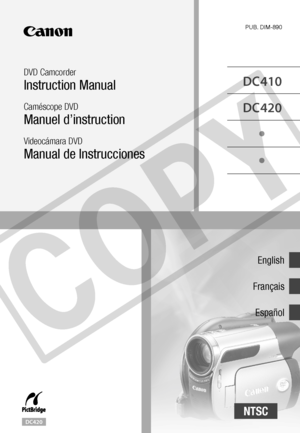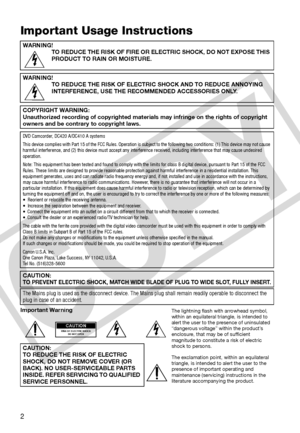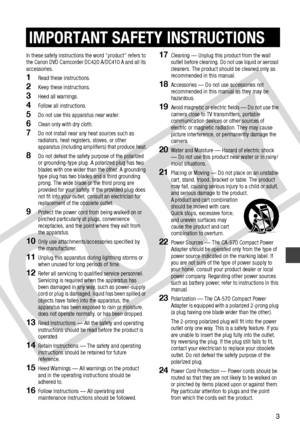Canon camcorder DC420 User Manual
Here you can view all the pages of manual Canon camcorder DC420 User Manual. The Canon manuals for Camcorder are available online for free. You can easily download all the documents as PDF.
Page 1
PUB. DIM-890 DVD Camcorder Instruction Manual Caméscope DVD Manuel d’instruction English Français Español Videocámara DVD Manual de Instrucciones NTSC DC420 DC410 DC420 C O P Y
Page 2
2 IntroductionImportant Usage Instructions WARNING!TO REDUCE THE RISK OF FIRE OR ELECTRIC SHOCK, DO NOT EXPOSE THIS PRODUCT TO RAIN OR MOISTURE. WARNING!TO REDUCE THE RISK OF ELECTRIC SHOCK AND TO REDUCE ANNOYING INTERFERENCE, USE THE RECOMMENDED ACCESSORIES ONLY. COPYRIGHT WARNING: Unauthorized recording of copyrighted materials may infringe on the rights of copyright owners and be contrary to copyright laws. DVD Camcorder, DC420 A/DC410 A systems This device complies with Part 15 of the FCC Rules....
Page 3
3 In these safety instructions the word “product” refers to the Canon DVD Camcorder DC420 A/DC410 A and all its accessories. 1Read these instructions. 2Keep these instructions. 3Heed all warnings. 4Follow all instructions. 5Do not use this apparatus near water. 6Clean only with dry cloth. 7Do not install near any heat sources such as radiators, heat registers, stoves, or other apparatus (including amplifiers) that produce heat. 8Do not defeat the safety purpose of the polarized or grounding-type...
Page 4
4 25Outdoor Antenna Grounding — If an outside antenna is connected to the product, be sure the antenna is grounded so as to provide some protection against voltage surges and built-up static charges. Section 810 of the National Electrical Code, ANSI / NFPA No. 70—1984, provides information with respect to proper grounding of the mast and supporting structure, grounding of the lead-in wire to an antenna discharge unit, size of grounding conductors, location of antenna discharge unit, connection...
Page 5
5 How to Select a DVD Disc There are many types of DVD discs but this camcorder uses only the following three types of 8 cm mini DVD discs: DVD-R, DVD-R DL and DVD-RW. Read the differences between them and select the disc that best fits your needs. DVD-Rs can be recorded only once – you cannot edit or delete the recordings. On the other hand, these discs are comparatively cheaper and can be played back on most DVD players. Dual-layered discs allow writing up to 80% more data (approx. 2.6 GB) on a...
Page 6
6 Enjoying your DVDs After selecting the type of disc that is best for your needs, complete the rest of the preparations ( 18) to get your camcorder ready to start recording. Enjoy Shooting Video ( 28) Take it easy recording movies in mode or have fun trying out more advanced functions ( 36). Finalize the Disc ( 48) Do not forget to finalize your disc with this camcorder to play it back on a DVD player or other external device. Play back your finalized disc on your DVD player ( 49) You can also...
Page 7
7 Available features depend on the DVD disc used 1 Only scenes in the playlist can be divided.2 To finalize a DVD-R DL disc, the camcorder has to process both layers. Therefore, and depending on the amount of free space on the disc, this process may be lengthy. 3 You will need to unfinalize the disc first. Disc typeDVD-RDVD-R DLDVD-RW Disc specificationsVIDEOVIDEOVR Editing scenes with this camcorder (deleting scenes, dividing scenes, etc.) ( 45) ––– 1 Deleting a scene while reviewing it after...
Page 8
8 • Table of contents Table of contents Introduction ____________________________________ 5 How to Select a DVD Disc 6 Enjoying your DVDs 11 About this Manual 12 Getting to Know the Camcorder12 Supplied Accessories 13 Components Guide 15 Screen Displays Preparations ____________________________________ 18 Getting Started18 Charging the Battery Pack 20 Preparing the Accessories 20 Basic Operation of the Camcorder20 Power Switch 21 Joystick and Joystick Guide 21 Using the Menus 23 First Time Settings23...
Page 9
Table of contents • 9 33 Basic Playback33 Playing Back the Video 35 Deleting Scenes 36 Additional Functions36 : Special Scene Recording Programs 38 Flexible Recording: Changing the Shutter Speed 39 LCD Video Light 39 Self Timer 40 Manual Exposure Adjustment 40 Manual Focus Adjustment 41 White Balance 42 Image Effects 42 Digital Effects 43 On-Screen Displays and Data Code 44 Using an External Microphone 45 Editing the Playlist and Disc Operations45 Creating a Playlist 45 Deleting Scenes from the...
Page 10
10 • Table of contents57 Protecting Photos 57 Initializing the Memory Card 58 Printing Photos58 Printing Photos from the Memory Card 58 Direct Print 59 Selecting the Print Settings 61 Print Orders External Connections _____________________________ 63 Terminals on the Camcorder64 Connection Diagrams 65 Playback on a TV Screen 65 Copying your Recordings to an External Video Recorder Additional Information ____________________________ 66 Appendix: Menu Options Lists66 FUNC. Menu 68 Setup menus 68...