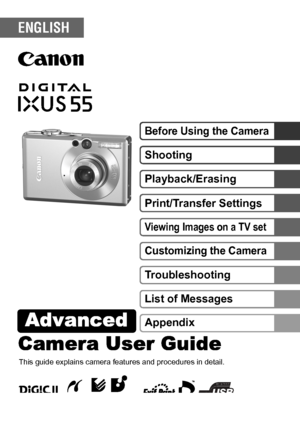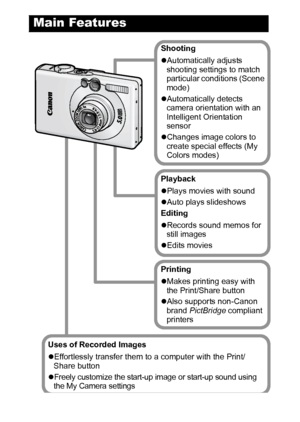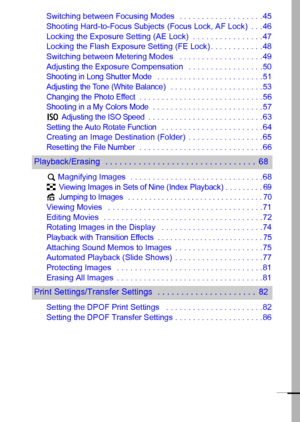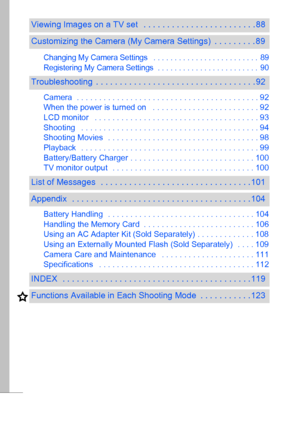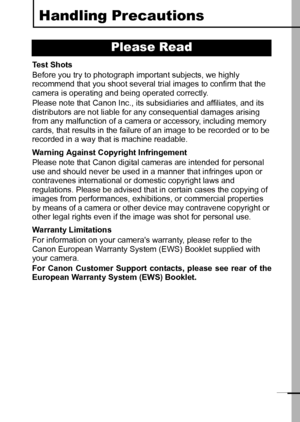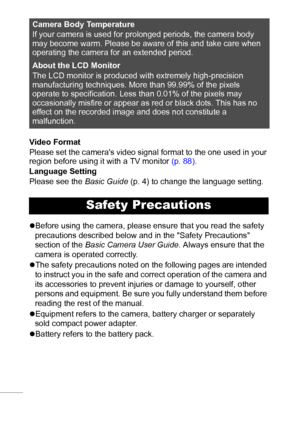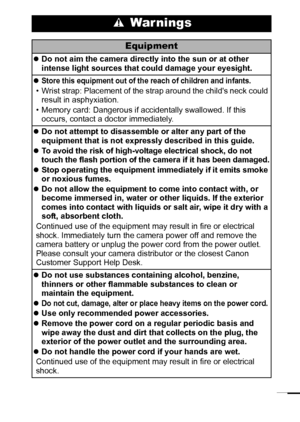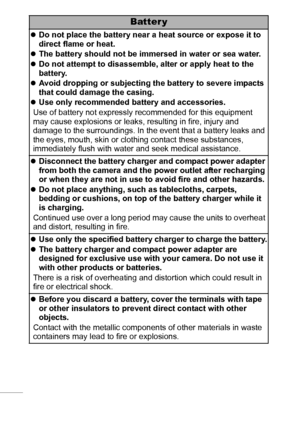Canon Digital IXUS 55 User Manual
Here you can view all the pages of manual Canon Digital IXUS 55 User Manual. The Canon manuals for Digital Camera are available online for free. You can easily download all the documents as PDF.
Page 1
Camera User GuideAdvanced DIGITAL CAMERAAdvanced Camera User Guide Before Using the CameraShooting Playback/Erasing Print/Transfer SettingsViewing Images on a TV setCustomizing the CameraTroubleshooting List of Messages This guide explains camera features and procedures in detail. Appendix ENGLISH CEL-SF3H210 © 2005 CANON INC.
Page 2
Main Features Shooting zAutomatically adjusts shooting settings to match particular conditions (Scene mode) zAutomatically detects camera orientation with an Intelligent Orientation sensor zChanges image colors to create special effects (My Colors modes) Playback zPlays movies with sound zAuto plays slideshows Editing zRecords sound memos for still images zEdits movies Printing zMakes printing easy with the Print/Share button zAlso supports non-Canon brand PictBridge compliant printers Uses...
Page 3
1 Conventions Used in this Guide Icons appearing below titles indicate the modes in which the procedure can be used. In this guide, the Basic Camera User Guide is referred to as the Basic Guide, and the Advanced Camera User Guide is referred to as the Advanced Guide. This mark denotes issues that may affect the camera’s operation. This mark denotes additional topics that complement the basic operating procedures. You can use SD* memory cards and MultiMediaCards with this camera. These cards are...
Page 4
2 Table of Contents Items marked with a are lists or charts that summarize camera functions or procedures. Please Read . . . . . . . . . . . . . . . . . . . . . . . . . . . . . . . . . . . . . . 5 Safety Precautions . . . . . . . . . . . . . . . . . . . . . . . . . . . . . . . . . 6 Preventing Malfunctions . . . . . . . . . . . . . . . . . . . . . . . . . . . . 11 Using the LCD Monitor . . . . . . . . . . . . . . . . . . . . . . . . . . . . . 15 LCD Monitor Brightness . . . . . . . . . . . ....
Page 5
3 Switching between Focusing Modes . . . . . . . . . . . . . . . . . . .45 Shooting Hard-to-Focus Subjects (Focus Lock, AF Lock) . . .46 Locking the Exposure Setting (AE Lock) . . . . . . . . . . . . . . . .47 Locking the Flash Exposure Setting (FE Lock) . . . . . . . . . . . .48 Switching between Metering Modes . . . . . . . . . . . . . . . . . . .49 Adjusting the Exposure Compensation . . . . . . . . . . . . . . . . .50 Shooting in Long Shutter Mode . . . . . . . . . . . . . . . . . . . . . ....
Page 6
4 Changing My Camera Settings . . . . . . . . . . . . . . . . . . . . . . . . . 89 Registering My Camera Settings . . . . . . . . . . . . . . . . . . . . . . . . 90 Camera . . . . . . . . . . . . . . . . . . . . . . . . . . . . . . . . . . . . . . . . . 92 When the power is turned on . . . . . . . . . . . . . . . . . . . . . . . . 92 LCD monitor . . . . . . . . . . . . . . . . . . . . . . . . . . . . . . . . . . . . . 93 Shooting . . . . . . . . . . . . . . . . . . . . . . . . . . . . . . . ....
Page 7
5 Handling Precautions Test Shots Before you try to photograph important subjects, we highly recommend that you shoot several trial images to confirm that the camera is operating and being operated correctly. Please note that Canon Inc., its subsidiaries and affiliates, and its distributors are not liable for any consequential damages arising from any malfunction of a camera or accessory, including memory cards, that results in the failure of an image to be recorded or to be recorded in a way that...
Page 8
6 Video Format Please set the cameras video signal format to the one used in your region before using it with a TV monitor (p. 88). Language Setting Please see the Basic Guide (p. 4) to change the language setting. zBefore using the camera, please ensure that you read the safety precautions described below and in the Safety Precautions section of the Basic Camera User Guide. Always ensure that the camera is operated correctly. zThe safety precautions noted on the following pages are intended to...
Page 9
7 War nings Equipment zDo not aim the camera directly into the sun or at other intense light sources that could damage your eyesight. z Store this equipment out of the reach of children and infants. • Wrist strap: Placement of the strap around the childs neck could result in asphyxiation. • Memory card: Dangerous if accidentally swallowed. If this occurs, contact a doctor immediately. zDo not attempt to disassemble or alter any part of the equipment that is not expressly described in this guide. z...
Page 10
8 Batter y zDo not place the battery near a heat source or expose it to direct flame or heat. zThe battery should not be immersed in water or sea water. zDo not attempt to disassemble, alter or apply heat to the battery. zAvoid dropping or subjecting the battery to severe impacts that could damage the casing. zUse only recommended battery and accessories. Use of battery not expressly recommended for this equipment may cause explosions or leaks, resulting in fire, injury and damage to the...