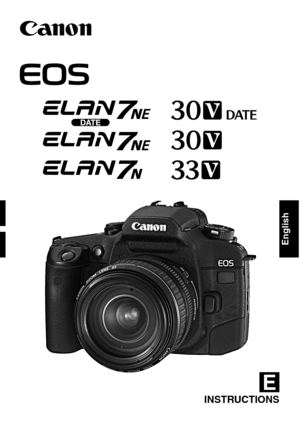Canon Elan 7 User Manual
Here you can view all the pages of manual Canon Elan 7 User Manual. The Canon manuals for Camera are available online for free. You can easily download all the documents as PDF.
Page 3
3 Thank you for purchasing a Canon product. The EOS ELAN 7NE (DATE) / ELAN 7N / 30V (DATE) / 33V is a high- performance, AF single-lens reflex camera with Eye Control∗ and seven AF points. It is suited for a wide variety of subjects and situations with fully automatic and user-controlled shooting modes. Read this instruction booklet to familiarize yourself with your new camera before taking pictures. Also read “Handling Cautions” on page 6 to prevent camera malfunction and damage. Keep this instruction...
Page 4
4 Contents Introduction Handling Cautions .............................6 Quick Start Guide ..............................8 Nomenclature ..................................10 Conventions Used in this Instructions...16 1Before You Start .........................17 Installing the Batteries .....................18 Checking the Battery Level ..............19 Mounting and Detaching a Lens ......20 Mounting a Lens ..........................20 Detaching the Lens .....................20 How the Shutter Button...
Page 5
5 Focusing Off-Center Subjects..........50 When Autofocus Fails (Manual Focusing) ..........................51 8Manual Focusing ...................51 ZMetering Modes..........................52 4User-Controlled Shooting .........53 SProgram AE .................................54 RShutter-Priority AE....................56 EAperture-Priority AE .................58 Depth-of-field Preview .....................59 WManual Exposure .......................60 QDepth-of-field AE ....................62...
Page 6
6 Handling Cautions Camera Care and Storage• The camera is a precision instrument. Do not drop it or subject it to physical shock. • The camera is not waterproof and should not be used in wet conditions or underwater. If the camera gets wet, take it to your nearest Canon dealer as soon as possible. If small amounts of water splash onto the camera, wipe it with a clean dry cloth. If the camera is exposed to salty air, wipe it thoroughly with a slightly damp cloth. • Do not leave the camera in places prone...
Page 7
LCD DisplaysLCD displays operate more slowly at low temperatures, and may appear dark at high temperatures. The display will return to normal at room temperature. Batteries• Before installing the batteries, wipe the battery contacts to remove any fingerprints and smudges. This is to prevent faulty connections and corrosion. • Never disassemble or recharge the batteries. Also, never store a battery in high-temperature places or short circuit the battery contacts or toss a battery into a fire. • Although...
Page 8
8 Quick Start Guide 1 Install the batteries.Refer to the battery orientation diagram on the battery chamber cover, and insert two CR123A lithium batteries as shown. (p.18)2 Attach a lens.Align the red dots on the lens and camera and turn the lens as shown by the arrow until it snaps in place. (p.20) 5 Load the film.Align the edge of the film leader with the orange mark on the camera and close the camera back until it snaps shut. (p.22) • The film will advance to the first frame.6 Focus the subject.Aim...
Page 9
9 3 On the lens, set the focus mode switch to . (p.20)4 Turn the Mode Dial to (Full Auto). Keep pressing the Mode Dial’s lock button while turning the dial. (p.28) 7 Take the picture.Press the shutter button completely to take the picture. (p.21)8 Unload the film.At the end of the roll, the film rewinds automatically. Open the camera back to remove the film cartridge. (p.24)
Page 10
10 Nomenclature • Reference page numbers are in parentheses. • The camera controls are indicated as icons in brackets < >. Built-in flash / AF-assist beam (p.78/29) Red-eye reduction lamp / Self-timer/ Remote control lamp (p.32/33/76)AF mode dial (p.15, 38) Remote control sensor (p.76) Hot shoe (p.81) **Eye Control switch (p.15, 43, 48) Shutter button (p.21) Grip / Battery compartment (p.18)Flash-sync contact Dioptric adjustment knob (p.25) Strap mount (p.17) Lens release button (p.20) Body...