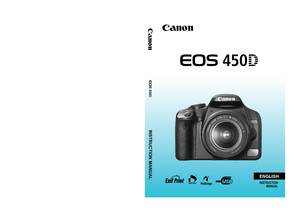Canon EOS 450D Instruction Manual
Here you can view all the pages of manual Canon EOS 450D Instruction Manual. The Canon manuals for Camera are available online for free. You can easily download all the documents as PDF.
Page 2
2 Thank you for purchasing a Canon product. The EOS 450D is a high-performance, digital single-lens reflex camera with a 12.20-megapixel image sensor. The camera provides many features such as Picture Styles to expand your photographic expression, fast and high-precision 9-point autofocus for moving subjects, and diverse shooting modes for beginners as well as advanced users. It also incorporates the EOS Integrated Cleaning System to eliminate dust spots on images and the Self Cleaning Sensor Unit...
Page 3
3 Before starting, check that all the following items have been included with your camera. If anything is missing, contact your dealer. * Battery Charger LC-E5 or LC-E5E is provided. (The LC-E5E comes with a power cord.) If you purchased the Lens Kit, check that the lens is included. Depending on the Lens Kit type, the lens instruction manual might also be included. Be careful not to lose any of the above items. Item Check List Battery Pack LP-E5 (with protective cover)Battery Charger...
Page 4
4 Icons in this Manual : Indicates the Main Dial. : Indicate the cross keys. : Indicates the setting button. 0, 9, 8: Indicates that the respective function remains active for 4 sec., 6 sec., or 16 sec. respectively after you let go of the button. * In this manual, the icons and markings indicating the camera’s buttons, dials, and settings correspond to the icons and markings on the camera and on the LCD monitor. 3: Indicates a function which can be changed by pressing the button and changing...
Page 5
5 For first-time users, chapters 1 and 2 explain the camera’s basic operations and shooting procedures. Chapters Introduction Camera basics.2 Getting Started23 Basic Shooting and Image Playback Fully automatic shooting for different subjects.43 Advanced Shooting Techniques Basic shooting features for specific types of subjects.55 More Advanced Techniques Advanced shooting techniques.69 Live View Shooting Shoot while viewing the LCD monitor.95 Handy Features Convenient menu-based functions.107 Image...
Page 6
6 1 2 Introduction Item Check List.................................................................................................. 3 Conventions Used in this Manual ...................................................................... 4 Chapters ............................................................................................................ 5 Contents at a Glance ....................................................................................... 10 Handling Precautions...
Page 7
7 Contents 3 4 5 Advanced Shooting Techniques 55 Program AE......................................................................................................56 Changing the ISO Speed .................................................................................57 Using the Built-in Flash ....................................................................................58 Changing the AF Mode ....................................................................................60 Selecting the AF...
Page 8
Contents 8 6 8 7 Handy Features 107 Handy Features ............................................................................................. 108 Silencing the Beeper .................................................................................. 108 Card Reminder ........................................................................................... 108 Setting the Image Review Time ................................................................. 108 Setting the Auto Power-off...
Page 9
9 Contents 9 10 Customizing the Camera 151 Setting Custom Functions ..............................................................................152 Custom Function Settings ..............................................................................154 Registering My Menu .....................................................................................160 Reference 161 When Autofocus Fails ....................................................................................162 Using a Household...
Page 10
10 Contents at a Glance Shooting Shoot automaticallyÎ p.43 - 52 (Basic Zone modes) Shoot continuously Î p.47, 50, 63 (i Continuous shooting) Take a picture of myself in a groupÎ p.53 (j Self-timer) Freeze the action Take a blurred action shot Î p.70 (s Shutter-priority AE) Blur the background Keep the background in sharp focusÎ p.72 (f Aperture-priority AE) Adjust the image brightness (exposure)Î p.78 (Exposure compensation) Shoot under low lightÎ p.44, 58 (Flash photography) Shoot...