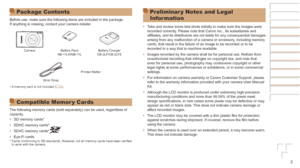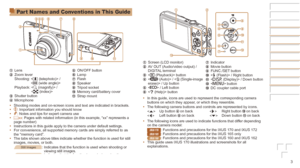Canon IXUS 160 User Manual
Here you can view all the pages of manual Canon IXUS 160 User Manual. The Canon manuals for Digital Camera are available online for free. You can easily download all the documents as PDF.
Page 1
1 Camera User Guide ENGLISH © CANON INC. 2015 CEL-SV6XA210 • Click the buttons in the lower right to access other pages. : Next page: Previous page : Page before you clicked a link • To jump to the beginning of a chapter, click the chapter title at right. From chapter title pages, you can access topics by clicking their titles. • Make sure you read this guide, including the “Safety Precautions” section ( = 6), before using the camera. • Reading this guide will help you learn to use the camera...
Page 2
2 Package Contents Before use, make sure the following items are included in the package. If anything is missing, contact your camera retailer. CameraBattery Pack NB-11LH/NB-11L Battery Charger CB-2LF/CB-2LFE Printed Matter Wrist Strap • A memory card is not included ( = 2). Compatible Memor y Cards The following memory cards (sold separately) can be used, regardless o\ f capacity. • SD memory cards* • SDHC memory cards* • SDXC memory cards* • Eye-Fi cards* Cards conforming to SD standards....
Page 3
3 Part Names and Conventions in This Guide Lens Zoom lever Shooting: / Playback: / < g (index)> Shutter button Microphone ON/OFF button Lamp Flash Speaker Tripod socket Memory card/battery cover Strap mount • Shooting modes and on-screen icons and text are indicated in brackets. • : Important information you should know • : Notes and tips for expert camera use • =xx: Pages with related information (in this example, “xx” represent\ s a page number) • Instructions in this guide apply to...
Page 4
4 Erasing Images ............................67 Rotating Images ........................... 68 Editing Still Images ...................... 69 Setting Menu .............................. 72 Adjusting Basic Camera Functions ..................................... 73 Accessories ...............................79 System Map ................................. 80 Optional Accessories ................... 81 Using Optional Accessories ......... 83 Using the Software ...................... 85 Printing Images...
Page 5
5 Common Camera Operations 4 Shoot zzUse camera-determined settings (Auto Mode) ....................................25 Shooting people well I PPortraits (= 39) Against Snow (= 40) Matching specific scenes tLow Light(= 39) Fireworks (= 40) Applying special effects Vivid Colors (= 41) Poster Effect (= 41) Fish-Eye Effect (= 41) Miniature Effect (= 42) Toy Camera Effect (= 43) Monochrome (= 43) zzWhile adjusting image settings (Live View Control) ............................. 39 zzFocus on faces...
Page 6
6 Safety Precautions • Before using the product, ensure that you read the safety precautions described below. Always ensure that the product is used correctly. • The safety precautions noted here are intended to prevent you and other \ persons from being injured or incurring property damage. • Be sure to also check the guides included with any separately sold accessories you use. WarningDenotes the possibility of serious injury or death. • Do not trigger the flash in close proximity to people’s...
Page 7
7 CautionDenotes the possibility of injury. • When carrying the product by the strap, be careful not to bang it, subject it to strong impacts or shocks, or let it get caught on other objects. • Be careful not to bump or push strongly on the lens. This could lead to injury or damage the camera. • Be careful not to subject the screen to strong impacts. If the screen cracks, injury may result from the broken fragments. • When using the flash, be careful not to cover it with your fingers or clothing....
Page 8
8 • If your product uses multiple batteries, do not use batteries that have different levels of charge together, and do not use old and new batteries together. Do not insert the batteries with the + and – terminals reversed. This may cause the product to malfunction. • Do not sit down with the camera in your pant pocket. Doing so may cause malfunctions or damage the screen. • When putting the camera in your bag, ensure that hard objects do not come into contact with the screen. Also close the screen...
Page 9
9 Basic Guide Basic information and instructions, from initial preparations to shootin\ g and playback Initial Preparations ...........................................10Attaching the Strap ................................................ 10 Holding the Camera .............................................. 10 Charging the Battery Pack .................................... 10 Inserting the Battery Pack and Memory Card ....... 11 Setting the Date and Time ..................................... 12 Display...
Page 10
10 Initial Preparations Prepare for shooting as follows. Attaching the Strap zzThread the end of the strap through the strap hole (), and then pull the other end of the strap through the loop on the threaded end ( ). Holding the Camera zzPlace the strap around your wrist. zzWhen shooting, keep your arms close to your body and hold the camera securely to prevent it from moving. Do not rest your fingers on the flash. Charging the Batter y Pack Before use, charge the battery pack with the included...