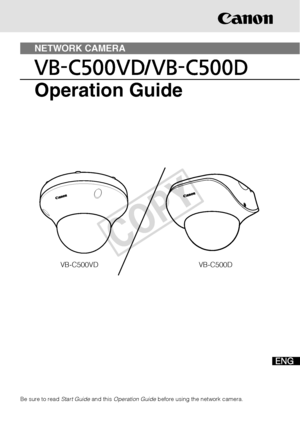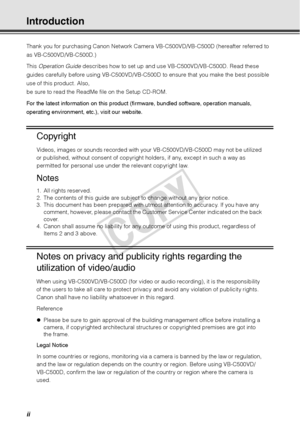Canon network camera VBC500D User Manual
Here you can view all the pages of manual Canon network camera VBC500D User Manual. The Canon manuals for Camera are available online for free. You can easily download all the documents as PDF.
Page 1
NETWORK CAMERA Operation Guide / Be sure to read Start Guide and this Operation Guide before using the network camera. VB-C500VD VB-C500D COPY
Page 2
ii Introduction Thank you for purchasing Canon Network Camera VB-C500VD/VB-C500D (hereafter referred to as VB-C500VD/VB-C500D.) This Operation Guide describes how to set up and use VB-C500VD/VB-C500D. Read these guides carefully before using VB-C500VD/VB-C500D to ensure that you make the best possible use of this product. Also, be sure to read the ReadMe file on the Setup CD-ROM. For the latest information on this product (f irmware, bundled software, operation manuals, operating environment,...
Page 3
iii Introduction Trademark Notice zCanon and the Canon logo are registered trademarks of Canon Inc. z Microsoft Windows and Microsoft Internet Explorer are trademarks or registered trademarks of Microsoft Corporation in the United States and other countries. z Windows is legally recognized as the Microsoft Windows Operating System. z Other brands or product names in this guid e are trademarks or registered trademarks of their respective companies. Notes on Use of Bundled Software VK-Lite (...
Page 4
iv Introduction MPEG-4 NOTICE ABOUT THE MPEG-4 VISUAL STANDARD: THIS PRODUCT IS LICENSED UNDER THE MPEG-4 VISUAL PATENT PORTFOLIO LICENSE FOR THE PERSONALAND NON-COMMERCIAL USE OF A CONSUMER TO (i) ENCODING VIDEO IN COMPLIANCE WITH THE MPEG-4 VISUAL STANDARD (MPEG-4 VIDEO) AND/OR (ii) DECODING MPEG-4 VIDEO THAT WAS ENCODED BY A CONSUMER ENGAGED IN A PERSONAL AND NON-COMMERCIAL ACTIVITY. NO LICENS E IS GRANTED OR SHALL BE IMPLIED FOR ANY OTHER USE. ADDITIONAL INFORMATION INCLUDING THAT RELATING TO...
Page 5
v Contents „Introduction ..............................................................................................ii „ How to Read This Document ................................................................ viii Operation Manuals .......................................................................................... viii Icons Used in This Document ........................................................................... ix „Top Page of the Camera...
Page 6
vi Contents Chapter 2 VBAdmin Tools „Overview of VBAdmin Tool s .......................................................... ...... 2-2 VBAdmin Tools ............................................................................................... 2-2 Motion Detection Setting Tool ........................................................................ 2-2 Log Viewer ..................................................................................................... 2-3 Admin Viewer...
Page 7
vii Contents Chapter 4 Creating Web Pages for Video Distribution „Web Pages for Video Distribution ........................................................ 4-2 „ Viewing Sample Pages ........................................................................ 4-4 „ Distributing Video Using VB Viewer ..................................................... 4-6 How to Create a Web Page Using VB View er ................................................ 4-6 Saving Web Page Data...
Page 8
viii How to Read This Document Operation Manuals This camera comes with Start Guide, and Operation Guide (this document) included in Setup CD-ROM. Also, a simplified version of the recording software VK-Lite (Network Video Recorder VK-Lite v.2.2 in Start Guide) is stored in the Setup CD-ROM. The following operation manuals are available: Start Guide (Bundled) The safety precautions to be followed when using the VB-C500VD/VB-C500D, types of bundled software, operating environment, installation...
Page 9
ix How to Read This Document Icons Used in This Document This document uses the following icons to indicate particularly important information the user should read. Icon Meaning Caution Inappropriate handling against the instruction accompanied by this icon may result in property damage. Be sure to observe these precautions. An important item or prohibited item that should always be observed during operation is ex plained. Be sure to read these instructions to prevent m echanical failure or...
Page 10
x To p Pa g e o f t h e C a m e r a The top page of the VB-C500VD/VB-C500D showing the setting menu, VB-C500 Viewer display, etc., is explained. Access the top page of the camera in the web browser. From the top page of the camera, you can access VB-C500 Viewer for displaying video and the Setting Menu that lets you specify detailed settings of the VB-C500VD/VB-C500D. If you are accessing the camera for the first time, see the Start Guide bundled with the camera. Accessing the Top Page of the...