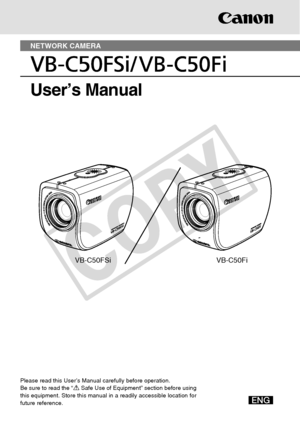Canon network camera VBC50Fi User Manual
Here you can view all the pages of manual Canon network camera VBC50Fi User Manual. The Canon manuals for Camera are available online for free. You can easily download all the documents as PDF.
Page 1
NETWORK CAMERA User’s Manual VB-C50Fi Please read this User’s Manual carefully before operation. Be sure to read the “a Safe Use of Equipment” section before using this equipment. Store this manual in a readily accessible location for future reference. VB-C50FSi C O P Y
Page 2
ii Introduction Thank you for purchasing the Canon Network Camera VB-C50FSi/VB-C50Fi (r\ eferred to hereafter as the VB-C50FSi/VB-C50Fi). This User’s Manual describes how to set up and use the VB-C50FSi/VB-C\ 50Fi. Read this manual carefully before using the VB-C50FSi/VB-C50Fi to ensure effective operat\ ion. In particular make sure that you read the “a Safe Use of Equipment” in this manual, as well as the supplied CD-ROM\ ReadMe file. For the latest information, please refer to Canon Web site....
Page 3
iii Request concerning disclosure of live videos and audio With respect to the disclosure of live videos and audio, we request that\ sufficient consideration be given to matters of privacy and rights not to be photog\ raphed. Canon considers the following points concerning such matters when it ope\ rates camera sites for which it has been responsible to install and operate: ●We take measures such as adding limitations on zoom magnifications so th\ at people cannot make special specifications. ● When...
Page 4
iv Package Contents The VB-C50FSi/VB-C50Fi package contains the following items. If any of t\ hese items is missing, please contact the retailer from which you purchased the product. *The cable length may differ depending on the country in which the product was purchased. 1. VB-C50FSi main unit (or VB-C50Fi main unit ) 2. AC adapter PA-V16 (VB-C50Fi NTSC model only) 3. AC cable (1 meter/3 ft.) (VB-C50Fi NTSC model only) 4. CD-ROM 5. User’s Manual (This document) 6. Warranty card (NTSC model only) CD-ROM...
Page 5
v Contents Introduction ........................................................................\ .... iiPa ckag e Contents .................................................................. iv How to Read This Manual ...................................................... ix aSafe Use of Equipment ....................................................... x Maintenance ........................................................................\ ...................................... xv Chapter 1 Before Using...
Page 6
vi Contents Setting Up the HTTP, Camera and Audio Servers (Server) ..................... 3-15 Setting User Access Privileges (Access Control) ................................... 3-20 Setting the Date and Time (Date and Time) .............................................. 3-23 Setting Up Name Server Address and Mail etc. (Miscellaneous) ........... 3-25 Using the Administration Tools (Administration Tools) .......................... 3-28 Chapter 4 VB Administration Tools Overview of VB Administration...
Page 7
vii Contents Camera-Specific Functions ........................................................................\ ............ 4-66 Sending and Receiving* Audio (VB-C50FSi only) .................................................. 4-67 Shade Correction ........................................................................\ ........................... 4-69 Auto Reconnection Function ........................................................................\ .......... 4-69 Restoring the Default Exposure and...
Page 8
viii Contents Using VBCollector ........................................................................\ .............. 6-11 Installing VBCollector ........................................................................\ ..................... 6-12 Starting Up VBCollector ........................................................................\ ................. 6-13 Registering a Server ........................................................................\ ...................... 6-13 Registering...
Page 9
ix How to Read This Manual NETW ORK C AM ER AUser’s M an u al P le ase r e ad t h is in s tr u ctio n m anu al c a re fu lly b efo re o pera tio n. B e s u re t o r e ad t h e “ a S afe U se o f E quip m ent” s e ctio n b efo re u sin g t h is e quip m ent. S to re t h is m anu al i n a r e ad ily a c ce s sib le l o ca tio n f o r f u tu re r e fe re n ce . Read this manual carefully before using the VB- C50FSi/VB-C50Fi. User’s Manual (This document) This manual describes how...
Page 10
x a Safe Use of Equipment a An exclamation point, within a triangle, is intended to alert the user t\ o the presence of important operating and maintenance (servicing) instructions in the li\ terature accompanying the equipment. a Important Operational Instructions a Important Warnings a CAUTION: TO REDUCE THE RISK OF ELECTRIC SHOCK, DO NOT REMOVE COVER (OR BACK). NO USER-SERVICEABLE PARTS INSIDE. REFER SERVICING TO QUALIFIED SERVICE PERSONNEL. The serial number of this equipment may be found on the...