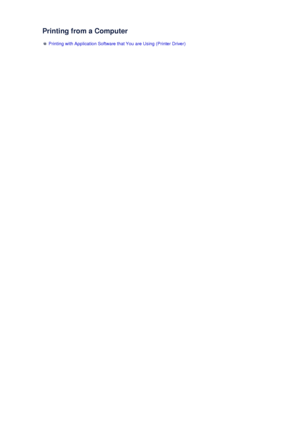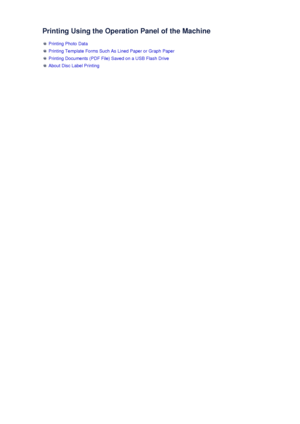Canon Pixma Mx922 User Guide
Here you can view all the pages of manual Canon Pixma Mx922 User Guide. The Canon manuals for Printer are available online for free. You can easily download all the documents as PDF.
Page 2
Printing Printing from a Computer Printing with Application Software that You are Using (Printer Driver) Printing Using the Operation Panel of the Machine Printing Photo Data Printing Template Forms Such As Lined Paper or Graph Paper Printing Documents (PDF File) Saved on a USB Flash Drive About Disc Label Printing Using Web Service Printing Notice for Web Service Printing Printing Photos in Online Photo Album Downloading and Printing Template Forms Settings for Web Service Printing with...
Page 3
Printing from a Computer Printing with Application Software that You are Using (Printer Driver)
Page 4
Printing Using the Operation Panel of the Machine Printing Photo Data Printing Template Forms Such As Lined Paper or Graph Paper Printing Documents (PDF File) Saved on a USB Flash Drive About Disc Label Printing
Page 5
Using Web Service Printing Notice for Web Service Printing Printing Photos in Online Photo Album Downloading and Printing Template Forms Settings for Web Service
Page 6
About Bluetooth Communication Handling Precautions Preparation to Use the Bluetooth Unit Printing Data via Bluetooth Communication Basic Procedure for Printing via Bluetooth Communication Bluetooth Settings Specifications
Page 7
Copying Making Copies Basic Displaying the Preview Screen Setting Items Reducing or Enlarging a Copy Two-Sided Copying About Other Copy Functions Copying Two Pages to Fit onto a Single Page Copying Four Pages to Fit onto a Single Page Copying Thick Originals Such as Books Copying without Borders Collated Copying Copying Photos
Page 8
Printing with Application Software that You are Using (PrinterDriver) Printing with Easy Setup Basic Various Printing Methods Changing the Print Quality and Correcting Image Data Overview of the Printer Driver Updating the MP Drivers
Page 9
Printing with Easy Setup This section describes a simple procedure for specifying Quick Setup tab settings that allow you to perform printing suited to this machine. For details about the Quick Setup tab, see Quick Setup Tab . 1. Check that the machine is turned on Confirming that the Power Is On 2. Load paper on the machine Loading Paper 3. Open the printer driver setup window How to Open the Printer Driver Setup Window 4. Select a frequently used profile In Commonly Used Settings on the Quick Setup...
Page 10
Important The print quality settings that can be selected may differ depending on a printing profile. 6. Check the paper source Check that Paper Source is set to Cassette . Important The paper size determines whether the upper or lower cassette is used. The cassette to be used is displayed below Paper Source. 7. Complete the setup Click OK. When you execute print, the document is printed with settings that match your purpose.