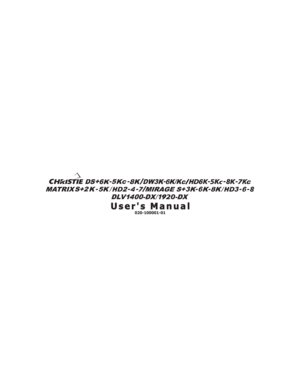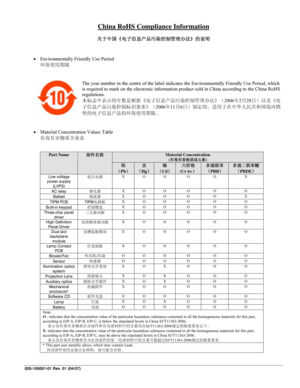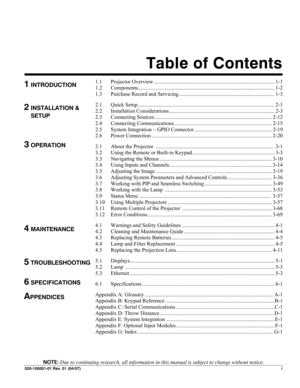Christie Ds+6k User Manual
Here you can view all the pages of manual Christie Ds+6k User Manual. The Christie manuals for Projector are available online for free. You can easily download all the documents as PDF.
Page 2
020-100001-01 Rev. 01 (04/07) China RoHS Compliance Information 关于中国《电子信息产品污染控制管理办法》的说明 • Environmentally Friendly Use Period 环保使用期限 The year number in the centre of the label indicates the Environmentally Friendly Use Period, which is required to mark on the electronic information product sold in China according to the China RoHS regulations. 本标志中表示的年数是根据《电子信息产品污染控制管理办法》(2006年2月28日)以及《电 子信息产品污染控制标识要求》(2006年11月6日)制定的、适用于在中华人民共和国境内销 售的电子信息产品的环保使用期限。 • Material Concentration...
Page 4
Table of Contents NOTE: Due to continuing research, all information in this manual is subject to change without notice. 020-100001-01 Rev. 01 (04/07) i 1.1 Projector Overview ......................................................................................... 1-1 1.2 Components..................................................................................................... 1-2 1.3 Purchase Record and Servicing ..........................................................................
Page 6
Section 1 Introduction 020-100001-01 Rev. 01 (04/07) 1-1 Christie DS+6K/5Kc/8K, HD6K/5Kc/8K/7Kc, Mirage S+3K/6K/8K, Mirage HD3/6/8, DW3K/3Kc/6K/6Kc, Matrix S+2K/5K/HD2/HD4/HD7, DLV1400-DX and DLV1920-DX are all professional 3-chip projectors based on next-generation Digital Light Processing™ (DLP™) technology by Texas Instruments™ to deliver high quality, crisp, clean images. Mirage S+3K/6K/8K and Mirage HD3/6/8 projectors provide a powerful combination of SXGA+ resolution, high...
Page 7
Section 1: Introduction 1-2 020-100001-01 Rev. 01 (04/07) Refer to Section 6 for a complete list of Specifications including Brightness and Contrast and Optional Input Modules The projector accepts data/graphics and video input signals for projection onto front or rear flat screens. High brightness light is generated by an internal Xenon lamp then modulated by three Digital Micro-mirror Device (DMD) panels that provide digitized red, green or blue color information. Light from the “on” pixels...
Page 8
Section 1: Introduction 020-100001-01 Rev. 01 (04/07) 1-3. Whether the projector is under warranty or the warranty has expired, Christie’s highly trained and extensive factory and dealer service network is always available to quickly diagnose and correct projector malfunctions. Service manuals and updates are available to service technicians for all projectors. If you encounter any problems with the projector and require assistance, contact your dealer or Christie Digital Systems. Fill out...
Page 10
Section 2 Installation & Setup 013-100199-05 Rev. 01 (03/07) 2-1 The instructions provided here are for those that are familiar with the projector and wish to quickly set it up and use it temporarily. Refer to the remaining subsections of this manual for a more complete setup. Install a Projection Lens The projection lens is shipped separately from the projector and must be installed prior to setting up the projector. Install the projection lens as described in 4.5 Replacing the...