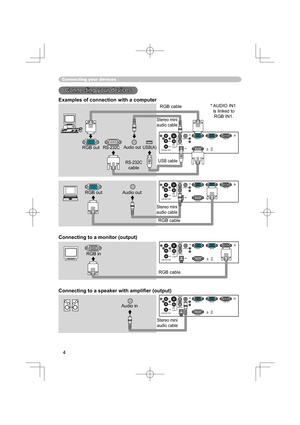Cp-X340 Hitachi Quick Guide
Here you can view all the pages of manual Cp-X340 Hitachi Quick Guide. The Hitachi manuals for Projector are available online for free. You can easily download all the documents as PDF.
Page 1
1 ENGLISH Projector CP-S335/X340/X345 Users Manual – Quick Guide Thank you for purchasing this projector. WARNING ►Before using, read the "User's Manual - Safety Guide" and these manuals to ensure correct usage through understanding. After reading, store them in a safe place for future reference. NOTE • The information in this manual is subject to chance without notice. • The manufacture assumes no responsibility for any errors that may appear in this manual. • The reproduction,...
Page 2
2 Arrangement ArrangementArrangement WARNING ►Install the projector in a suitable environment according to instrictions of the "User's Manual - Safety Guide". CAUTION ►This projector has some intake vents also on the bottom. Avoid blocking vents. Put nothing that is sucked or sticks to the bottom of projector. 4:3 (a)16:9 (a)(c) up(b) (c) down (calculated for a full size screen, ±10%) (a) Screen size [inch (m)]At 4 : 3 screen At 16 : 9 screen (b) Projection distance [m (inch)](c)...
Page 3
3 ENGLISH Adjusting the projectors elevator / About the lter cover for bottom - up use About the fi lter cover for bottom - up useAbout the fi lter cover for bottom - up use WARNING ►For the projector installed bottom-up, use the accessory fi lter cover for bottom-up use. And in the case of a ceiling installation or the like, contact your dealer before installation. ►Do not replace the fi lter cover during use or immediately after use. While the projector connects with a power supply, or the...
Page 4
4 Connecting your devices Connecting your devicesConnecting your devices Y VIDEOAUDIO IN1 RGB IN1 CONTROLRGB IN2 RGB OUT AUDIO IN2AUDIO OUT USB S-VIDEO COMPONENT VIDEOCB/PB CR/PR Y VIDEOAUDIO IN1 RGB IN1 CONTROLRGB IN2 RGB OUT AUDIO IN2AUDIO OUT USB S-VIDEO COMPONENT VIDEOCB/PB CR/PR Y VIDEOAUDIO IN1 RGB IN1 CONTROLRGB IN2 RGB OUT AUDIO IN2AUDIO OUT USB S-VIDEO COMPONENT VIDEOCB/PB CR/PR Y VIDEOAUDIO IN1 RGB IN1 CONTROLRGB IN2 RGB OUT AUDIO IN2AUDIO OUT USB S-VIDEO COMPONENT VIDEOCB/PB CR/PRAudio out...
Page 5
5 ENGLISH Connecting your devices Y VIDEOAUDIO IN1 RGB IN1 CONTROLRGB IN2 RGB OUT AUDIO IN2AUDIO OUT USB S-VIDEO COMPONENT VIDEOCB/PB CR/PR Y VIDEOAUDIO IN1 RGB IN1 CONTROLRGB IN2 RGB OUT AUDIO IN2AUDIO OUT USB S-VIDEO COMPONENT VIDEOCB/PB CR/PR Y VIDEOAUDIO IN1 RGB IN1 CONTROLRGB IN2 RGB OUT AUDIO IN2AUDIO OUT USB S-VIDEO COMPONENT VIDEOCB/PB CR/PR Examples of connection with a VCR/DVD player Audio outVideo out Stereo mini audio cable Video cable Audio out S-Video out S-Video cable Stereo mini audio...
Page 6
6 Connecting the power supply / Putting batteries into the remote control Connecting the power supplyConnecting the power supply WARNING ►Please use extra caution when connecting the power cord as incorrect or faulty connections may result in fi re and/or electrical shock. • Only use the power cord that came with the projector. If it is damaged, contact your dealer to newly get correct one. • Only plug the power cord into an outlet rated for use with the power cord's specifi ed voltage range. •...
Page 7
7 ENGLISH Operating OperatingOperating WARNING ►When the power is on, a strong light is emitted. Do not look into the lens or vents of the projector. Turning on the power 1. Set the power switch to the ON position. 2. Press the STANDBY/ON (projector or remote control) button. Displaying 1. To select an input signal, use the button of INPUT (projector), or the buttons of RGB, VIDEO or SEARCH (remote control). 2. To change the aspect ratio, use the button ASPECT (remote control). 3. To adjust the...
Page 8
8 Lamp LampLamp WARNING HIGH VOLTAGE HIGH TEMPERATURE HIGH PRESSURE ►The projector uses a high-pressure mercury glass lamp. The lamp can break with a loud bang, or burn out, if jolted or scratched, handled while hot, or worn over time. Note that each lamp has a different lifetime, and some may burst or burn out soon after you start using them. In addition, when the bulb bursts, it is possible for shards of glass to fl y into the lamp housing, and for gas containing mercury to escape from the...
Page 9
9 ENGLISH Lamp (continued) When the indicators or a message prompts you to replace the lamp, replace the lamp as soon as possible. 1. Turn the projector off, and unplug the power cord. Allow the lamp to cool for at least 45 minutes. 2. To prepare a new lamp, contact your dealer and tell the lamp type number = DT00671. If the projector is mounted on the ceiling, or if the lamp has broken, also ask the dealer to replace the lamp. In the case of replacement by yourself, 3. After making sure that the...
Page 10
10 Air lter Air fi lterAir fi lter WARNING ►Before caring, make sure the power switch is off and the power cable is not plugged in, then allow the projector to cool suffi ciently. The care in a high temperature state of the projector could cause a burn and/or malfunction to the projector. ►Use only the air fi lter of the specifi ed type. Do not use the projector with the air fi lter and fi lter cover removed. ►Avoid wetting the projector or inserting liquids in the projector. It could result in a fi re,...

![Page 2
2
Arrangement
ArrangementArrangement
WARNING ►Install the projector in a suitable environment according to
instrictions of the "User's Manual - Safety Guide".
CAUTION ►This projector has some intake vents also on the bottom. Avoid
blocking vents. Put nothing that is sucked or sticks to the bottom of projector.
4:3
(a)16:9
(a)(c) up(b)
(c) down
(calculated for a full size screen, ±10%)
(a) Screen
size
[inch (m)]At 4 : 3 screen At 16 : 9 screen
(b) Projection distance
[m (inch)](c)... Page 2
2
Arrangement
ArrangementArrangement
WARNING ►Install the projector in a suitable environment according to
instrictions of the "User's Manual - Safety Guide".
CAUTION ►This projector has some intake vents also on the bottom. Avoid
blocking vents. Put nothing that is sucked or sticks to the bottom of projector.
4:3
(a)16:9
(a)(c) up(b)
(c) down
(calculated for a full size screen, ±10%)
(a) Screen
size
[inch (m)]At 4 : 3 screen At 16 : 9 screen
(b) Projection distance
[m (inch)](c)...](http://img.usermanuals.tech/thumb/33/91153/w300_hitachi-cp-x340-quickstart_d-1.png)