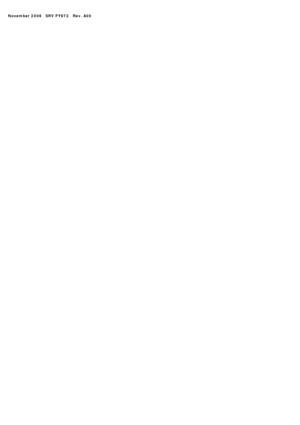Dell 1720 User Guide
Here you can view all the pages of manual Dell 1720 User Guide. The Dell manuals for Printer are available online for free. You can easily download all the documents as PDF.
Page 1
Dell™ Laser Printer 1720/1720dn Users Guide To order toner cartridges and supplies from Dell:1. Double -click the icon on your desktop. 2 . Visit Dells website, or order Dell printer supplies by phone. www.dell.com/supplies For the best service, ensure that you have the Dell printer Service Tag available. For more information about your service tag, see Express Service Code and Service Tag number . Finding InformationSoftware Overview About Your PrinterPrinting Operator Panel...
Page 3
Finding Information What are you looking for ?Find it here Drivers for my printer My Users Guide Drivers and Utilities CD If you purchased your Dell computer and printer at the same time, documentation and drivers for your printer are already installed on your computer. You can use the Drivers and Utilities CD to uninstall/reinstall drivers or access your documentation. Readme files may be included on your CD to provide last-minute updates about technical changes to your...
Page 4
Latest drivers for my printer Answers to technical service and support questions Documentation for my printerDell Support website: support.dell.com The Dell Support website provides several online tools, including: Solutions—Troubleshooting hints and tips, articles from technicians, and online courses. Upgrades—Upgrade information for components, such as memory Customer Care—Contact information, order status, warranty, and repair information Downloads—Drivers Reference—Printer...
Page 5
Software Overview Dell Toner Management System™ Status Monitor Center Dell Local Printer Settings Utility Set IP Address Utility Dell Printer Software Uninstall Utility Driver Profiler Dell Printer Configuration Web Tool Dell Printer Alert Utility Use the Drivers and Utilities CD that came with your printer to install a combination of software applications, depending on your operating system. Dell Toner Management System™ Printing Status Window Use the Status Monitor...
Page 6
a. Click ® Programs . b . Click Dell Printers . c . Click Dell Laser Printer 1720 . 2 . Click Printer Supplies Reorder Application . The Ordering Supplies dialog box opens. If ordering from the Web, click Visit Dells cartridge ordering web site . If ordering by phone, call the number that appears under the By Telephone heading. Status Monitor Center Use the Status Monitor Center to manage multiple Status Monitors. Double -click a printer name to open its Status...
Page 7
Paper Type1 Custom Types2 Substitute Size Paper Texture3 Paper Weight3 FINISHING MENUDuplex Duplex Bind Copies Blank Pages Collation Separator Sheets Separator Source Multipage Print Multipage Order Multipage View Multipage Border QUALITY MENU Print Resolution Toner Darkness Small Font Enh SETUP MENU Eco -Mode Quiet Mode Printer Language Power Saver Resource Save Download Target Print Timeout Wait Timeout Auto Continue Jam Recovery Page Protect Print Area Display Language Toner Alarm PCL...
Page 8
Set IP Address Utility Use the Status Monitor Center to manage multiple Status Monitors. The Set IP Address Utility lets you set up an IP address and other important IP parameters. To set the IP address manually:1. Launch the Dell Printer Configuration Web Tool by typing your network printers IP address in your web browser. 2 . Click Printer Settings . 3 . Under Printer Server Settings , click TCP/IP . 4 . Enter the IP Address and the Netmask and Gateway...
Page 9
Installation status of an output tray (printer options) User -defined paper sizes (custom papers) Simple text and watermarks Overlay references Font references Form associations Dell Printer Configuration Web Tool Have you ever sent a print job to the network printer down the hall, only to find it didnt print because of a paper jam or an empty paper tray ? One of the features of the Dell Printer Configuration Web Tool is the E-mail Alert Setup, which sends you, or the key...
Page 10
Printing Statistics—Keep track of printing trends, such as paper usage and types of jobs being printed. Printer Information —Get the information you need for service calls, inventory reports, or the status of current memory and engine code levels. E -mail Alert Setup —Receive an e -mail when the printer needs supplies or intervention. Type your name or the key operators name in the e -mail list box to be notified. Set Password —Lock the operator panel with a password so that other...