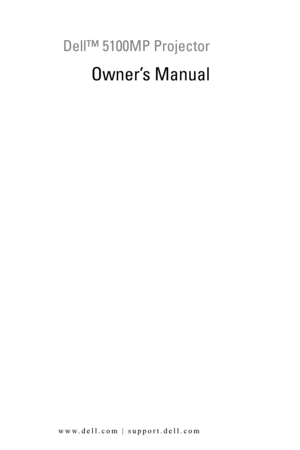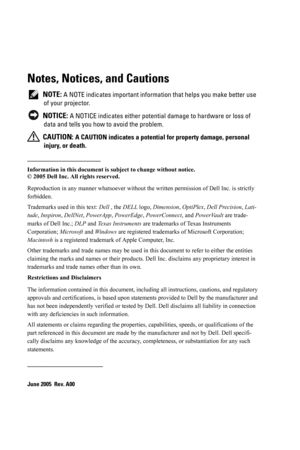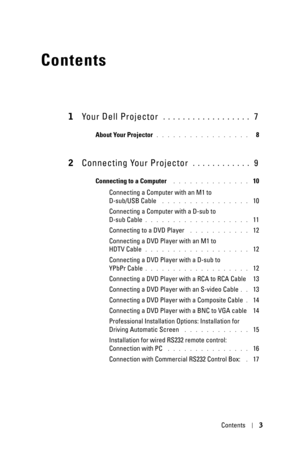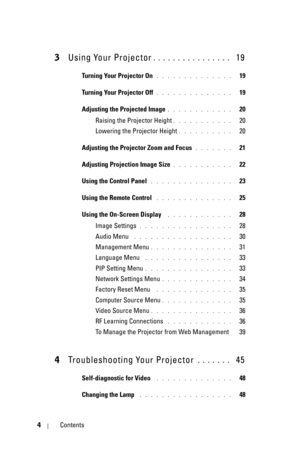Dell 5100MP Projector Owners Manual
Here you can view all the pages of manual Dell 5100MP Projector Owners Manual. The Dell manuals for Projector are available online for free. You can easily download all the documents as PDF.
Page 2
Notes, Notices, and Cautions NOTE: A NOTE indicates important information that helps you make better use of your projector. NOTICE: A NOTICE indicates either potential damage to hardware or loss of data and tells you how to avoid the problem. CAUTION: A CAUTION indicates a potential for property damage, personal injury, or death. ____________________ Information in this document is subject to change without notice. © 2005 Dell Inc. All rights reserved. Reproduction in any manner whatsoever...
Page 3
Contents3 Contents 1Your Dell Projector . . . . . . . . . . . . . . . . . . 7 About Your Projector. . . . . . . . . . . . . . . . . 8 2Connecting Your Projector . . . . . . . . . . . . 9 Connecting to a Computer . . . . . . . . . . . . . . 10 Connecting a Computer with an M1 to D-sub/USB Cable . . . . . . . . . . . . . . . . 10 Connecting a Computer with a D-sub to D-sub Cable . . . . . . . . . . . . . . . . . . . 11 Connecting to a DVD Player . . . . . . . . . . . 12 Connecting a DVD...
Page 4
4Contents 3Using Your Projector . . . . . . . . . . . . . . . . 19 Turning Your Projector On. . . . . . . . . . . . . . 19 Turning Your Projector Off . . . . . . . . . . . . . . 19 Adjusting the Projected Image . . . . . . . . . . . . 20 Raising the Projector Height . . . . . . . . . . . 20 Lowering the Projector Height . . . . . . . . . . 20 Adjusting the Projector Zoom and Focus . . . . . . . 21 Adjusting Projection Image Size . . . . . . . . . . . 22 Using the Control Panel . . . . ....
Page 5
Contents5 5Specifications . . . . . . . . . . . . . . . . . . . . . 51 6Contacting Dell . . . . . . . . . . . . . . . . . . . . 65 7Appendix: Regulatory Notices . . . . . . . . 93 FCC Notices (U.S. Only) . . . . . . . . . . . . . 93 NOM Information (Mexico Only) . . . . . . . . . 94 8Glossary . . . . . . . . . . . . . . . . . . . . . . . . . . 95 9Index . . . . . . . . . . . . . . . . . . . . . . . . . . . . 91
Page 7
Your Dell Projector7 1 Your Dell Projector Your projector comes with all the items shown below. Ensure that you have all the items, and contact Dell if anything is missing. Package Contents 1.8 m power cord (3.0 m in Americas) 1.8 m M1 to D-sub/USB cable 2.0 m S-video cable 1.8 m Composite Video cable 1.8 m RCA to Audio cable 1.8 m mini pin to mini pin cable 1.8 m M1-A to HDTV cable Remote control
Page 8
www.dell.com | support.dell.com 8Your Dell Projector About Your Projector Documentation Batteries (2) 1Control panel 2Elevator button 3Remote control transceiver 4Lens 5Lens Cap 6Fo c u s r i n g 7Zoom tab Package Contents (continued)
Page 9
Connecting Your Projector9 2 Connecting Your Projector 1RJ45 network connector 2HDMI connector 3VGA input connector 4M1 signal in connector 5Video input connector 6S-video input connector 7VGA output connector 8RS232 connector 9IR receiver/ RF transceiver 10Kensington lock hole 11Po w e r c o rd c o n ne c t or 1212 Volt DC relay output 13Audio output connector 14Audio input connector 15Component video input connector 16BNC connector
Page 10
www.dell.com | support.dell.com 10Connecting Your Projector Connecting to a Computer Connecting a Computer with an M1 to D-sub/USB Cable NOTE: The USB cable can not be connected if the USB Dongle is used, for the USB dongle connection refer to page 37. 1Po w e r c o rd 2M1A to D-sub/USB cable