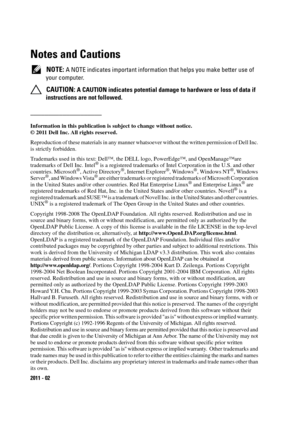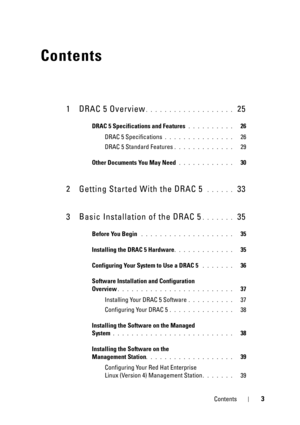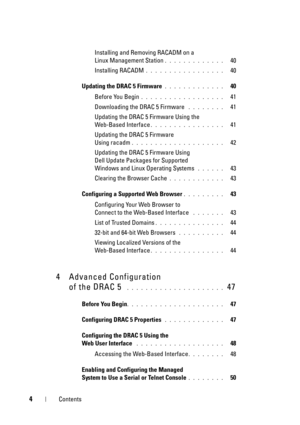Dell Drac 5 User Guide
Here you can view all the pages of manual Dell Drac 5 User Guide. The Dell manuals for System are available online for free. You can easily download all the documents as PDF.
Page 2
Notes and Cautions NOTE: A NOTE indicates important information that helps you make better use of your computer. CAUTION: A CAUTION indicates potential damage to hardware or loss of data if instructions are not followed. ____________________ Information in this publication is subject to change without notice. © 2011 Dell Inc. All rights reserved. Reproduction of these materials in any manner whatsoever without the written permission of Dell Inc. is strictly forbidden. Trademarks used in this text:...
Page 3
Contents3 Contents 1 DRAC 5 Overview. . . . . . . . . . . . . . . . . . . 25 DRAC 5 Specifications and Features . . . . . . . . . . 26 DRAC 5 Specifications . . . . . . . . . . . . . . . 26 DRAC 5 Standard Features . . . . . . . . . . . . . 29 Other Documents You May Need . . . . . . . . . . . . 30 2 Getting Started With the DRAC 5 . . . . . . 33 3 Basic Installation of the DRAC 5 . . . . . . . 35 Before You Begin . . . . . . . . . . . . . . . . . . . . 35 Installing the DRAC 5 Hardware ....
Page 4
4Contents Installing and Removing RACADM on a Linux Management Station . . . . . . . . . . . . . 40 Installing RACADM . . . . . . . . . . . . . . . . . 40 Updating the DRAC 5 Firmware . . . . . . . . . . . . . 40 Before You Begin . . . . . . . . . . . . . . . . . . 41 Downloading the DRAC 5 Firmware . . . . . . . . 41 Updating the DRAC 5 Firmware Using the Web-Based Interface . . . . . . . . . . . . . . . . 41 Updating the DRAC 5 Firmware Using racadm . . . . . . . . . . . . . . . . . . ....
Page 5
Contents5 Using the connect com2 Serial Command. . . . . 50 Configuring the BIOS Setup Program for a Serial Connection on the Managed System . . . . . . . . . . . . . . . . . . 51 Using the Remote Access Serial Interface . . . . . 51 Configuring Linux for Serial Console Redirection During Boot . . . . . . . . . . . . . . 52 Enabling Login to the Console After Boot . . . . . 54 Enabling the DRAC 5 Serial/Telnet/SSH Console . . . . . . . . . . . . . . . . . . . . . . . 57 Using the RACADM...
Page 6
6Contents Enabling Microsoft Telnet for Telnet Console Redirection . . . . . . . . . . . . . . . . 69 Using a Serial or Telnet Console . . . . . . . . . . . . 70 Using the Secure Shell (SSH) . . . . . . . . . . . . . . 71 Configuring the DRAC 5 Network Settings . . . . . . . 72 Accessing the DRAC 5 Through a Network . . . . . . . 73 Configuring the DRAC 5 NIC . . . . . . . . . . . . . . . 75 Configuring the Network and IPMI LAN Settings . . . . . . . . . . . . . . . . . 75 Using...
Page 7
Contents7 5 Adding and Configuring DRAC 5 Users . . . . . . . . . . . . . . . . . . . . . 95 Using the RACADM Utility to Configure DRAC 5 Users . . . . . . . . . . . . . . . . . 100 Before You Begin . . . . . . . . . . . . . . . . . . 100 Adding a DRAC 5 User . . . . . . . . . . . . . . . 101 Removing a DRAC 5 User . . . . . . . . . . . . . . 102 Testing e-mail Alerting . . . . . . . . . . . . . . . 103 Testing the RAC SNMP Trap Alert Feature . . . . . 103 Enabling a DRAC 5 User With...
Page 8
8Contents Configuring Extended Schema Active Directory to Access Your DRAC 5 . . . . . . . . . 117 Extending the Active Directory Schema . . . . . 117 Installing the Dell Extension to the Active Directory Users and Computers Snap-In . . . . . 123 Adding DRAC 5 Users and Privileges to Active Directory . . . . . . . . . . . . . . . . . . 124 Configuring the DRAC 5 With Extended Schema Active Directory and Web-Based Interface . . . . . . . . . . . . . . . 126 Configuring the DRAC 5 With...
Page 9
Contents9 Using Active Directory to Log Into the DRAC 5 . . . . . 142 Using Active Directory Single Sign-On . . . . . . . . . 143 Configuring the DRAC 5 to Use Single Sign-On . . . . . . . . . . . . . . . . . . . 143 Logging Into the DRAC 5 Using Single Sign-On . . . . . . . . . . . . . . . . . . . 143 Frequently Asked Questions . . . . . . . . . . . . . . . 144 7 Enabling Kerberos Authentication . . . . 147 Prerequisites for Setting up Kerberos Authentication . . . . . . . . . . . . . . . . ....
Page 10
10Contents Configuring Active Directory Users for Smart Card Logon . . . . . . . . . . . . . . . . . . . 155 Configuring Smart Card . . . . . . . . . . . . . . . . 155 Logging Into the DRAC 5 Using the Smart Card . . . . . . . . . . . . . . . . . . . . . 157 Logging Into the DRAC 5 Using Active Directory Smart Card Authentication . . . . . . . . . 158 Troubleshooting the Smart Card Logon in DRAC 5 . . . . . . . . . . . . . . . . . . . . 158 10 Using GUI Console Redirection. . . . . . ....