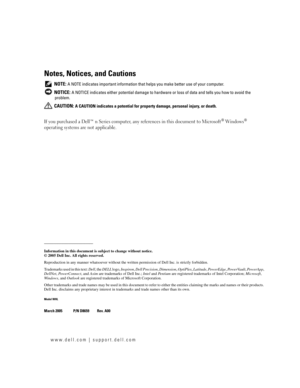Dell Xps Gen 5 Manual
Here you can view all the pages of manual Dell Xps Gen 5 Manual. The Dell manuals for Desktop are available online for free. You can easily download all the documents as PDF.
Page 1
www.dell.com | support.dell.com Dell™ Dimension™ XPS ABCD headphone connector microphone connector USB 2.0 connectors (2) IEEE 1394 connector PCI Express x16 card (1), PCI Express x1 card (1), PCI Express x4 card (1), PCI card (3) slotsdiagnostic lights (4) keyboard connector USB 2.0 connectors (5) VGA connector* cover latch release fans (2) network adapter connector security cable slot fans (2) modem connector* padlock ring sound card connectors* power connector DVI connector* mouse connector...
Page 2
www.dell.com | support.dell.com Notes, Notices, and Cautions NOTE: A NOTE indicates important information that helps you make better use of your computer. NOTICE: A NOTICE indicates either potential damage to hardware or loss of data and tells you how to avoid the problem. CAUTION: A CAUTION indicates a potential for property damage, personal injury, or death. If you purchased a Dell™ n Series computer, any references in this document to Microsoft® Windows® operating systems are not applicable....
Page 3
Contents3 Contents Finding Information . . . . . . . . . . . . . . . . . . . . . . . . . . . . . . . . 9 1 Setting Up and Using Your Computer Opening the Drive Door . . . . . . . . . . . . . . . . . . . . . . . . . . . . . 13 Changing the Front-Panel Light Color . . . . . . . . . . . . . . . . . . . . . . 13 Using a Media Card Reader (Optional) . . . . . . . . . . . . . . . . . . . . . 15 Connecting Two Monitors . . . . . . . . . . . . . . . . . . . . . . . . . . . . 16 Connecting Two Monitors...
Page 4
4Contents Power Management. . . . . . . . . . . . . . . . . . . . . . . . . . . . . . . 32 Overview . . . . . . . . . . . . . . . . . . . . . . . . . . . . . . . . . . 32 Standby Mode . . . . . . . . . . . . . . . . . . . . . . . . . . . . . . . 32 Hibernate Mode . . . . . . . . . . . . . . . . . . . . . . . . . . . . . . . 33 Power Options Properties . . . . . . . . . . . . . . . . . . . . . . . . . 33 2 Optimizing Performance Hyper-Threading. . . . . . . . . . . . . . . . . . . . . . . . ....
Page 5
Contents5 Network Problems. . . . . . . . . . . . . . . . . . . . . . . . . . . . . . . . 48 Power Problems . . . . . . . . . . . . . . . . . . . . . . . . . . . . . . . . . 48 Printer Problems . . . . . . . . . . . . . . . . . . . . . . . . . . . . . . . . . 49 Scanner Problems . . . . . . . . . . . . . . . . . . . . . . . . . . . . . . . . 50 Sound and Speaker Problems . . . . . . . . . . . . . . . . . . . . . . . . . . 51 No sound from speakers . . . . . . . . . . . . . . . . . . . . . . ....
Page 6
6Contents 5 Removing and Installing Parts Before You Begin. . . . . . . . . . . . . . . . . . . . . . . . . . . . . . . . . 69 Recommended Tools . . . . . . . . . . . . . . . . . . . . . . . . . . . . 69 Turning Off Your Computer . . . . . . . . . . . . . . . . . . . . . . . . . 69 Before Working Inside Your Computer . . . . . . . . . . . . . . . . . . . 70 Front and Back View of the Computer . . . . . . . . . . . . . . . . . . . . . . 71 Front View . . . . . . . . . . . . . . . . . . . . . ....
Page 7
Contents7 CD/DVD Drive. . . . . . . . . . . . . . . . . . . . . . . . . . . . . . . . . . 105 Removing a CD/DVD Drive . . . . . . . . . . . . . . . . . . . . . . . . 106 Installing a CD/DVD Drive . . . . . . . . . . . . . . . . . . . . . . . . . 107 Processor Airflow Shroud . . . . . . . . . . . . . . . . . . . . . . . . . . . 109 Removing the Processor Airflow Shroud . . . . . . . . . . . . . . . . . 109 Installing the Processor Airflow Shroud . . . . . . . . . . . . . . . . . 110...
Page 8
8Contents Dell Technical Support Policy (U.S. Only). . . . . . . . . . . . . . . . . . . 137 Definition of Dell-Installed Software and Peripherals . . . . . . . . . 137 Definition of Third-Party Software and Peripherals . . . . . . . . . . . 137 FCC Notices (U.S. Only) . . . . . . . . . . . . . . . . . . . . . . . . . . . . 137 Class A . . . . . . . . . . . . . . . . . . . . . . . . . . . . . . . . . . 138 Class B . . . . . . . . . . . . . . . . . . . . . . . . . . . . . . . . . . 138 FCC...
Page 9
Finding Information9 Finding Information NOTE: Some features may not be available for your computer or in certain countries. NOTE: Additional information may ship with your computer. What Are You Looking For? Find it Here A diagnostic program for my computer Drivers for my computer My computer documentation My device documentationResourceCD Documentation and drivers are already installed on your computer. You can use the CD to reinstall drivers (see page 61), run the Dell Diagnostics (see...
Page 10
10Finding Information www.dell.com | support.dell.com Warranty information Terms and Conditions (U.S. only) Safety instructions Regulatory information Ergonomics information End User License AgreementDell™ Product Information Guide How to set up my computer Setup Diagram Service Tag and Express Service Code Microsoft Windows License LabelService Tag and Microsoft Windows License These labels are located on your computer. Use the Service Tag to identify your computer when you use...