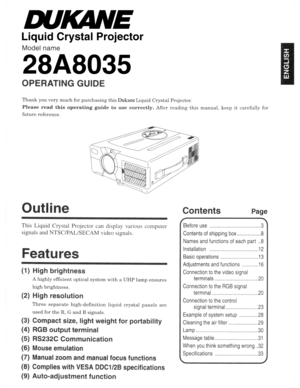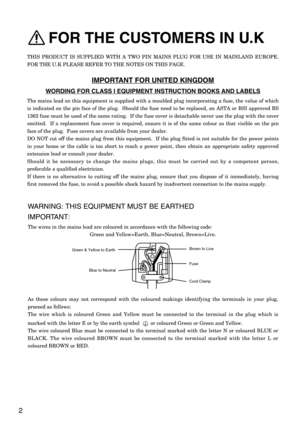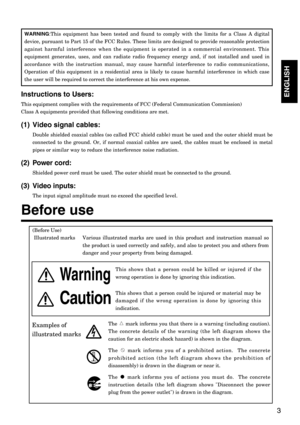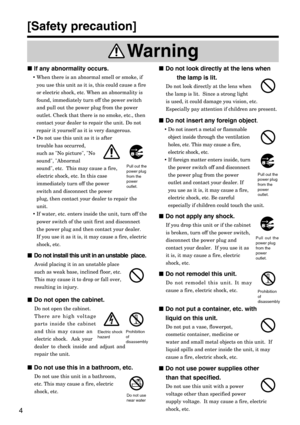Dukane Imagepro 28a8035 Liquid Crystal Projector Operating Guide
Here you can view all the pages of manual Dukane Imagepro 28a8035 Liquid Crystal Projector Operating Guide. The Dukane manuals for Projector are available online for free. You can easily download all the documents as PDF.
Page 2
As these colours may not correspond with the coloured makings identifying the terminals in your plug, proceed as follows: The wire which is coloured Green and Yellow must be connected to the terminal in the plug which is marked with the letter E or by the earth symbol or coloured Green or Green and Yellow. The wire coloured Blue must be connected to the terminal marked with the letter N or coloured BLUE or BLACK. The wire coloured BROWN must be connected to the terminal marked with the letter L or...
Page 3
3 ENGLISH Before use Examples of illustrated marks (Before Use) Illustrated marks Various illustrated marks are used in this product and instruction manual so the product is used correctly and safely, and also to protect you and others from danger and your property from being damaged. This shows that a person could be killed or injured if the wrong operation is done by ignoring this indication. This shows that a person could be injured or material may be damaged if the wrong operation is done by...
Page 4
Warning 4 If any abnormality occurs. ·When there is an abnormal smell or smoke, if you use this unit as it is, this could cause a fire or electric shock, etc. When an abnormality is found, immediately turn off the power switch and pull out the power plug from the power outlet. Check that there is no smoke, etc., then contact your dealer to repair the unit. Do not repair it yourself as it is very dangerous. ·Do not use this unit as it is after trouble has occurred, such as No picture, No sound, Abnormal...
Page 5
·If the cord is damaged (core wire is exposed, disconnected, etc.), ask your dealer to replace it. It may cause a fire, electric shock, etc. ·Check that no dirt adheres to the power plug and fully insert without any play. If dirt adheres or the connection is incomplete, it may cause a fire, electric shock, etc. ·The outer shield of power cord must be connected to ground. If you do not, it may cause a electric shock. 5 ENGLISH Be careful in handling the power cord. ·Do not scratch, damage or process the...
Page 6
When you are not going to use for a long time. When you are not going use this unit for a long time because you are going on a trip, etc., be sure to pull out the power plug from the power outlet for safety. And also apply cover to the lens so that the lens is not damaged. Clean inside the unit at least once two years. Ask your dealer to clean inside the unit at least once two years. If the unit is left with too much dust inside as it is for a long this without cleaning, it may cause a fire. Especially...
Page 7
7 ENGLISH Caution Do not place this unit where it gets hot. Be careful since if you place the unit outdoors, in a place exposed to direct sunlight or near a heating device, the cabinet and parts could be affected. Cleaning the lens. To clean the lens, use a generally-available lens cleaning tissue (used for cleaning lens of camera, glasses, etc.). Be careful not to scratch the lens with a hard object. Volume. Use at the proper volume level so that it does not bother persons in the neighborhood....
Page 8
8 Main unit Lens Speaker Speaker Remote control sensor · Use the remote control tr ansmitter within the range of about 16 feet from the remote control sensor and within 30° to both the left and r ight. Cooling fan (exhaust) Contents of shipping box Handle STANDBY / ON buttonPower ON/OFF button.OFF sets the unit in standby mode.(see page 13~14) LAMP indicatorThis lights or blinks when the lamp doesnot light. (See page 32) TEMP indicatorThis lights or blinks when temperatureinside the projector is too...
Page 9
9 ENGLISH Names and functions of each part (continued) RGB input terminalD-sub 15pin shrink terminal (1/2) VIDEO input terminal(on video-equipped models only) S-VIDEO input terminal Mini DIN 4pin connector VIDEO input terminal RCA Jack AUDIO L/R input terminal RCA Jack AC IN socketConnect the provided power cord. MAIN POWER switchMain power ON/OFF switch. : OFF : ON RGB output terminalD-sub 15pin shrink terminal RGB output can be displayed even in the standby mode. CONTROL terminalD-sub 15pin shrink...
Page 10
10 MUTE buttonSilences the sound. (Cancels the mute when the unit is set in mute mode.) VOLUME buttonAdjusts volume. The sound is loud or low while pressing the + or - button. LASER buttonLaser pointer ON button. Use as a stick (for indication). (See page 11) MOUSE LEFT buttonMouse left button is the left click of the mouse. (bottom button) (See page 23) RESET / RIGHT buttonWhen displays the on-screen menus, resets the menu item to factory settings. When operates the mouse emulation, works as right click...