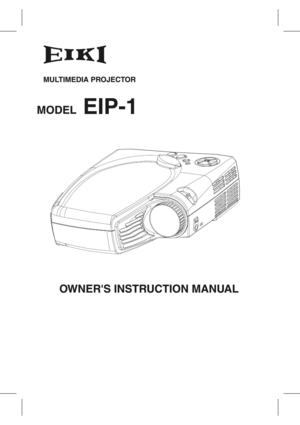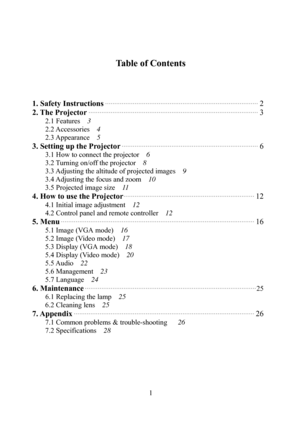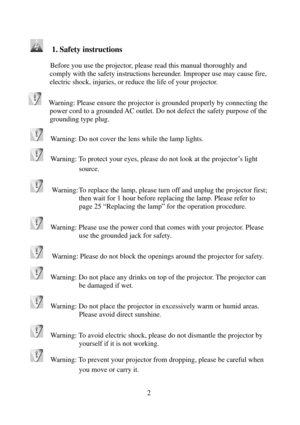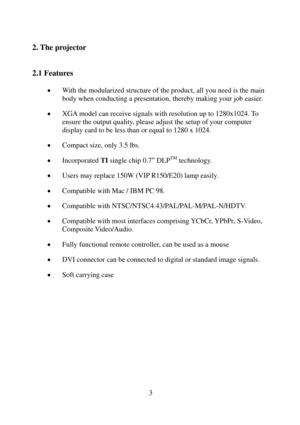Eiki Eip-1 Multimedia Projector Owners Instruction Manual
Here you can view all the pages of manual Eiki Eip-1 Multimedia Projector Owners Instruction Manual. The Eiki manuals for Projector are available online for free. You can easily download all the documents as PDF.
Page 2
1
Table of Contents
1. Safety Instructions···················································································2
2. The Projector····························································································3
2.1 Features 3
2.2 Accessories 4
2.3 Appearance 5
3. Setting up the Projector··········································································6
3.1 How to connect the projector 6
3.2 Turning on/off the projector 8
3.3...
Page 3
2
1. Safety instructions
Before you use the projector, please read this manual thoroughly and
comply with the safety instructions hereunder. Improper use may cause fire,
electric shock, injuries, or reduce the life of your projector.
Warning: Please ensure the projector is grounded properly by connecting the
power cord to a grounded AC outlet. Do not defect the safety purpose of the
grounding type plug.
Warning: Do not cover the lens while the lamp lights.
Warning: To...
Page 4
3 2. The projector 2.1 Features • With the modularized structure of the product, all you need is the main body when conducting a presentation, thereby making your job easier. • XGA model can receive signals with resolution up to 1280x1024. To ensure the output quality, please adjust the setup of your computer display card to be less than or equal to 1280 x 1024. • Compact size, only 3.5 lbs. • Incorporated TI single chip 0.7” DLP TM technology. • Users may replace 150W (VIP R150/E20) lamp...
Page 5
4
2.2 Accessories
Please check if following accessories are in the box. If any items are missing,
please contact your dealer immediately.
Projector with lens cap Power cord M1DA-VGA+USB cable
Video/Audio cable PC Audio in/out cable S-video cable
VGA cable USB mouse cable Remote controller w/
AAA battery x 2
Soft Carrying Case
Page 6
5 2.3 Appearance Control panel Speaker Video Enhanced Ada ptor Lens cover Focus Ring Zoom Ring Screw Main Body Infra Red Remote Receiver Outlet Grille Wa r n i n g Do keep the flow out of Outlet Grille free.
Page 7
6 3. Setting up the projector 3.1 How to connect the projector Depending on your purpose, you can select any of the following connection methods. 1) For displaying data only Find the M1DA-VGA+USB cable; connect M1DA connector to the main body; and connect VGA and USB connectors to the computer. Then you can start presentation. Under such circumstance, video and audio function won’t be available. Foot Adjuster button Foot Adjuster
Page 8
7 2) For playing video with audio effects Connecting with the Video Enhanced Adaptor; and choose terminals below to connect. 1. Power cord 2. VGA signal in port 3. USB mouse control 4. S-Video signal in port 5.6 Composite Video signal in port 7.8 PC Audio In/Out port Notes 1. Please make sure that both projector and computer are shutdown. 2. Plug USB cable into computer. 3. Plug one end of the VGA cable into the projector.; 4. Plug the other end into the computer....
Page 9
8 3.2 Turning on/off the projector Turning on the projector 1. Remove the lens cover. 2. Make sure the signal cables are connected. 3. Plug-in the power cord. LED indicator flashes slowly. 4. Press the Power key on the remote controller or control panel to turn on the projector. LED indicator lights up consistently at this time. 5. The message “Warming up! Please wait.” appears on the screen of the projector. Please wait for 20 seconds, the projector will detect the input signal source...
Page 10
9 3.3 Adjusting the altitude of the projected image Please use the foot adjuster to adjust the height of projector. Higher 1. Hold the foot adjuster button. 2. Raise the projector to the height you like; and then release the foot adjuster to fix the projector. Lower 1. Hold the foot adjuster. 2. Lower projector to the height you like; and then release the foot adjuster to fix the projector. Foot Adjuster Button Foot Adjuster