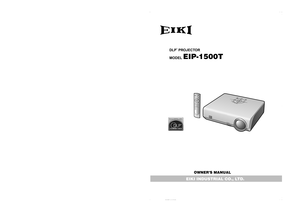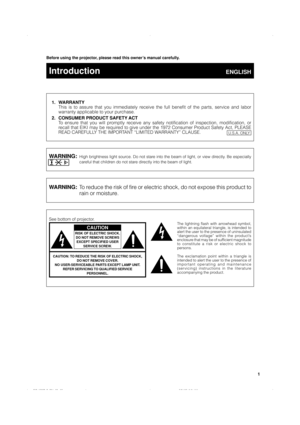Eiki Eip 1500t Dlp Dlp Projector Owners Manual
Here you can view all the pages of manual Eiki Eip 1500t Dlp Dlp Projector Owners Manual. The Eiki manuals for Projector are available online for free. You can easily download all the documents as PDF.
Page 1
EIP-1500T OWNER’S MANUAL EIKI INDUSTRIAL CO., LTD. A-Key to better communications U.S.A. EIKI International, Inc. 30251 Esperanza Rancho Santa Margarita CA 92688-2132 U.S.A. Tel: 800-242-3454 (949)-457-0200 Fax : 800-457-3454 (949)-457-7878 E-Mail : [email protected] Deutschland & Österreich EIKI Deutschland GmbH Am Frauwald 12 65510 Idstein Deutschland Te l: 06126-9371-0 Fax : 06126-9371-14 E-Mail : [email protected] Canada EIKI CANADA - Eiki International, Inc. P .O. Box 156, 310 First St. - Unit 2, Midland, ON,...
Page 2
IMPORTANT For your assistance in reporting the loss or theft of your Projector, please record the Serial Number located on the bottom of the projector and retain this information. Before recycling the packaging, please ensure that you have checked the contents of the carton thoroughly against the list of “Supplied accessories” on page 5. Model No.: EIP-1500T Serial No.: EIP-1500T_E_Pii_iv.p65 5/10/05, 6:07 PM 1
Page 3
SPECIAL NOTE FOR USERS IN THE U.K. The mains lead of this product is fitted with a non-rewireable (moulded) plug incorporating a 10A fuse. Should the fuse need to be replaced, a BSI or ASTA approved BS 1362 fuse marked or and of the same rating as above, which is also indicated on the pin face of the plug, must be used. Always refit the fuse cover after replacing the fuse. Never use the plug without the fuse cover fitted. In the unlikely event of the socket outlet in your home not being compatible...
Page 4
1 Before using the projector, please read this owner’s manual carefully. WARNING:High brightness light source. Do not stare into the beam of light, or view directly. Be especially careful that children do not stare directly into the beam of light. W ARNING: To r educe the risk of fire or electric shock, do not expose this product to rain or moisture. CAUTION: TO REDUCE THE RISK OF ELECTRIC SHOCK, DO NOT REMOVE COVER. NO USER-SERVICEABLE PARTS EXCEPT LAMP UNIT. REFER SERVICING TO QUALIFIED SERVICE...
Page 5
2 Caution Concerning Lamp Replacement See “Replacing the Lamp” on page 56. PRODUCT DISPOSAL This projector utilizes tin-lead solder, and a pressurized lamp containing a small amount of mercury. Disposal of these materials may be regulated due to environmental considerations. For disposal or recycling information, please contact your local authorities or, if you are located in the United States of America, the Electronic Industries Alliance: www.eiae.org . WARNING: The cooling fan in this projector...
Page 6
3 This EIKI projector uses a DMD panel. This very sophisticated panel contains 921,600 pixels micromirrors. As with any high technology electronic equipment such as large screen TVs, video systems and video cameras, there are certain acceptable tolerances that the equipment must conform to. This unit has some inactive pixels within acceptable tolerances which ma\ y result in inactive dots on the picture screen. This will not affect the picture quality or the life expectancy of the unit. •DLPTM (Digital...
Page 7
4 Contents Preparing Setup Setting Up the Projector .............................. 16 Setting Up the Projector .................................... 16 Screen Size and Projection Distance ................ 17 Projecting a Reversed Image ............................ 18 Connections Connections ................................................. 19 INPUT Terminals and ConnectableMain Equipment .......................................... 19 Samples of Cables for Connection ............. 20 Connecting to Video...
Page 8
5 Accessories Remote controlTwo R-6 batteries (“AA” size, UM/SUM-3, HP-7 or similar) ■ Lamp unit AH-57201 Lens cap (attached) Supplied accessories Optional accessory Owner’s manual (this manual) Marks Used in This Owner’s Manual Info..........Indicates safeguards when using the projector. Note.......Indicates additional information for setting up and operating the projec\ tor. • In this owner’s manual, the illustration and the screen display are simplified for exp\ lanation, and may differ slightly from...
Page 9
6 1. Read InstructionsAll the safety and operating instructions should be read before the product is operated. 2. Retain InstructionsThe safety and operating instructions should be retained for future reference. 3. Heed WarningsAll warnings on the product and in the operating instructions should be adhered to. 4. Follow InstructionsAll operating and use instructions should be followed. 5. CleaningUnplug this product from the wall outlet before cleaning. Do not use liquid cleaners or aerosol cleaners. Use...
Page 10
7 Observe that you read the following safeguards when setting up your projector. Caution concerning the lamp unit ■Potential hazard of glass particles if lamp ruptures. In case of lamp rupture, contact your nearest EIKI Authorized Dealer or Service Center for a re- placement. See “Replacing the Lamp” on page 56. Caution concerning the setup of the pro- jector ■ For minimal servicing and to maintain high image quality, EIKI recommends that this pro- jector be installed in an area free from hu- midity,...