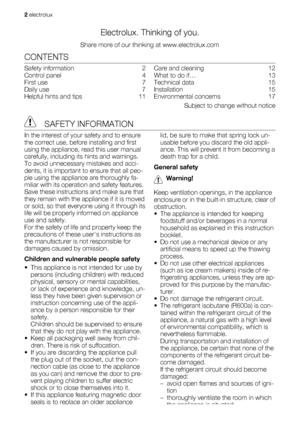Electrolux Ena 34933 W User Manual
Here you can view all the pages of manual Electrolux Ena 34933 W User Manual. The Electrolux manuals for Fridge freezer are available online for free. You can easily download all the documents as PDF.
Page 2
Electrolux. Thinking of you. Share more of our thinking at www.electrolux.com CONTENTS Safety information 2 Control panel 4 First use 7 Daily use 7 Helpful hints and tips 11Care and cleaning 12 What to do if… 13 Technical data 15 Installation 15 Environmental concerns 17 Subject to change without notice SAFETY INFORMATION In the interest of your safety and to ensure the correct use, before installing and first using the appliance, read this user manual carefully, including its hints...
Page 3
• It is dangerous to alter the specifications or modify this product in any way. Any damage to the cord may cause a short- circuit, fire and/or electric shock. Warning! Any electrical component (power cord, plug, compressor) must be replaced by a certified service agent or qualified service personnel to avoid hazard. 1. Power cord must not be lengthened. 2. Make sure that the power plug is not squashed or damaged by the back of the appliance. A squashed or dam- aged power plug may overheat and cause a...
Page 4
• The appliance must not be located close to radiators or cookers. • Make sure that the mains plug is accessi- ble after the installation of the appliance. • Connect to potable water supply only. 4) Service • Any electrical work required to do the servicing of the appliance should be car- ried out by a qualified electrician or com- petent person. • Do not remove the LED light cover. Con- tact the nearest After Sales Service Force to replace the LED light board, if it is nec- essary. • This product must...
Page 5
1. Connect the mains plug to the power socket. 2. Press the ON/OFF button if the display is off. 3. The alarm buzzer could operate after few seconds. To reset the alarm refer to High tem- perature alarm. 4. The temperature indicators show the set default temperature. To select a different set temperature refer to Temperature regulation. Switching off To switch off the appliance do these steps: 1. Press the ON/OFF button for 5 sec- onds. 2. The display switches off. 3. To disconnect the appliance from...
Page 6
Extra Humidity function If you need to increase the humidity in the refrigerator, we suggest activating the Extra Humidity function. To switch on the function: 1. Press the Mode button until the corre- sponding icon appears. The Extra Humidity indicator flashes. 2. Press the OK button to confirm. The Extra Humidity indicator is shown. To switch off the function: 1. Press the Mode button until the Extra Humidity indicator flashes. 2. Press the OK button to confirm. 3. The Extra Humidity indicator goes...
Page 7
1. Press the Mode button until the corre- sponding icon appears. The Action Freeze indicator flashes. The freezer temperature indicator shows symbol for a few seconds. 2. Press the OK button to confirm. The Action Freeze indicator is shown. An animation starts. This function stops automatically after 52 hours. To switch off the function before its auto- matic end: 1. Press the Mode button until the Action Freeze indicator flashes. 2. Press the OK button to confirm. 3. The Action Freeze indicator goes...
Page 8
Carbon Air Filter Your appliance is equipped with a carbon filter behind a flap in the rear wall of the air distributing box. The filter purifies the air from unwanted odours in the fridge compartment meaning that the storage quality will be further im- proved. Movable shelves The walls of the refrigerator are equipped with a series of runners so that the shelves can be positioned as desired. Bottle rack Place the bottles (with the opening facing front) in the pre-positioned shelf. Important! If the...
Page 9
NaturaFresh drawer This device allows rapid cooling of foods and more uniform temperature in the draw- er. To switch on the function: 1. Switch on the Shopping function. 2. The Shopping indicator comes on. 3. Slide upward the flap as shown in the figure. To switch off the function: 1. Slide down the flap. 2. Switch off the Shopping function. 3. The Shopping indicator goes off. Important! The function switches off automatically after few hours. FreshZone Mode If the compartment is not needed as Natur-...
Page 10
To switch off the function: 1. Slide down the flap. QuickChill of Drinks This function allows rapid cooling of drinks. To switch on the function: 1. Remove or place upward the Natura- Fresh drawer and put the bottle rack in front of the QuickChill slots as shown in the figure. 2. Switch on the Shopping function. 3. The Shopping indicator comes on. 4. Slide upward the flap as shown in the figure. To switch off the function: 1. Slide down the flap. 2. Switch off the Shopping function. 3. The Shopping...