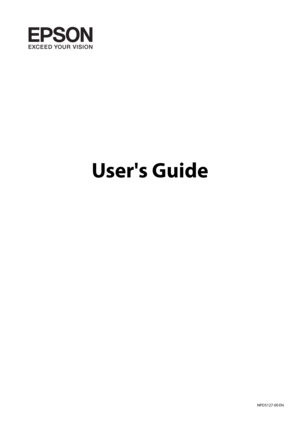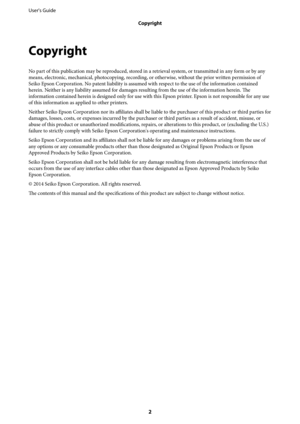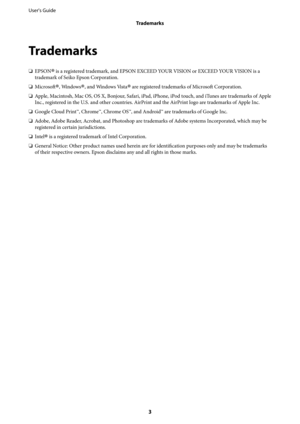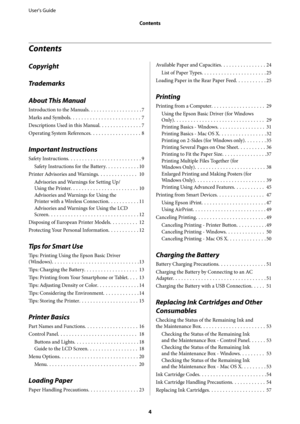Epson 3in1 Manual
Here you can view all the pages of manual Epson 3in1 Manual. The Epson manuals for Printer are available online for free. You can easily download all the documents as PDF.
Page 2
Copyright No part of this publication may be reproduced, stored in a retrieval system, or transmitted in any form or by any means, electronic, mechanical, photocopying, recording, or otherwise, without the prior written permission of Seiko Epson Corporation. No patent liability is assumed with respect to the use of the information contained herein. Neither is any liability assumed for damages resulting from the use of the information herein. The information contained herein is designed only for use with...
Page 3
Trademarks ❏EPSON® is a registered trademark, and EPSON EXCEED YOUR VISION or EXCEED YOUR VISION is a trademark of Seiko Epson Corporation. ❏ Microsoft ®, Windows®, and Windows Vista® are registered trademarks of Microsoft Corporation. ❏Apple, Macintosh, Mac OS, OS X, Bonjour, Safari, iPad, iPhone, iPod touch, and iTunes are trademarks of Apple Inc., registered in the U.S. and other countries. AirPrint and the AirPrint logo are trademarks of Apple Inc. ❏Google Cloud Print™, Chrome™, Chrome OS™, and...
Page 4
Contents Copyright Trademarks About This Manual Introduction to the Manuals...................7 Marks and Symbols.........................7 Descriptions Used in this Manual...............7 Operating System References..................8 Important Instructions Safety Instructions..........................9 Safety Instructions for the Battery............10 Printer Advisories and Warnings.............. 10 Advisories and Warnings for Setting Up/ Using the Printer........................10 Advisories and...
Page 5
Maintenance Box Code..................... 59 Maintenance Box Handling Precautions......... 60 Replacing a Maintenance Box.................61 Temporarily Printing with Black Ink............64 Temporarily Printing with Black Ink - Windows. 65 Temporarily Printing with Black Ink - Mac OS X.................................66 Conserving Black Ink when the Black Ink Is Low (for Windows Only).................... 67 Improving Print Quality Checking and Cleaning the Print Head..........68 Checking and Cleaning...
Page 7
About This Manual Introduction to the Manuals The latest versions of the following manuals are available from the Epson support website. http://www.epson.eu/Support (Europe) http://support.epson.net/ (outside Europe) ❏Important Safety Instructions (paper manual) Provides you with instructions to ensure the safe use of this printer. This manual may not be included depending on model and region. ❏Start Here (paper manual) Provides you with information on setting up the printer, installing the software,...
Page 8
❏Illustrations of the printer used in this manual are examples only. Although there may be slight differences depending on the model, the method of operation is the same. ❏Some of the menu items on the LCD screen vary depending on the model and settings. Operating System References Windows In this manual, terms such as "Windows 8.1", "Windows 8", "Windows 7", "Windows Vista", "Windows XP", "Windows Server 2012 R2", "Windows Server 2012",...
Page 9
Important Instructions Safety Instructions Read and follow these instructions to ensure safe use of this printer. Make sure you keep this manual for future reference. Also, be sure to follow all warnings and instructions marked on the printer. ❏Use only the power cord and USB cable supplied with the printer and do not use the cord and cable with any other equipment. Use of other cords and cables with this printer or the use of the supplied power cord and USB cable with other equipment may result in fire...
Page 10
❏Do not shake ink cartridges too vigorously and do not drop them. Also, be careful not to squeeze them or tear their labels. Doing so may cause ink leakage. ❏Keep ink cartridges and maintenance box out of the reach of children. Safety Instructions for the Battery ❏If the battery is not fully charged within the specified time, stop charging. Otherwise, the battery could become hot, emit smoke, rupture, or catch fire. ❏Do not place the printer in a microwave oven or a high-pressure container. Otherwise,...